
4.1.View 'Not On The High Street' Order ↑ Back to Top
To view the Noths orders,
- Go to your Magento admin panel.
- Place cursor on Noths on the top navigation bar.
- When the menu appears, place cursor on Manage Orders, then click on View Noths Orders.
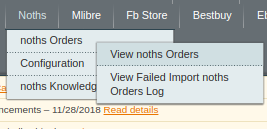
- On clicking it, you will be navigated to the page as shown below:
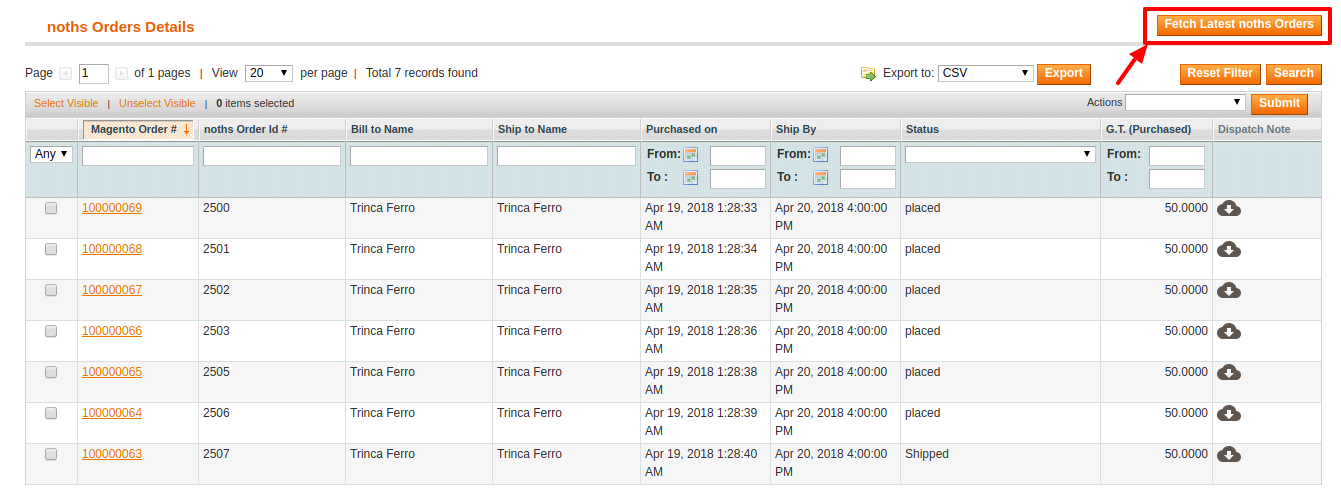
- To fetch the latest Noths orders, click on Fetch Latest Noths Orders on the top right of the page. The latest orders will be fetched and listed on the same page.
To sync Noths order status,
- Select the order(s) for which you want to sync the status, by checking the corresponding boxes.
- Click on Actions drop down on the top right of the page. When the menu appears, click on Sync Noths Order Status.
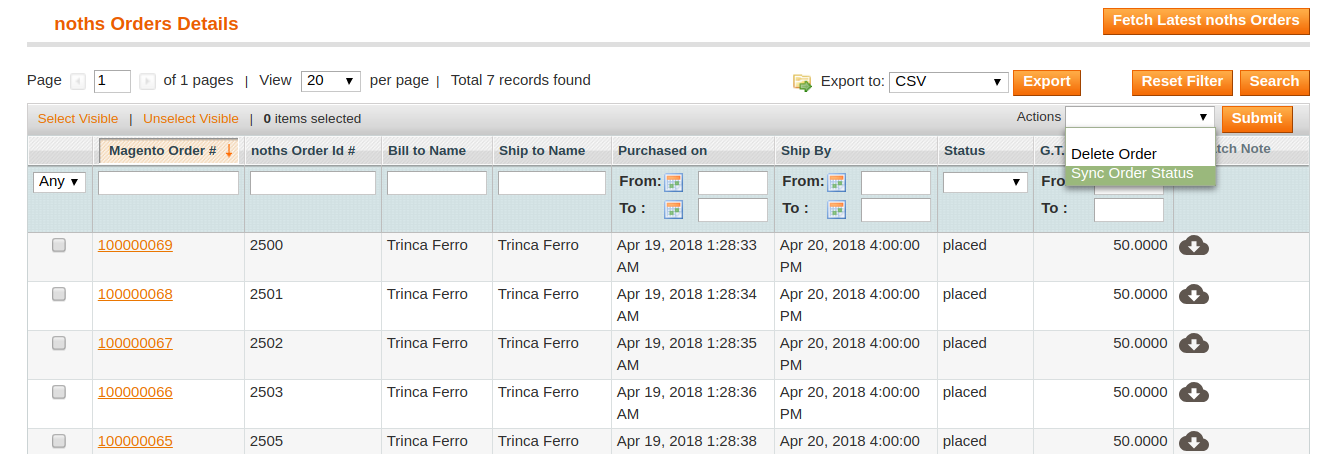
- Click Submit button next to the Actions field.
To delete order(s),
- Select the order(s) you want to delete, by checking the corresponding boxes.
- Click on Actions drop down on the top right of page. When the menu appears, click on Delete Order.
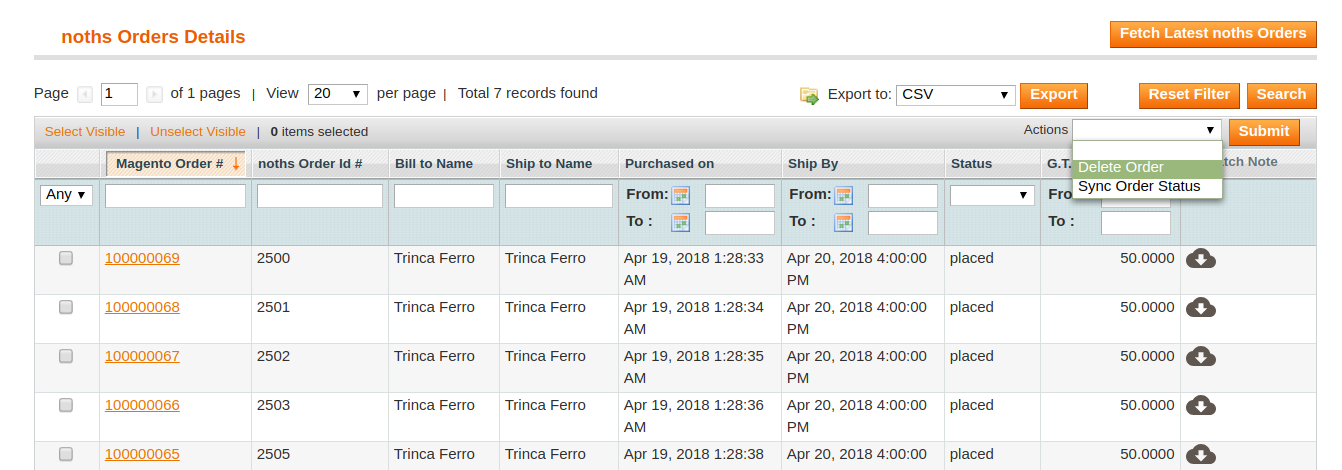
- The order(s) will be deleted and the message will appear.
×












