
6.1.View Newegg B2B Orders ↑ Back to Top
The user can fetch and view all the order details fetched from NeweggB2B.
To view NeweggB2B Orders
- Go to Magento Admin Panel.
- On the NeweggB2B menu, point to NeweggB2B Orders, and then click View NeweggB2B Orders.
The NeweggB2B Orders Details page appears as shown in the following figure:
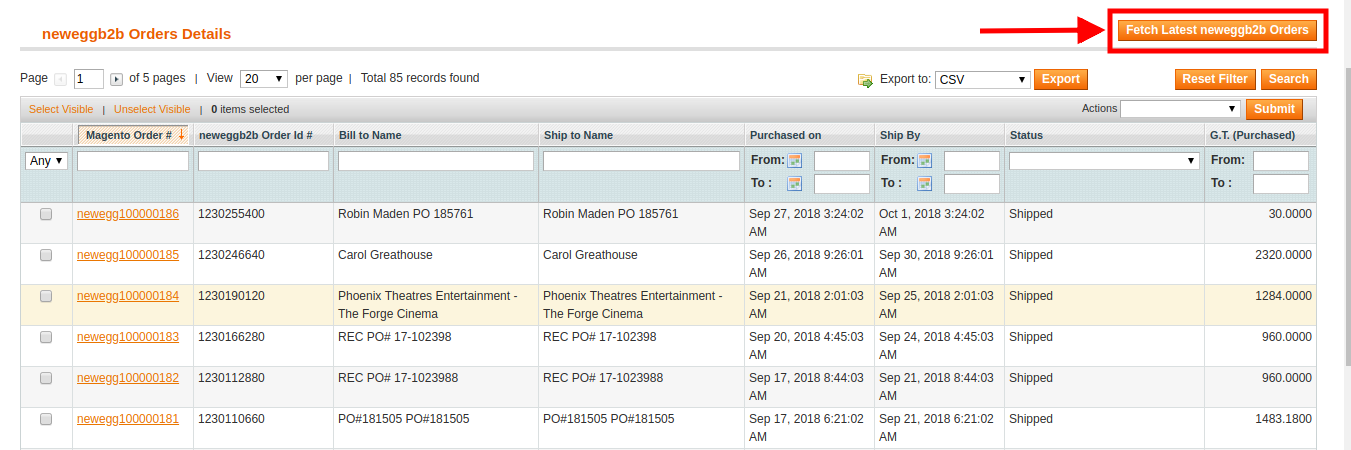
- Click the Fetch Latest NeweggB2B Orders button.
If the order is imported successfully then, a new record is found in the NeweggB2B Order Details table as shown in the above figure.
Notes :
:
- Orders are automatically imported through CRON in every 10 minutes.
- If no Order is imported, then check the Failed order log on the View NeweggB2B Failed Orders
- Order are auto-rejected on NeweggB2B in the following conditions:
- When NeweggB2B Product SKU does not exist in Magento.
- When Product is Out of Stock in Magento.
- When a product is disabled in Magento.
- In the Magento Order# column, click the link associated with the required order.
The page appears as shown in the following figure:
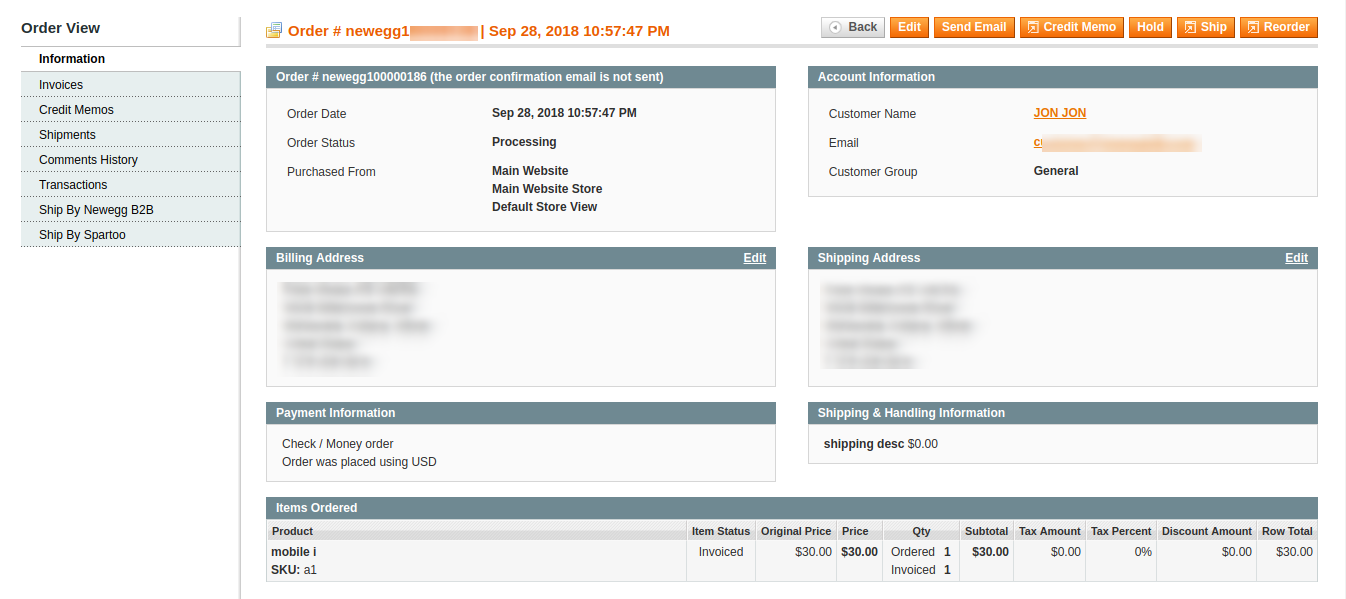
- In the left navigation menu, click Ship By NeweggB2B.
The page appears as shown in the following figure:
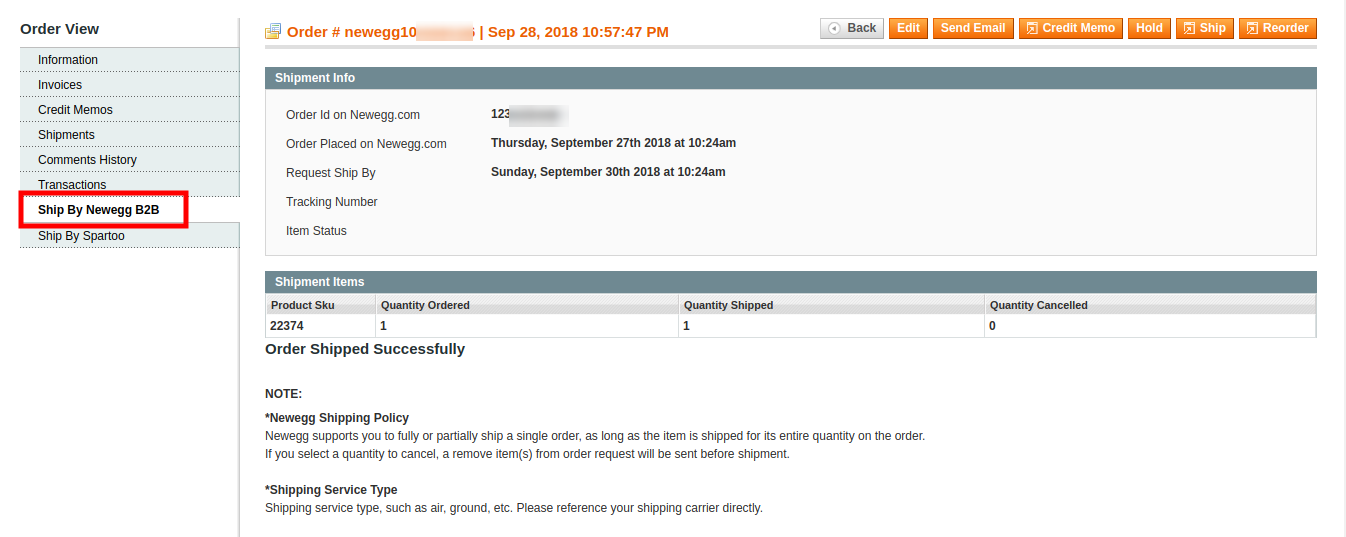
- Under Shipment Info, enter the corresponding values in the following fields:
- In the Tracking Number box, enter the tracking number.
- Click the Submit Shipment button.
Notes![]() :
:
- Order Shipment is sent to NeweggB2B.
- Order Invoice and Shipment is created automatically in Magento.
- Order Status changes to Complete on NeweggB2B.
- The status of order changes to Completed on Magento.
×












