
6.3.Return ↑ Back to Top
Admin can fetch and view all the return details fetched from Jet.com. Admin can also edit the return details export the details in the CSV format.
To view return Jet order details
- Go to the Magento Admin panel.
- On the top navigation bar, click the Jet menu.
- On the Jet menu, point to Jet Orders , and then click Return.
The Return management page appears as shown in the following figure:
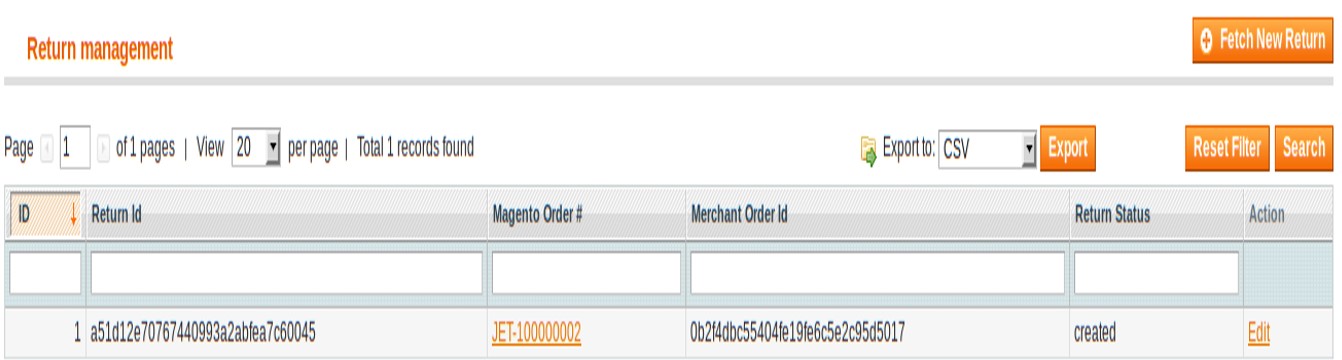
- Click the Fetch New Return button.
If the return order is imported successfully, then a new record is found in the Return management table.
To edit return Jet order details
- Go to the Magento Admin panel.
- On the top navigation bar, click the Jet menu.
- On the Jet menu, point to Jet Orders , and then click Return.
The Return management page appears as shown in the following figure:
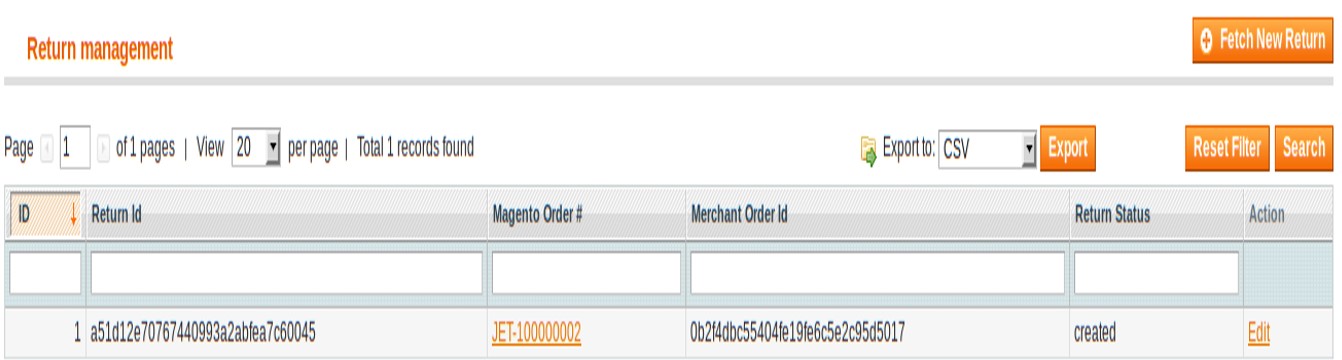
- Scroll down to find the return that the admin wants to edit.
- In the Action column of the required return row, click the Edit link.
The Editing page appears. - Make the changes as per the requirement and save the changes.
To export the Jet Order Details through CSV file
- Go to the Magento Admin panel.
- On the top navigation bar, click the Jet menu.
- On the Jet menu, point to Jet Orders , and then click Return.
The Return management page appears as shown in the following figure:
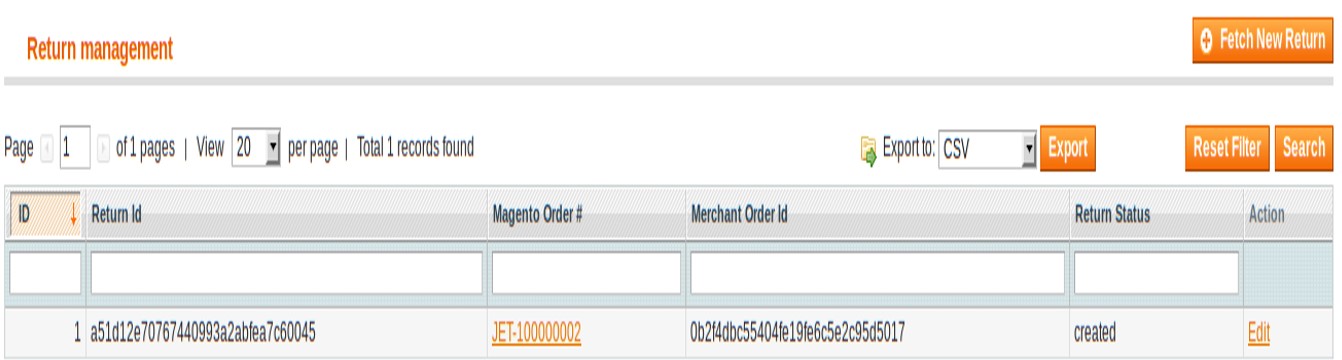
- Click the Export button.
A dialog box appears to open or save the exported file. as shown in the following figure. - Click to select the Open With or Save File as per the requirement.
- Click the OK button.
×












