- Overview
- Google Express Integration Installation for Magento
- Getting the Google Express API Credentials
- Configure your Merchant Account
- Google Express Magento Configuration settings
- Manage Google Express account
- Manage Google Express Profiles
- Manage Product
- Google Express Orders
- Developer
- Google Express Knowledge Base
- Google Express Help & Support

10.4.Uploading Status ↑ Back to Top
To view the Google Express Items Status
- Go to Magento Admin Panel.
- On the Google Express menu, go to Developer and then click Uploading Status.
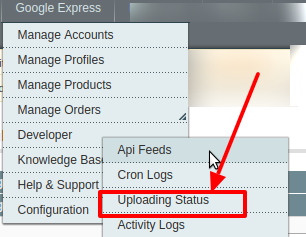
- The Google Express Uploading Status page appears as shown in the following figure:
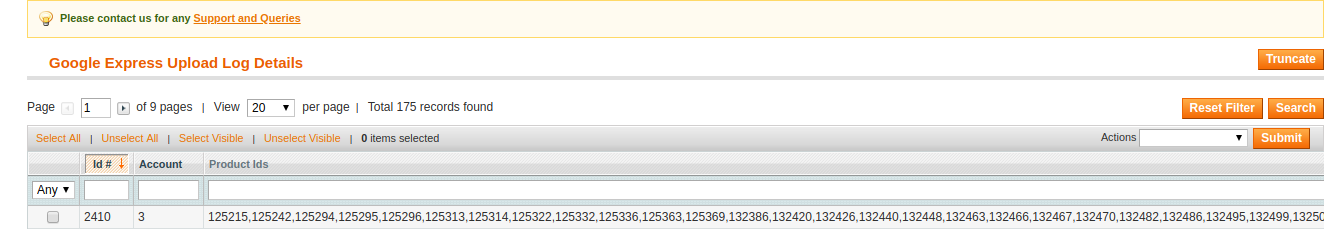
- The tab is expanded with the details Id, Account, Product Ids, Status.
- Now to filter the Waiting, Queue, Update Inventory products as per their status. It can be filtered by writing the desired status in the Status column as shown in the figure:
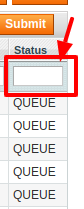
×












