- Overview
- Google Express Integration Installation for Magento
- Getting the Google Express API Credentials
- Configure your Merchant Account
- Google Express Magento Configuration settings
- Manage Google Express account
- Manage Google Express Profiles
- Manage Product
- Google Express Orders
- Developer
- Google Express Knowledge Base
- Google Express Help & Support

10.3.API Feeds ↑ Back to Top
To view the Google Express Api Feeds
- Go to Magento Admin Panel.
- On the Google Express menu, go to Developer and then click API Feeds.
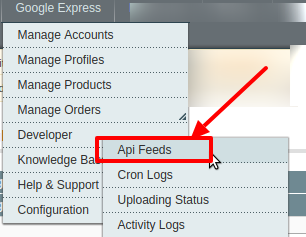
- The Google Express Api Feeds page appears as shown in the following figure:
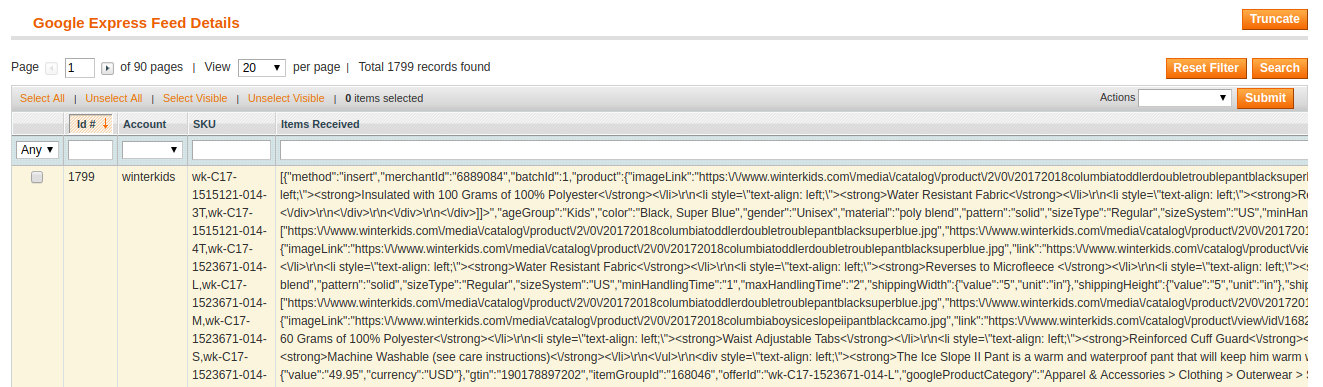
- The tab is expanded with the details Id, Account, SKU, Items Received, Actions, Feed errors where you can see the feed details.
×












