- Overview
- Google Express Integration Installation for Magento
- Getting the Google Express API Credentials
- Configure your Merchant Account
- Google Express Magento Configuration settings
- Manage Google Express account
- Manage Google Express Profiles
- Manage Product
- Google Express Orders
- Developer
- Google Express Knowledge Base
- Google Express Help & Support

7.3.Delete the Profile ↑ Back to Top
To delete the existing profile
- Go to the Magento Admin panel.
- On the top navigation bar, point to the Google Express menu.
The menu appears as shown in the following figure: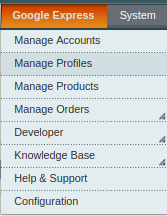
- Click Manage Google Express Profiles.
The Google Express Profile Listing page appears as shown in the following figure:
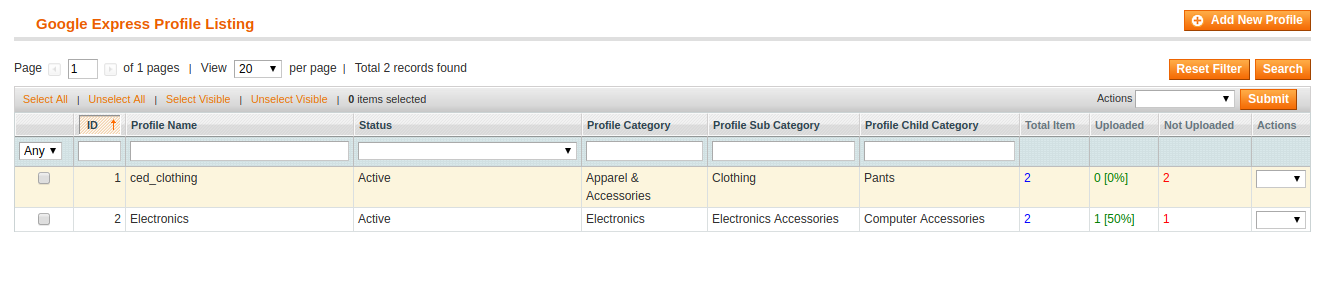
On this page, all the available profiles are listed. - Click the required row of the profile that the admin wants to delete.
- Select the profile
- Go to Actions
- Click the Delete button.
A confirmation dialog box appears as shown in the following figure:
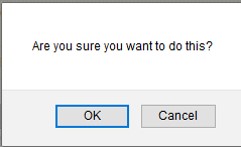
- Click the OK button.
The profile is deleted.
×












