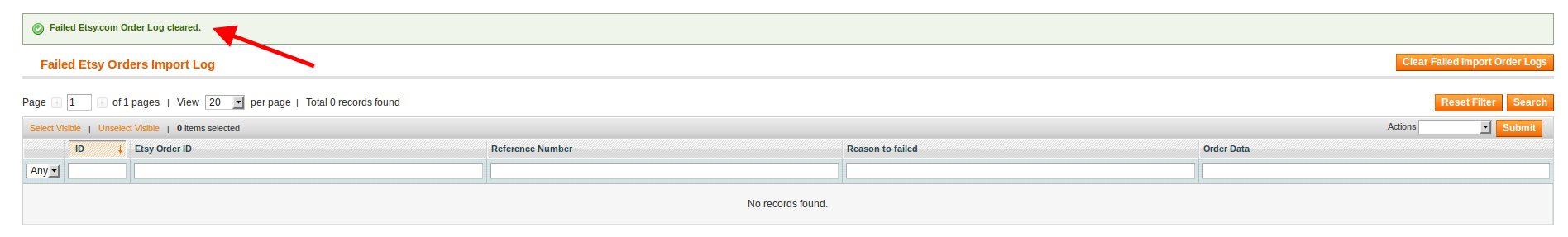8.2.Read and know how! ↑ Back to Top
View Etsy Failed Orders
-
In line with presiding over all the orders, an admin can also get itself updated about all the failed orders on Etsy. For doing so, one needs to navigate to the Magento Admin Panel. After landing there, put the cursor on the top navigation bar of Etsy and then on the Etsy Orders, and finally click on the View Etsy Failed Orders.
-
The page that now appears to you looks like the one below:
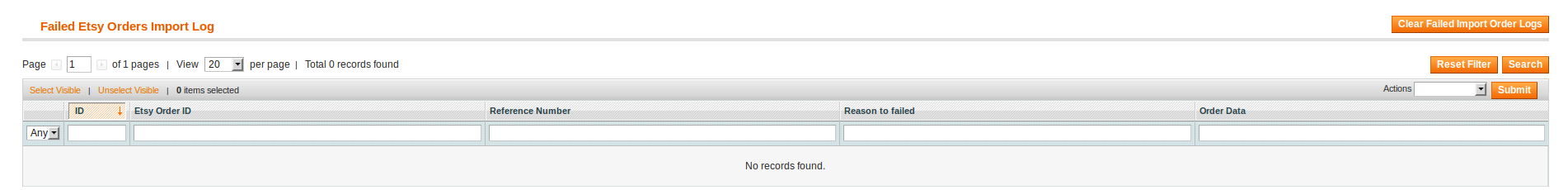
- If there is any failed order, it will appear here. If not, the section for failed orders will be empty as shown above.
-
In case of a failed order, you may see the Failed Order ID, Etsy Order ID, Reference Number, Reason to failed, and the Order Data and use it accordingly, if needed.
-
As you may see on the top right corner of the figure above, you as an admin can also ‘Clear Failed Import Order Logs’ by clicking on the button of the same term, once you do not need the failed orders’ details anymore.
-
If the action is completed, the screen appears to you as below, with Failed Etsy.com Order Log Cleared flashing in green color: