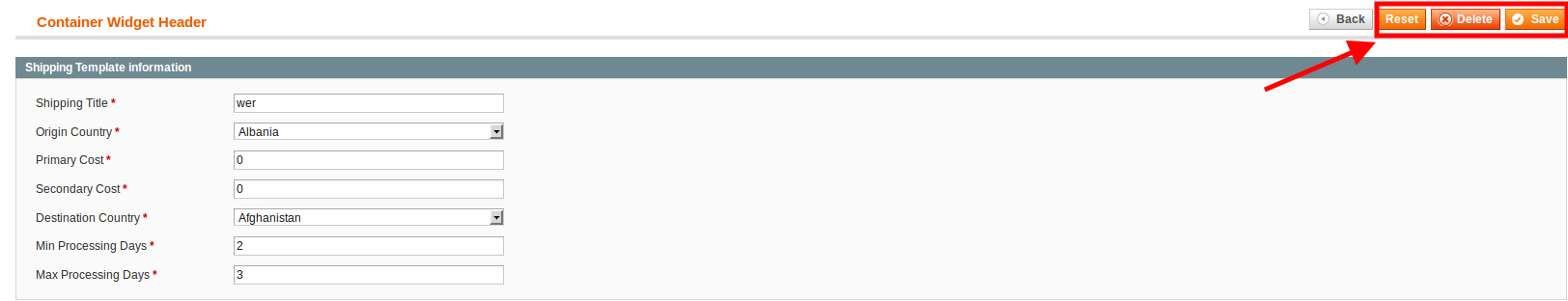9.How it works? ↑ Back to Top
The Admin using the Etsy Integration for Magento can expertly and efficiently preside over the shipping options under the Etsy Shipping Templates in the Admin Panel of Magento. Doing so, the Admin can design the Templates that contain distinct shipping details as per the business needs.
How is it done?
In the Admin Panel of Magento, on top of the page, place cursor on Etsy navigation bar. Out of various options that appear in the drop down menu, select Etsy Shipping Templates. The page that you get navigated at then appears as below:
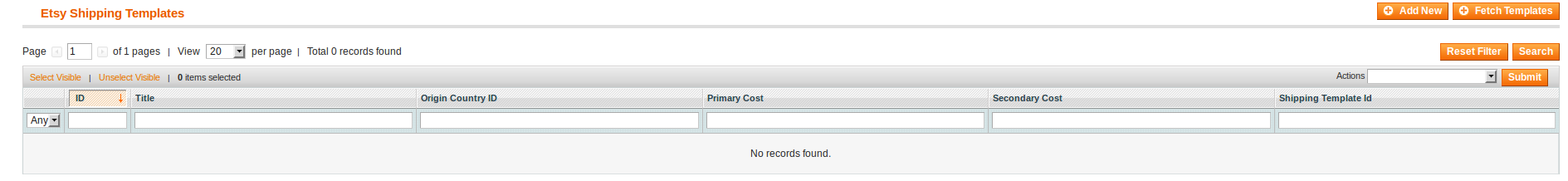
-
Here, you will come across two buttons – Add New and Fetch Templates. On clicking the Add New button, you will be able to make a new template and the screen will appear as this:
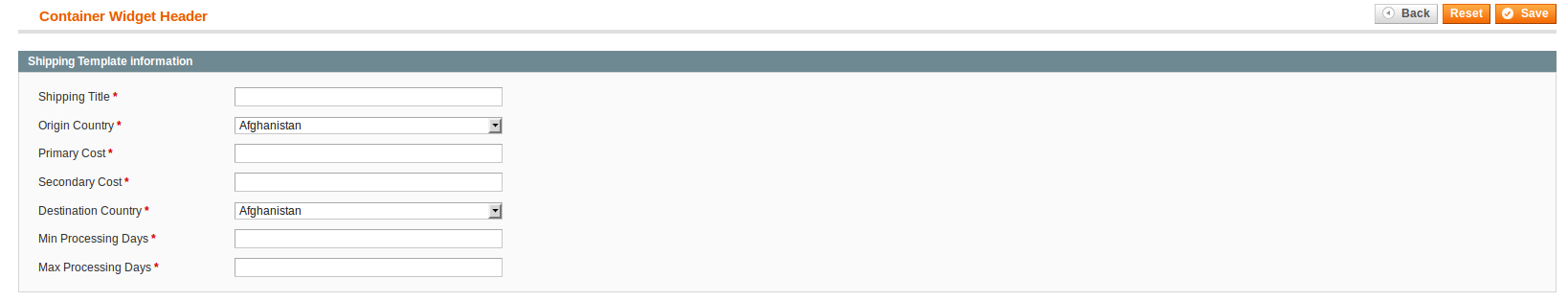
-
Now you need to fill the primary details as asked – Shipping Title, Origin country, Primary Cost, Secondary Cost, Destination Country, Minimum Processing Days, and Maximum Processing Days as this:
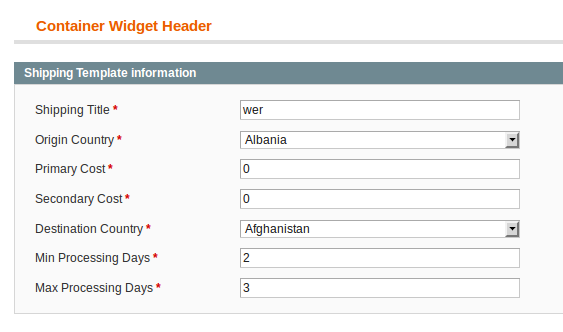
How to do that?
Shipping Template Title: Enter the Shipping Template Title here.
Origin Country: Select a country from the featured list as the origin country of Shipment.
Primary Cost: Enter the primary cost of the shipment. Remember, you can set it only once.
Secondary Cost: Enter the shipping cost for each additional item. You can set this one too only once.
Minimum Processing Days: Provide the minimum number of days for processing the shipment.
Maximum Processing Days: Enter the maximum processing days for processing the shipment.
-
Once filled, the Save button at the top right of page needs to be clicked to save your template. The template gets added to your screen and it appears to be like the below one:
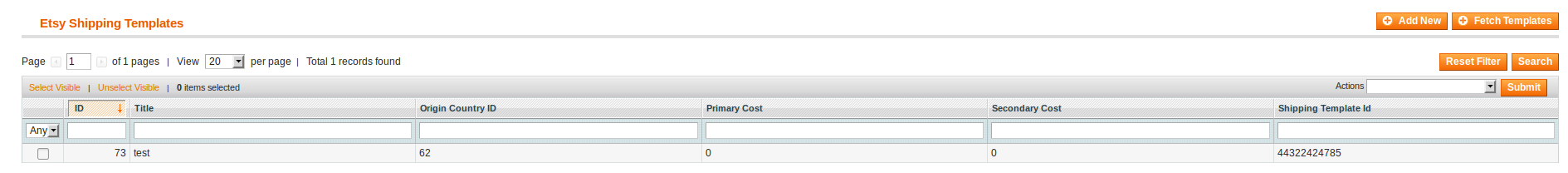
-
Now it is also evident that you may ‘fetch’ the templates from Etsy by clicking on the Fetch Templates button and all the templates on Etsy will be there on your screen instantly. Like this:
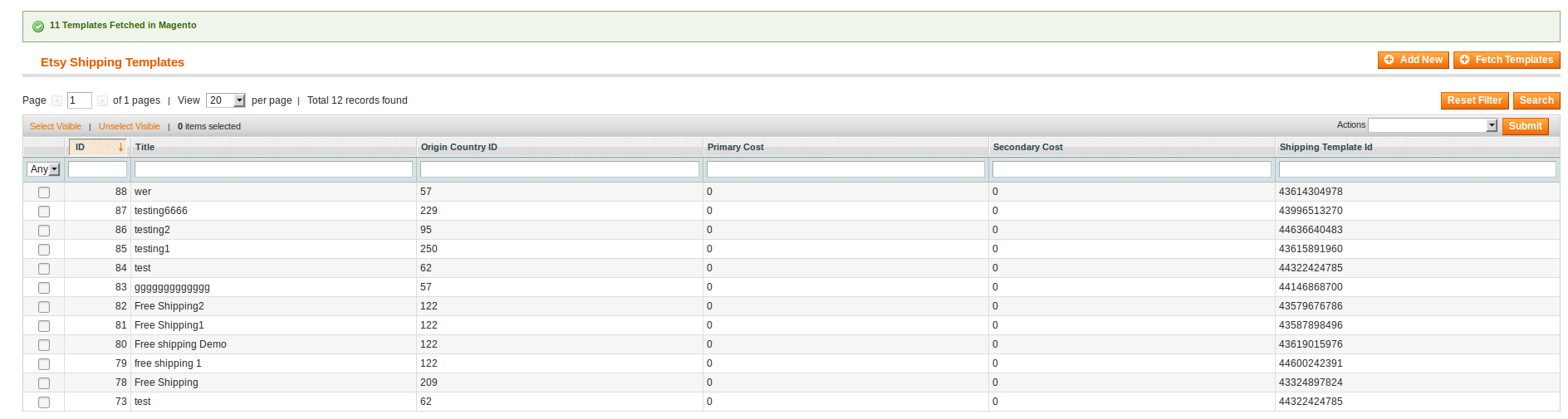
-
You may make the necessary changes to these templates by clicking upon them and delete them as well in accordance with the system. Suppose you click on the first from the list above, your screen appears to be like the below one:
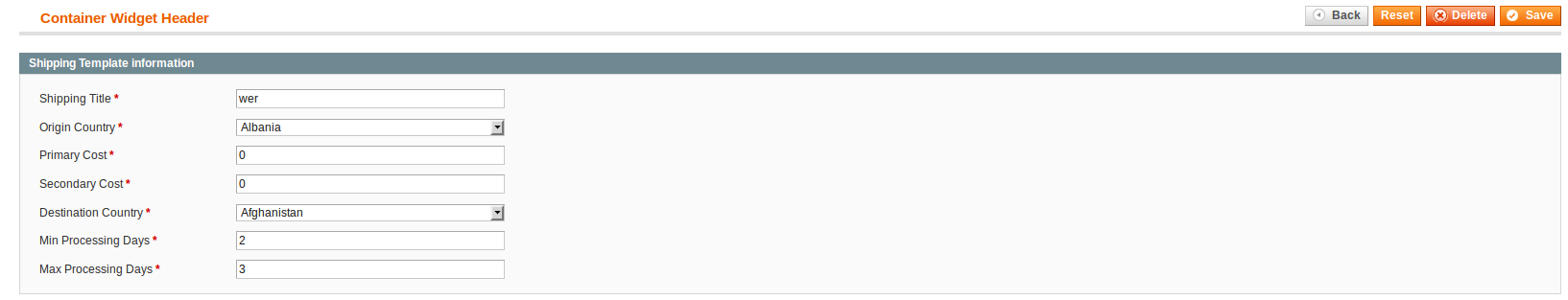
-
Notice the Reset, Delete, and Save button on the top right of the page. You may click them accordingly to Reset, Delete, or Save the changes made.