
8.1.View Etsy Orders ↑ Back to Top
Get the comprehensive order update with mere clicks
-
Open your Magento Admin Panel and place the cursor on the top navigation bar of Etsy, now move it over Etsy Order, and two options – View Etsy Orders and View Etsy Failed Orders appear. To begin with viewing the orders, click on the View Etsy Order and you get navigated to the following page:
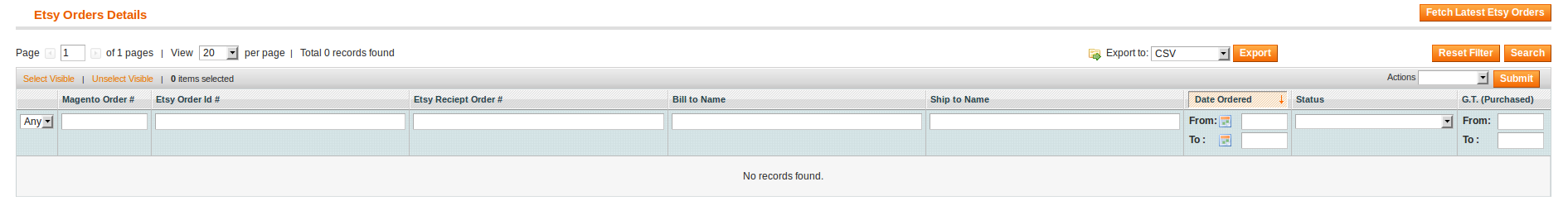
-
If the recent orders are not available in this section, you screen appears as above.
-
In this case, you can also ‘fetch’ the latest Etsy orders by clicking on the button by the same term i.e. Fetch Latest Etsy Orders, on the top right of the page.
-
If there is no recent order, you automatically get notified by ‘No New Orders Found’ being flashed in red color, as can be seen in the figure below:
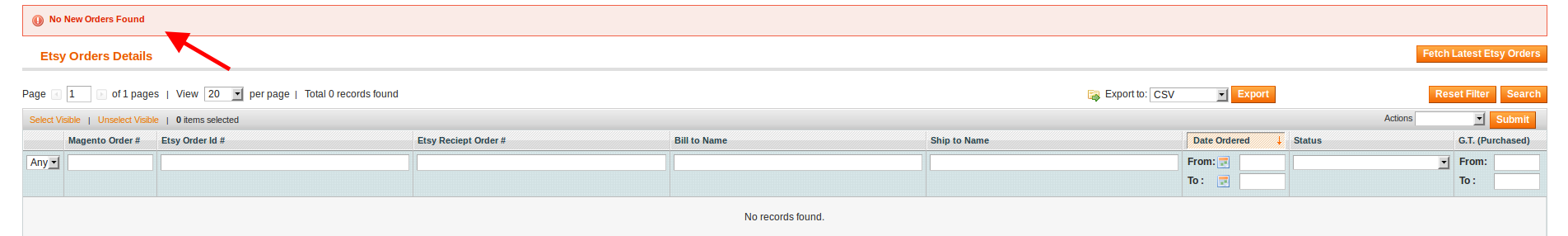
-
You can also get yourself updated with orders from a particular period of time by entering the dates in the Date Ordered section written adjacent to the order list. Here, you may also see the Status, Etsy Order Id #, Etsy Receipt Order #, Bill to Name, Ship to Name, and G.T. (Purchased).











