To view the validation error details: 1. Go to the Product Manager page. All the products for that account appear as shown in the following figure 2. Scroll down to the required product row.

6.1.View the validation error details ↑ Back to Top
The Product Manager page appears. Choose the desired eBay Account for which you wish to view the validation error of products.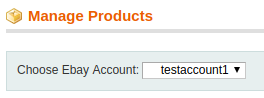
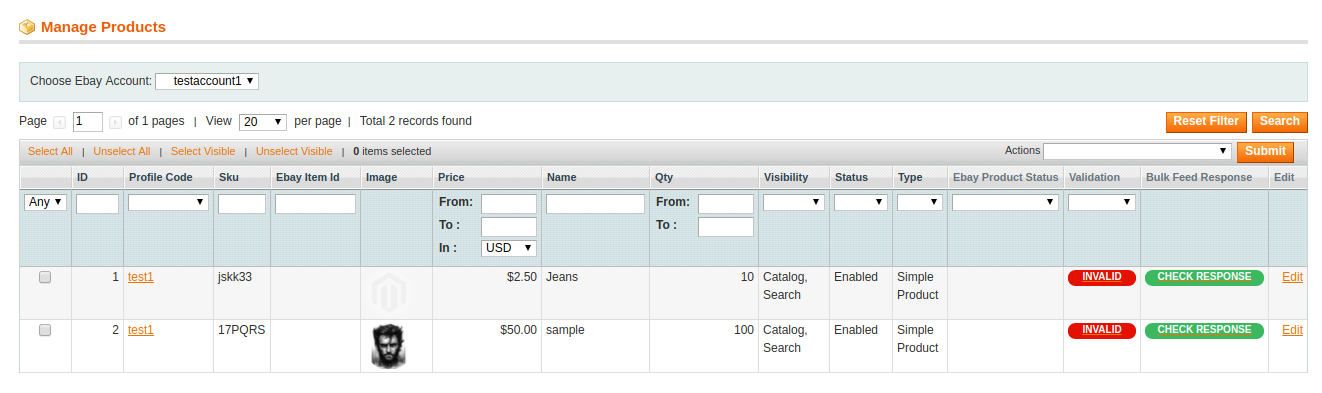
3. In the Validation column of the respective row, click the Invalid button. The error details appear as shown in the following figure: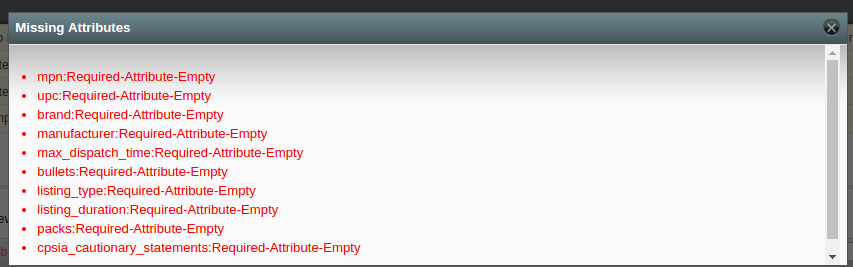
×












