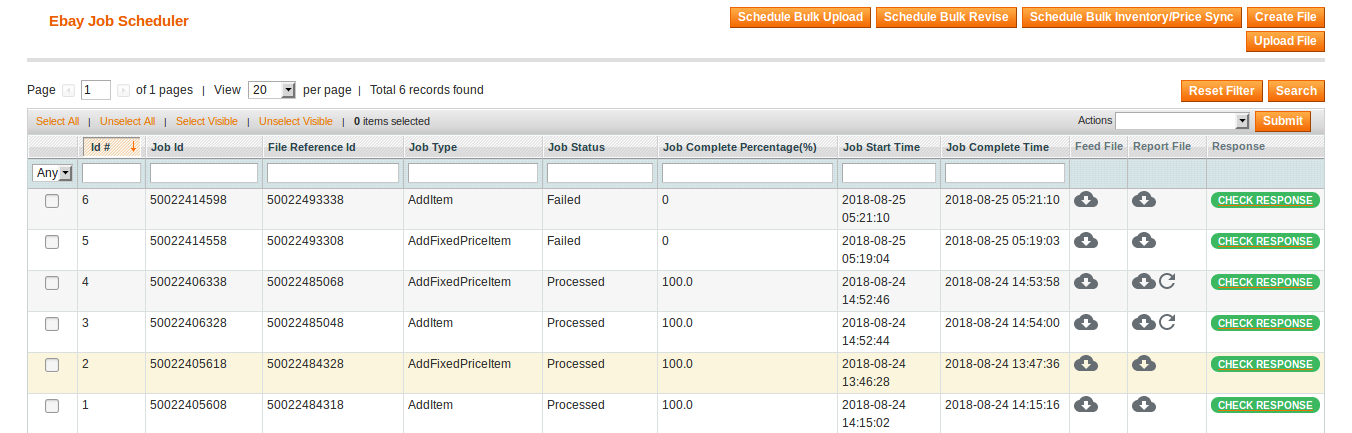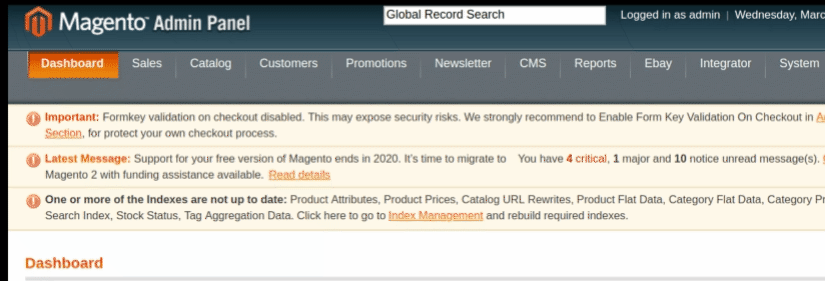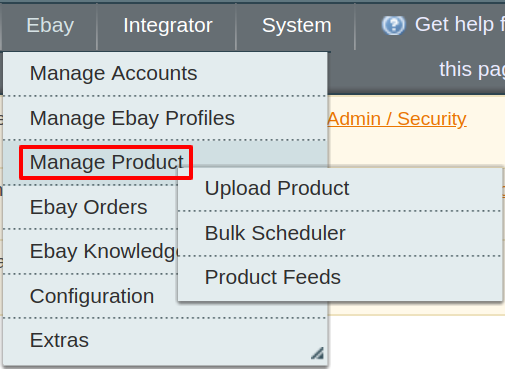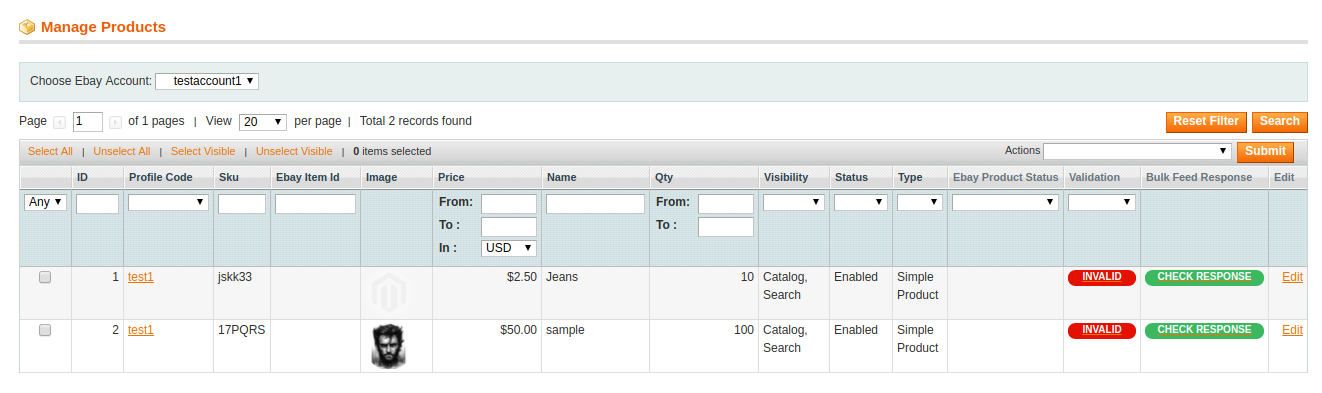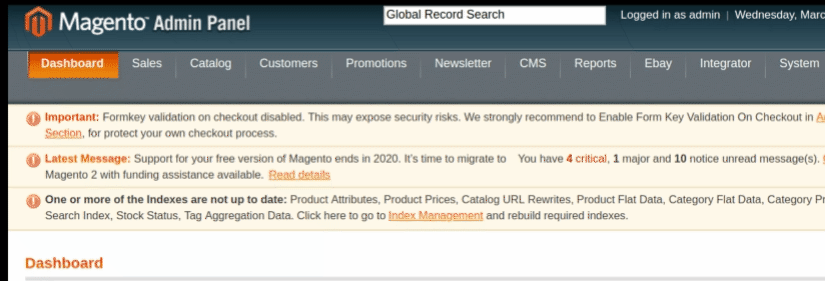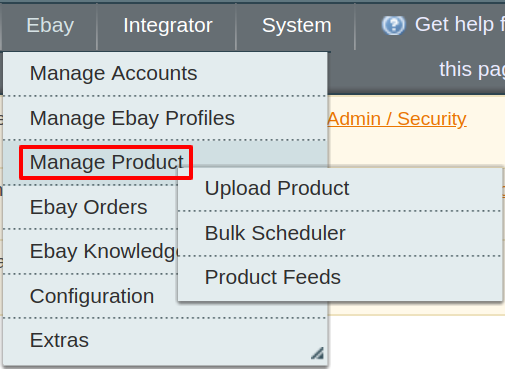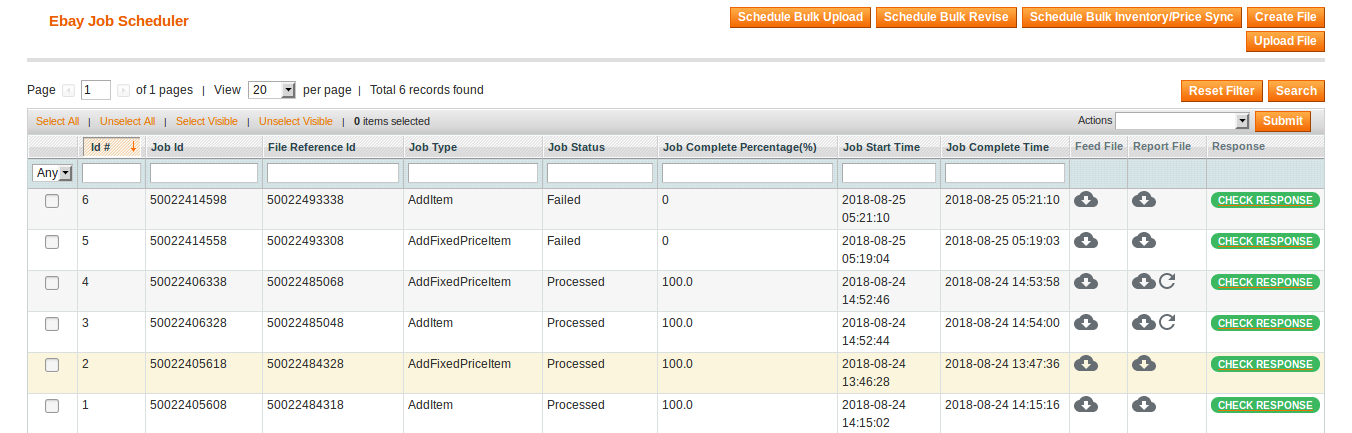With this integration, the admin can manage all the products assigned to all the profiles. The admin can view and edit, validate and upload the individual product. Also, the admin can view the error message if any error exists in any product details, can submit certain actions on the selected products available on the Product Manager page, and can take bulk actions too for selected products.
PRODUCT MANAGER PAGE
In this section, admin can take the following actions-
- View the validation error details
- Upload a single product
- Validate Selected Product(s)
- Validate & Upload Product(s)
- Product Price/Inventory Update
- Update Product
- End Product(s) on Ebay
- Relist Product(s) on Ebay
- Manage Product Feeds
To take any of these actions, you need to go to the Product Manager page. For that,
- Go to your Magento admin panel.
- Place cursor on eBay on the top navigation bar.
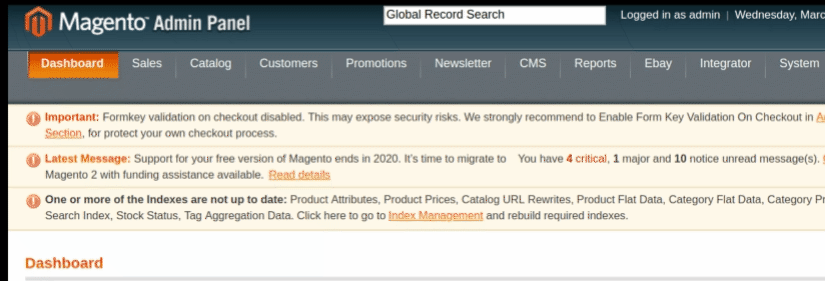
- When the menu appears, place cursor of Manage Product, and click Upload Product.
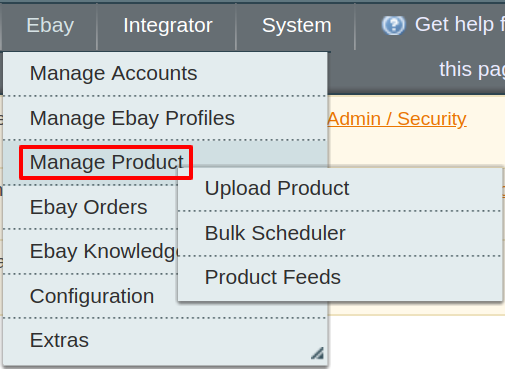
- On clicking Upload Products, you will be navigated to the Product Manager page which appears as:
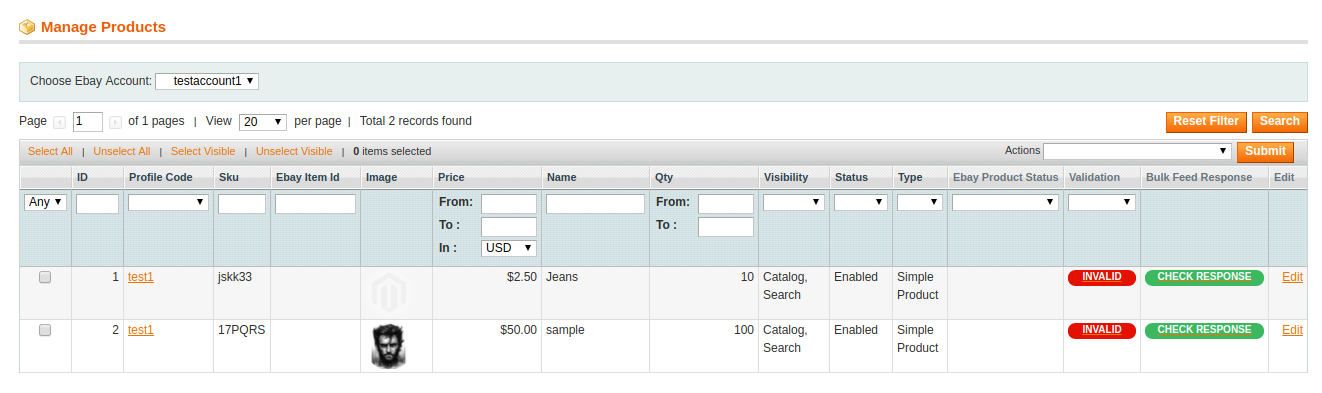
- On this page, you may take actions mentioned in the above points.
EBAY BULK SCHEDULER
On this page, you can schedule Ebay jobs. To do so,
-
- Go to your Magento admin panel.
- Place cursor on eBay on the top navigation bar.
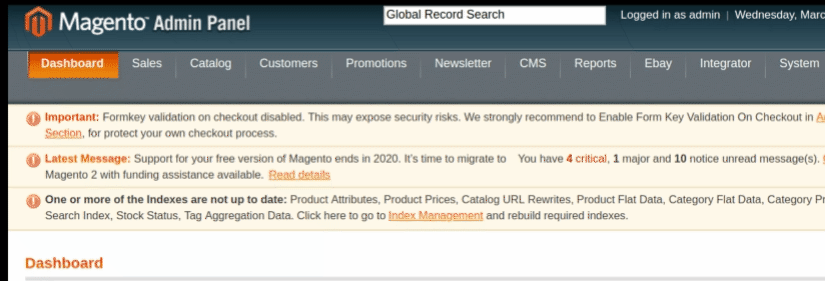
- When the menu appears, place cursor of Manage Product, and click Upload Product.
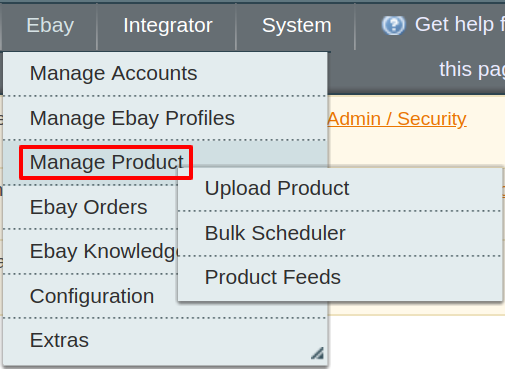
- On clicking Bulk Scheduler, you will be navigated to the Job Scheduler page which appears as: