
4.4.Managing Products Assigned to Profile ↑ Back to Top
With the help of this feature, the admin can manage the products assigned to the specific profile. The admin can view and edit the product, validate and upload the individual product. Also, the admin can view the error message if any error exists in any product details. The admin can also submit certain actions on the selected products available on the Product Manager page.
Note: After getting redirected to the Product Manager page from the Ebay Basic Profile Listing page, the admin can view the list of only those products that are assigned to the selected profile.
To go to the Product Manager page:
- Go to the Magento Admin panel.
- On the top navigation bar, place cursor on the Ebay Basic menu.
The menu appears as shown:
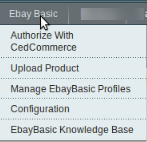
- Click Manage Ebay Basic Profiles.
The Ebay Basic Profile Listing page appears as shown:
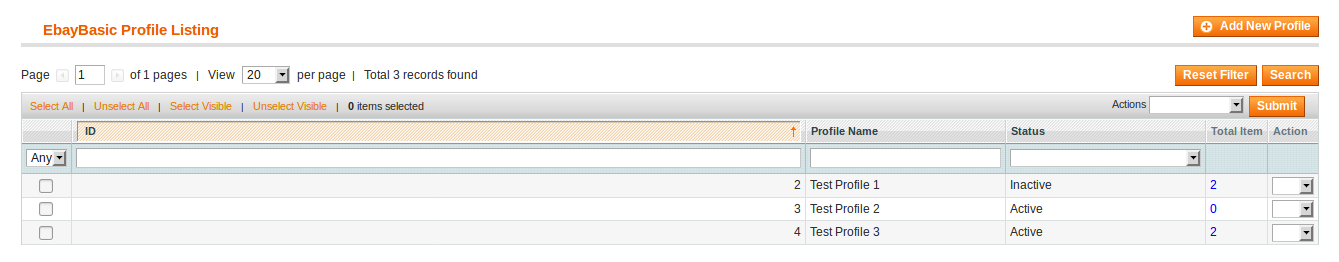
- Scroll down to the required profile row.
- In the Action column of the respective row, click the Arrow button. A menu appears.
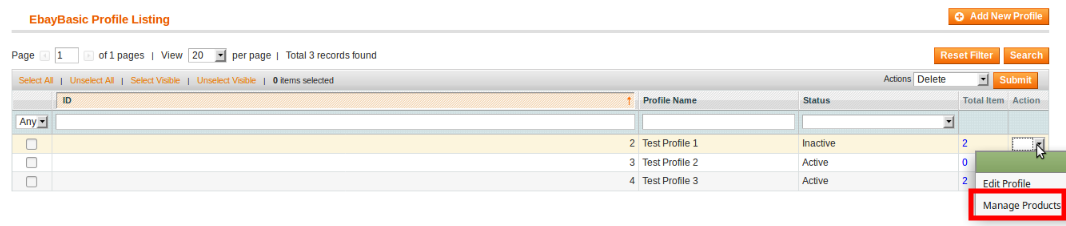
- Click Manage Products.The Product Manager page appears as shown in the following figure:
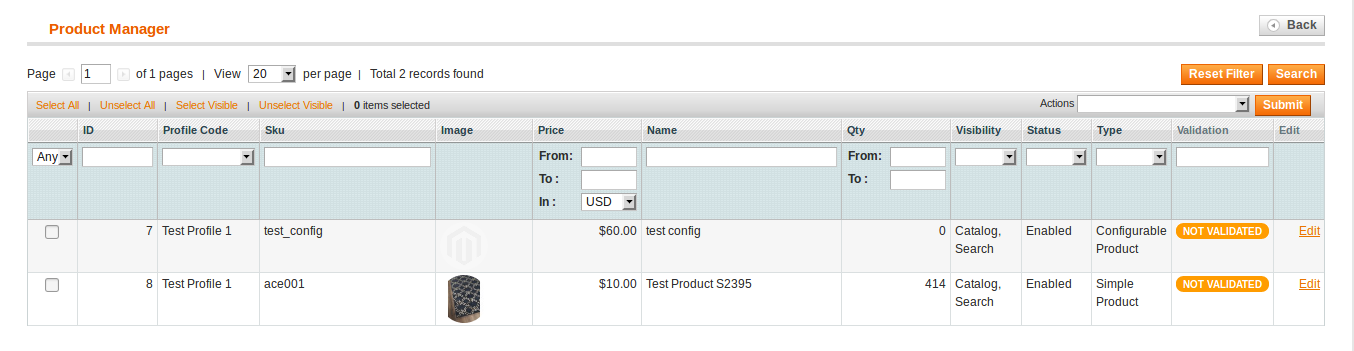
- All the products assigned to the selected profile are listed on this page.
×












