
3.Configuration ↑ Back to Top
To complete the configuration,
- Go to your Magento admin panel.
- Place the cursor on Ebay Basic present on the top navigation bar.
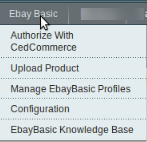
- When the menu appears, click on Configuration.
- You will be navigated to the configuration page as shown below:
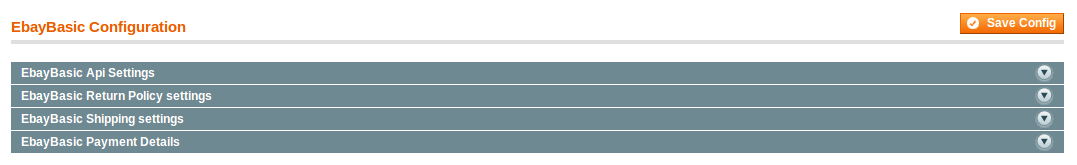
Ebay Basic API Settings
- Click on Ebay Basic API Settings and the section will expand as:
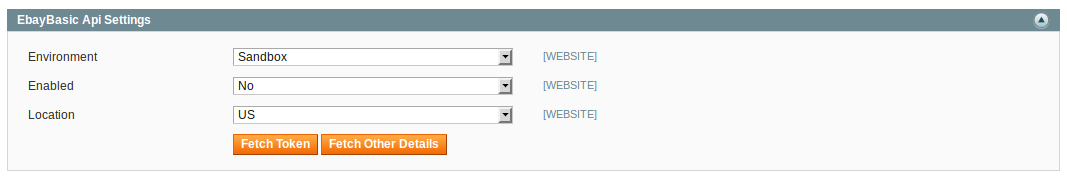
- In Environment, select from the Sandbox or Production options.
- In Enabled, select Yes and the section will expand as:
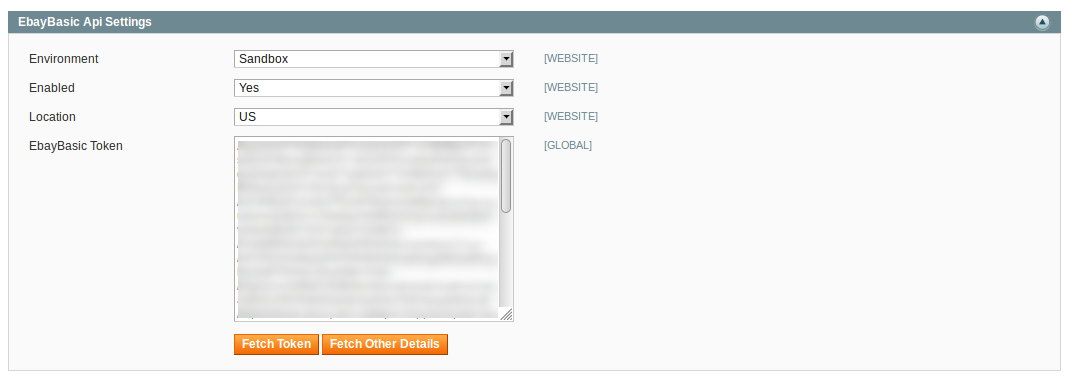
- In Location, select your store’s location.
- To get the Ebay Basic Token, click on the Fetch Token button.
- On clicking it, a new tab gets opened asking you to sign in to the Ebay seller account.
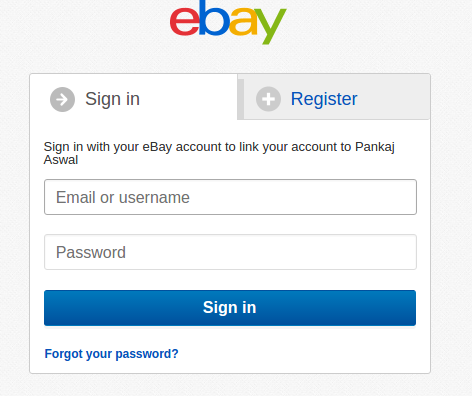
- Enter the login credentials and then click the Sign In button. The page appears as shown:
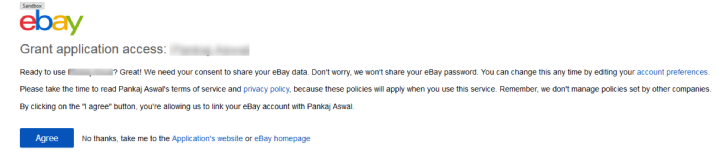
- Click the Agree button. You get redirected to the configuration page which appears with Ebay Basic Token filled automatically. (The Ebay token is fetched from the seller panel and appears in the Ebay Basic token Box.)
Fetch Other Details- While doing the configuration, you need to fetch the ‘other details’ that include Shipping, Return and other settings.
To do that,
- Click on the Fetch Other Details button which is next to the Fetch Token button. On doing so, other details(shipping, returns, and payment related) will be fetched.
Ebay Basic Return Policy Settings
- On clicking Ebay Basic Return Policy Settings, the section will expand as:
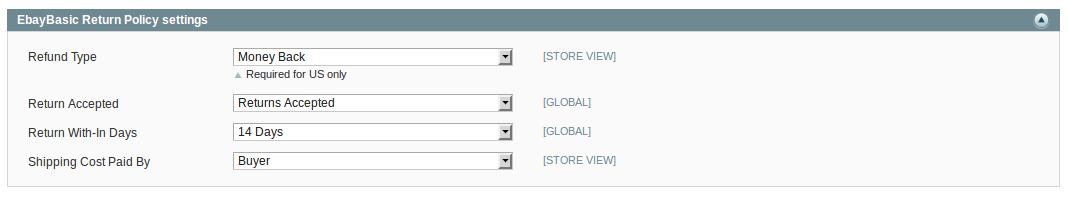
- In Refund Type, select the type of refund from the options listed.
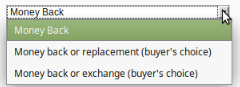
- In Return Accepted, select if returns will be accepted by you or not.
- In Return With-in Days, select the time duration under which the return can be requested.
- In Shipping Cost Paid By, select whether the shipping cost of the product being returned will be paid by buyer or by seller.
Ebay Basic Shipping Settings
- On clicking Ebay Basic Shipping Settings, the section will expand as:
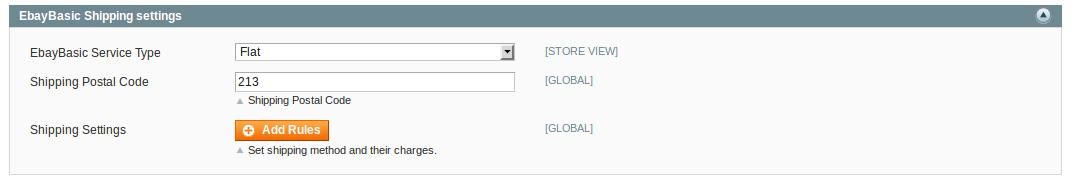
- In Ebay Basic Service Type, select from the options shown in the image below,
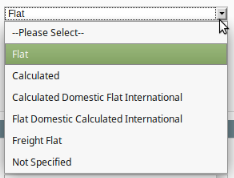
- In Shipping Postal Code, enter the postal code for your product location.
- In Shipping Settings, you may add the rules by clicking on Add Rules button. On clicking it, the fields will appear as:
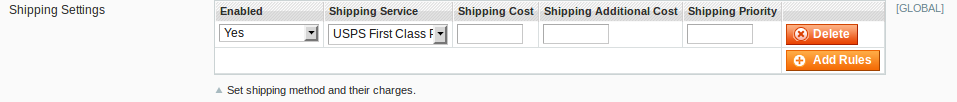
- Select Yes in the Enabled.
- Select Shipping Service in the corresponding column.
- Enter the Shipping Cost and Shipping Additional Cost in the next two fields.
- Set priorities in the next field by entering the number.
Ebay Basic Payment Details
- On clicking Ebay Basic Payment Details, the section will expand as:
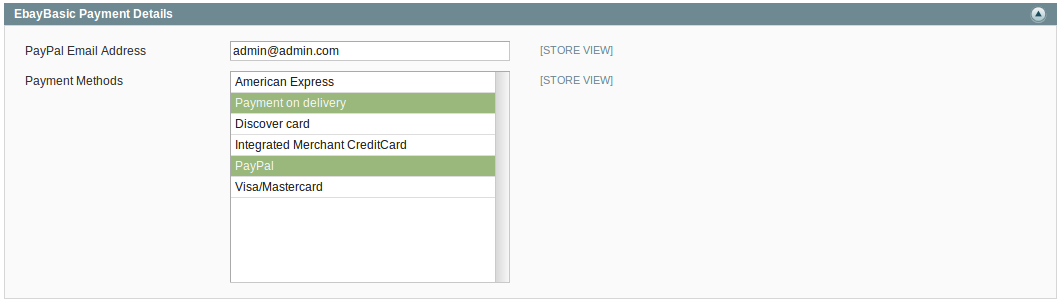
- In PayPal Email Address, enter your PayPal email address.
- In Payment Methods, select the payment methods that buyers will use for buying your eBay products.
Once all the actions have been taken as mentioned above, click on Save Config button on the top right side of the page. Configuration will be saved.
×












