
6.1.Submit actions on the selected products of the same profile ↑ Back to Top
Admin can submit the following actions for the selected products:
- Validate Products: To validate the product before uploading it to the Cdiscount.com. It displays the corresponding validation error if any. If there is no error, it confirms that the product is ready to upload.
- Validate & Upload Products to Cdiscount: To validate the product before uploading it on the Cdiscount.com. It displays the corresponding validation error for all the products if any. If there is no error, then it validates the selected products and then uploads them to the Cdiscount.com.
Procedure to validate products of the same profile
- Go to the Magento Admin panel.
- On the top navigation bar, point to the Cdiscount menu.
The menu appears as shown:
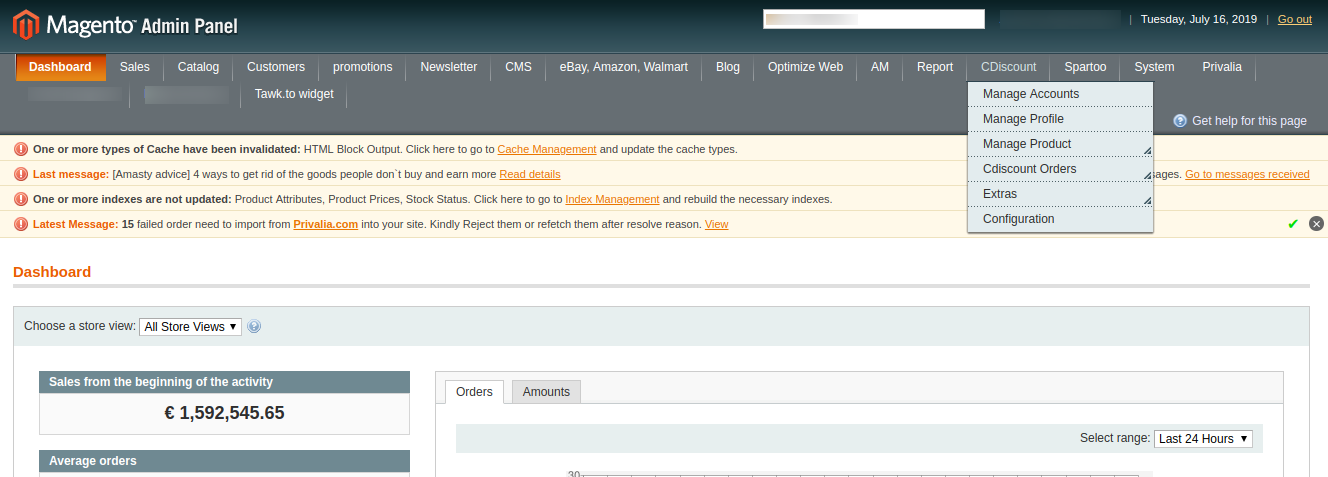
- Click the Manage Product menu. You will see an option Upload Products click on that. After which you will see a window similar to as shown:
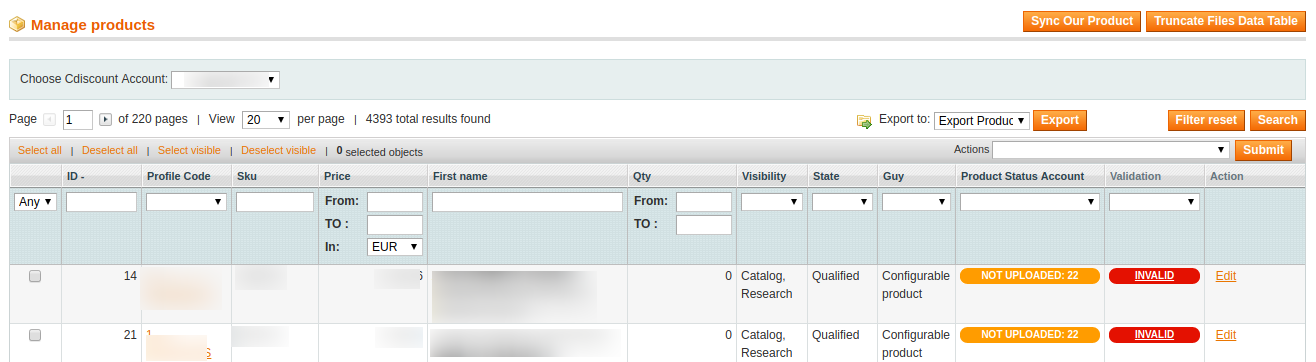
- Select the checkboxes associated with the required products.
- In the Actions list, click the arrow button.
- In the Actions list, select the Validate Products option, and then click the Submit button.
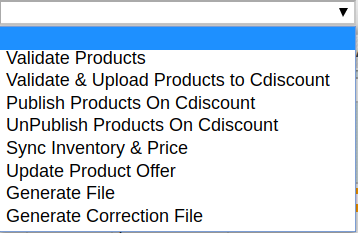
The validation process appears as shown:
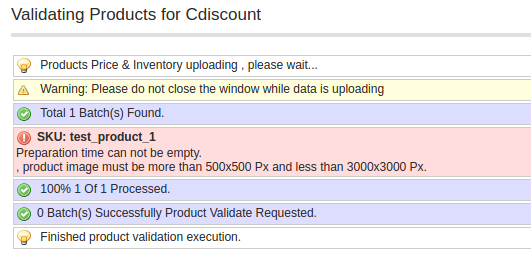
Note: If there is an error in the product validation, then it appears on the page and the Invalid button appears under the corresponding Validation column displayed on the Product Manager page. Otherwise, a success message appears.
- Click the Back button to go back to the Product Manager page.
- Correct the issues and then again repeat the process of validating the selected products.
Procedure to validate and upload products of the same profile
- Go to the Magento Admin panel.
- On the top navigation bar, point to the Cdiscount menu.
The menu appears as shown in the following figure: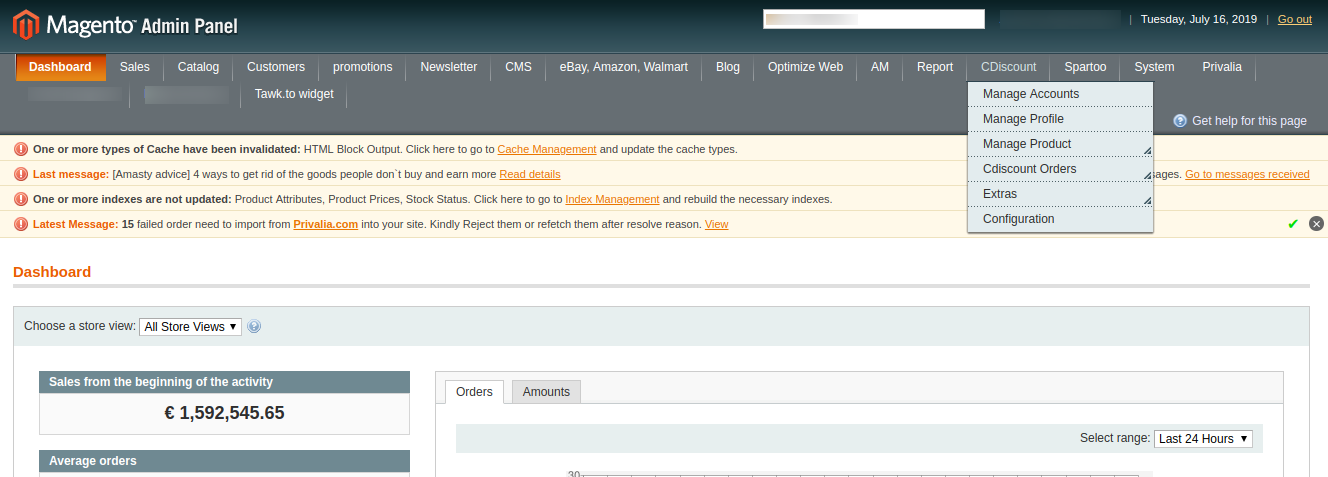
- Click the Manage Product option. You will see an option Upload Products click on that. After which you will see a window similar to as shown:
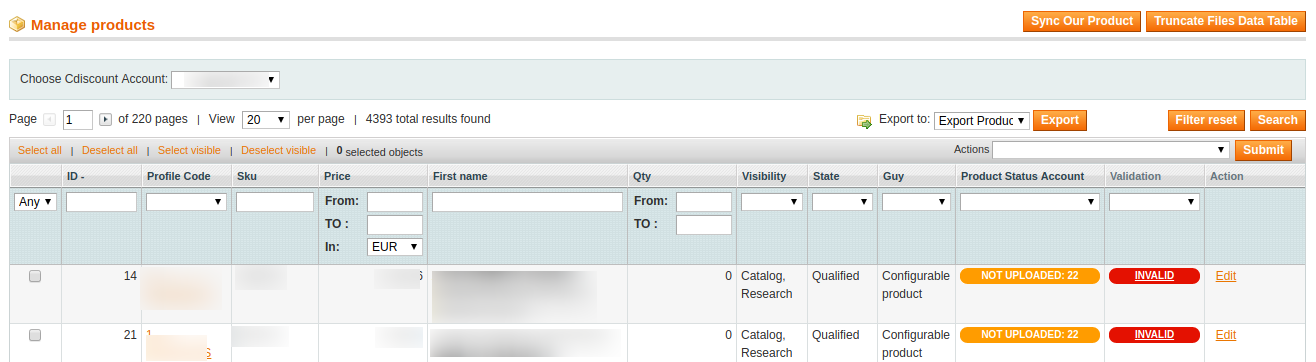
- Select the checkboxes associated with the required products.
- In the Actions list, click the arrow button.
- In the Actions list, select the Validate & Upload Products to Cdiscount option, and then click the Submit button.
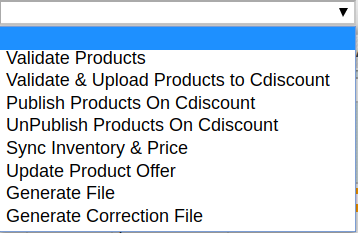
The Validation and Products Upload process appears as shown in the following figure:
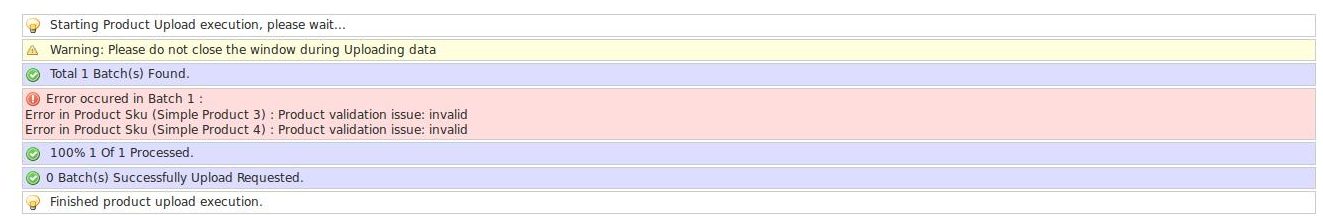 Note: If there is an error in the product validation and upload, then it appears on the page and the Invalid button appears under the corresponding Validation column displayed on the Product Manager page. Otherwise, a success message appears.
Note: If there is an error in the product validation and upload, then it appears on the page and the Invalid button appears under the corresponding Validation column displayed on the Product Manager page. Otherwise, a success message appears.
- Click the Back button to go back to the Product Manager page.
- Correct the issues and then again repeat the process of validating and uploading the selected products.











