
6.1.Edit the Product Information ↑ Back to Top
The store owners can edit the information of the product that they want to upload on the Bonanza website.
To edit the product information
- Go to the Magento Store Admin panel.
- On the top navigation bar, move the cursor over the Bonanza menu.
A menu appears as shown in the following figure:
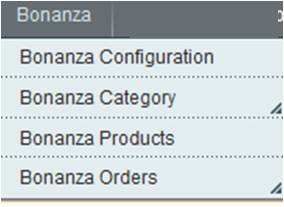
- Click Bonanza Products.
The Bonanza Product Listing page appears as shown in the following figure:
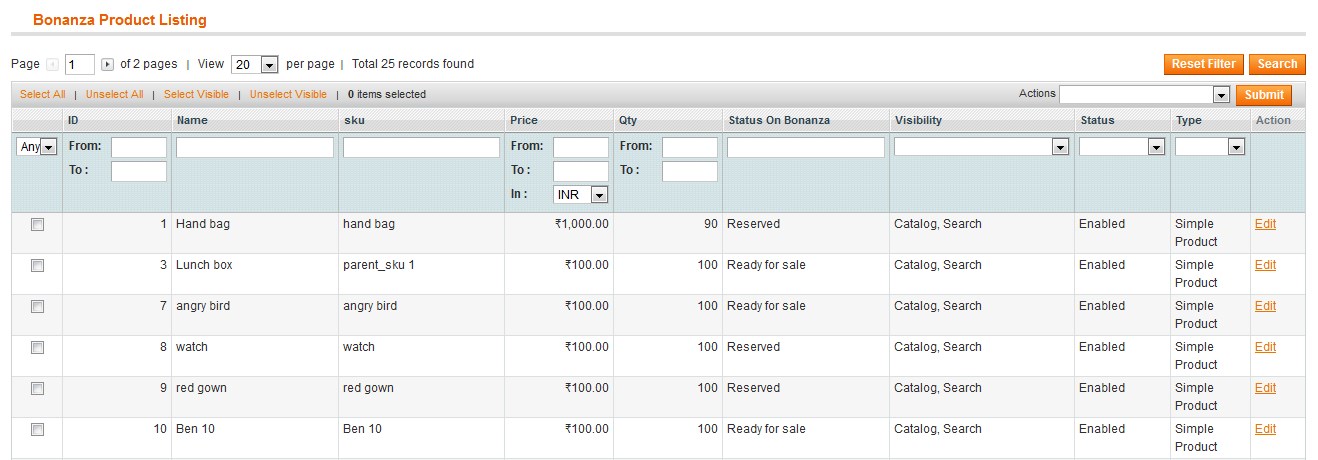
- Scroll down to the required product row.
- In the Action column of the respective row, click the Edit link.
The page appears as shown in the following figure:
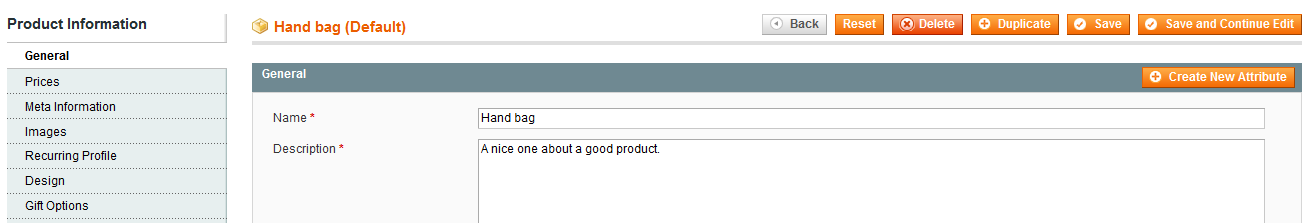
- In the left navigation panel, click the Bonanza menu.
The Bonanza section appears in the right panel as shown in the following figure:
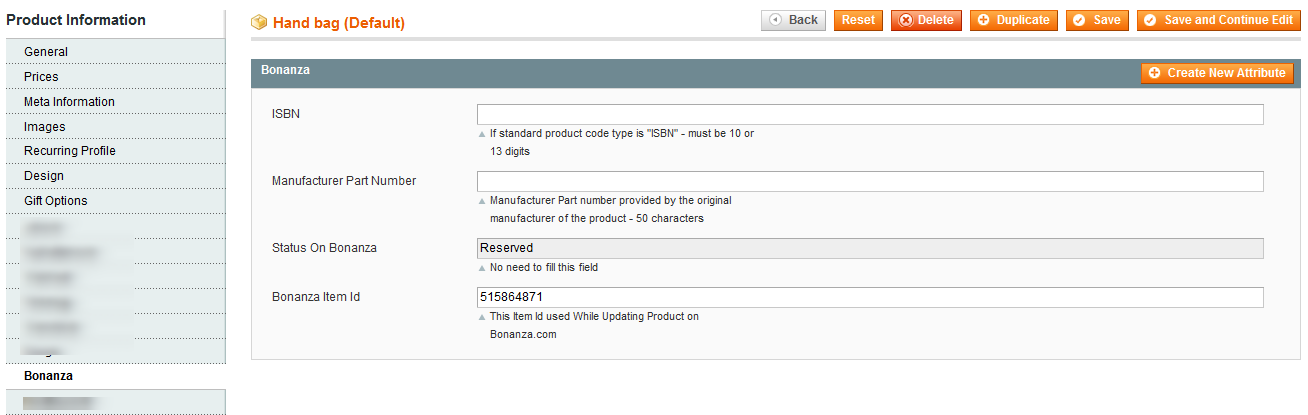
Note: These are the attributes that the admin has mapped during setting up the configuration settings. - Enter the required values of the mapped attributes in the respective fields’ boxes.
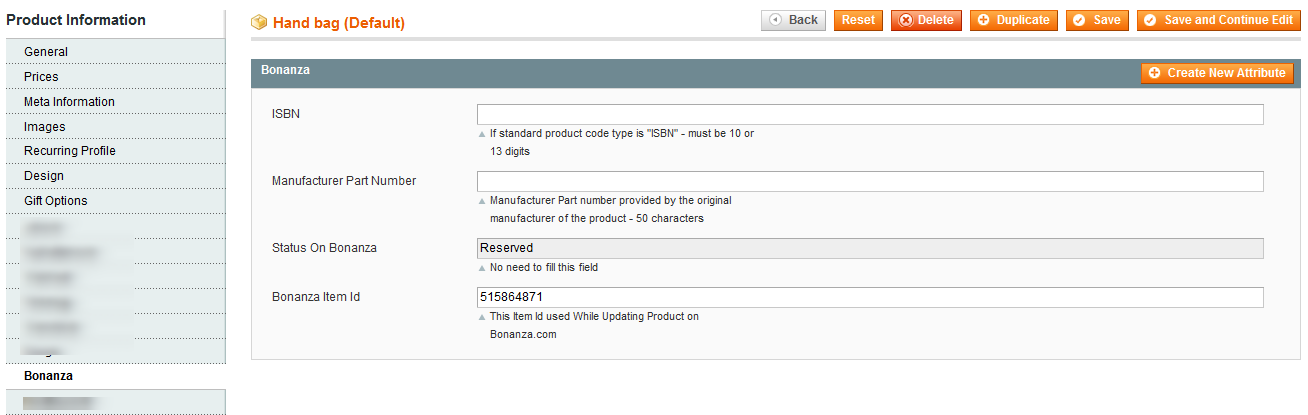
- To create a new attribute, click the Create New Attribute button.
The page appears as shown in the following figure:
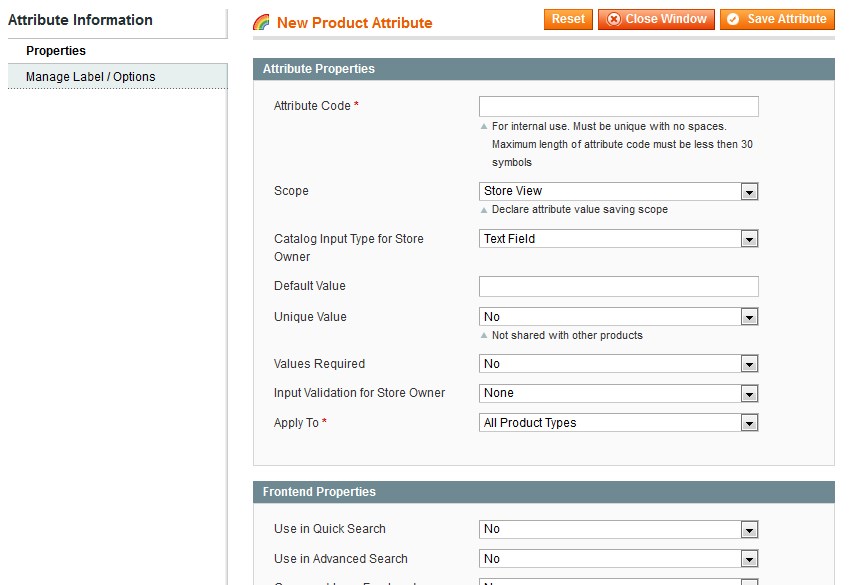
- In the Attribute Code box, enter the value.
- In the Apply To list, select the required value.
- Click the Save Attribute button.
The page appears as shown in the following figure:
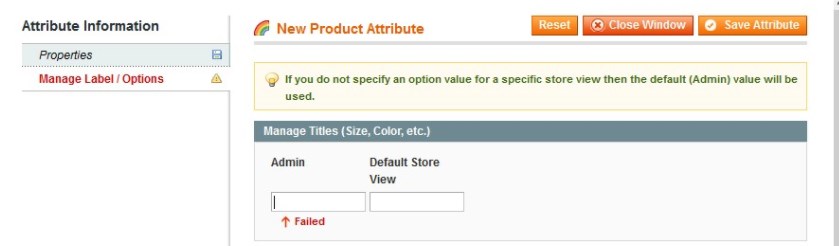
- In the admin box, enter the required attribute name, and then click the Save Attribute
The attribute is created and appears on the Edit Product Information page.
- Click the Save button.
The changes are saved.
×












