
5.1.Map the Bonanza Categories ↑ Back to Top
To map the Bonanza categories to the Magento Store categories
- Go to the Magento Store Admin panel.
- On the top navigation bar, move the cursor over the Bonanza menu, and then point to the Bonanza Category menu.
A menu appears as shown in the following figure:
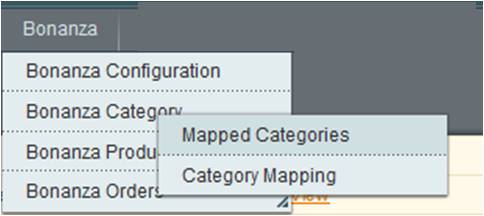
- Click Category Mapping.
The page appears as shown in the following figure:
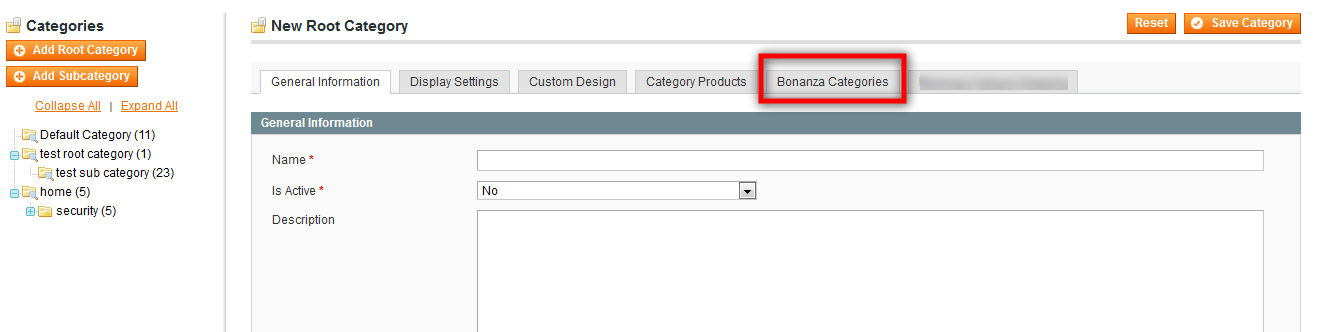
- In the right panel, click the Bonanza Categories tab.
The page appears as shown in the following figure:
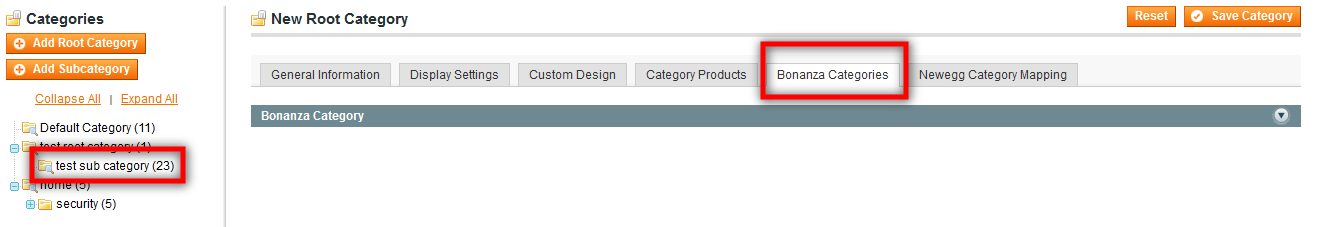
- In the left panel, click the required subcategory.
The page appears as shown in the following figure:
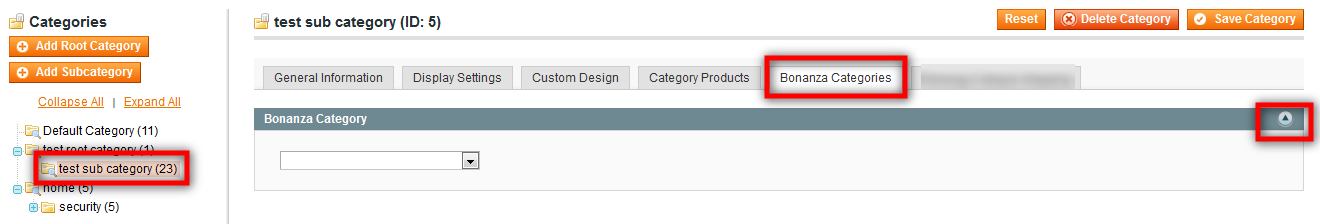
- In the right panel, click the highlighted Arrow
- Under Bonanza Category, do the following steps:
- In the Category list, select the required parent category.
If the selected category has the child categories then the relevant sub-category list appears below to it. - Select the required subcategories.
The page appears as shown in the following figure:
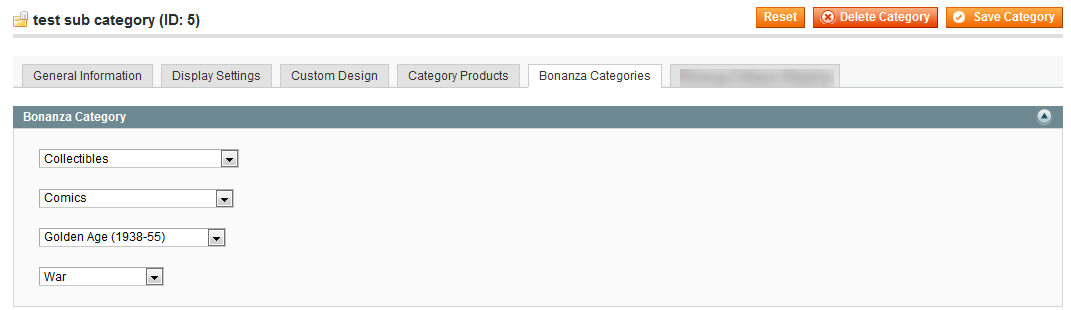
- In the Category list, select the required parent category.
- Click the Save Category button.
The selected categories and the sub-categories are saved and the success message appears as shown in the following figure:
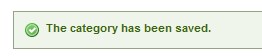
×












