
7.2.Failed Bestbuy Orders Import Log ↑ Back to Top
To view Bestbuy failed orders:
- Go to the Magento Admin panel.On the top navigation bar, move the cursor over the Bestbuy menu.The menu appears as shown in the following figure:
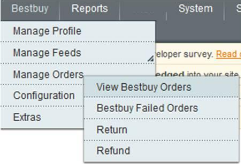
2.Point to the Manage Orders menu, and then click View Failed Orders.The Failed Bestbuy Orders Import Log page appears as shown in the following figure:

This page displays the failed orders with the order id and the reason for the failure.
To clear failed import order logs:
- Go to the Magento Admin panel.On the top navigation bar, move the cursor over the Bestbuy menu.The menu appears as shown in the following figure:
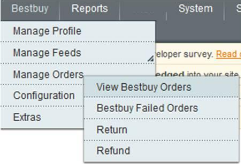
2.Point to the Manage Orders menu, and then click View Failed Orders.The Failed Bestbuy Orders Import Log page appears as shown in the following figure:
 3.Click the Clear Failed Import Order Logs button.All the logs are deleted.
3.Click the Clear Failed Import Order Logs button.All the logs are deleted.
To delete selected failed import order log:
- Go to the Magento Admin panel.On the top navigation bar, move the cursor over the Bestbuy menu.The menu appears as shown in the following figure:
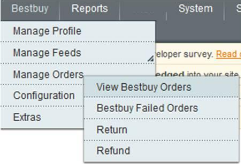
2.Point to the Manage Orders menu, and then click View Failed Orders.The Failed Bestbuy Orders Import Log page appears as shown in the following figure:
 3.Select the check boxes of the required logs.
3.Select the check boxes of the required logs.
4.In the Actions list, click Delete.
5.Click the Submit button.A confirmation dialog box appears.
6.Click the OK button.











