
7.Third Party Product Settings ↑ Back to Top
To Manage Third Party Products On Wayfair,
- Go to the Magento 2 Admin panel.
- On the left navigation bar, click the Wayfair Integration menu.
The menu appears as shown in the following figure:
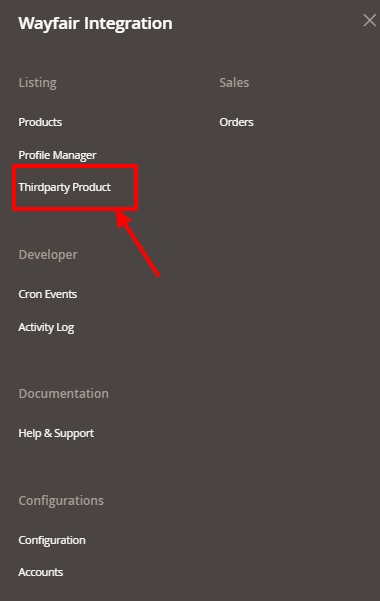
- Click on Third-Party Product.
The Third Party Product Settings tab:
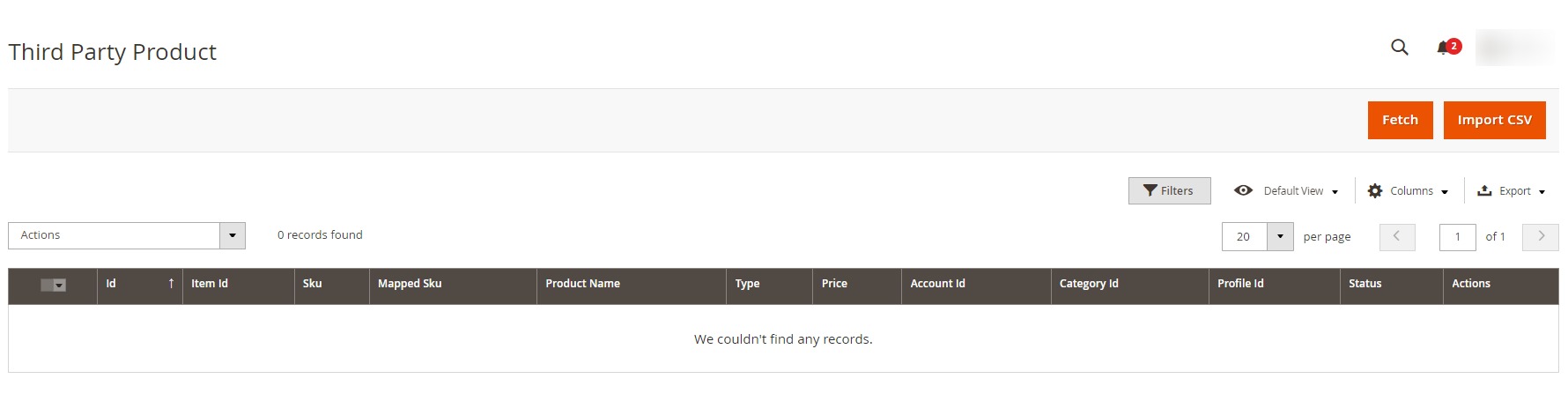
- . To Fetch all the products from the Wayfair seller panel, Click on the Fetch button on the top right hand.
All the products start getting fetched and as soon as done a success message appears. - If you wish to import the products in CSV format you can do so by selecting desired products and clicking on the Import CSV button.
The CSV file will get downloaded.
To perform bulk actions,
- On the third party product listing page, click on Actions list.
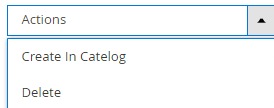
- For creating the products in Catalog, click on Create in Catalog under the Actions list.
The selected products will be created in the catalog. - To delete the products, select the products and click on Delete under the Actions list.
The selected products will be deleted.
×












