
3.Auto Generate Coupon code for Vendors ↑ Back to Top
When the vendor clicks on the Use Auto Generations checkbox they will be able to generate multiple coupon codes.
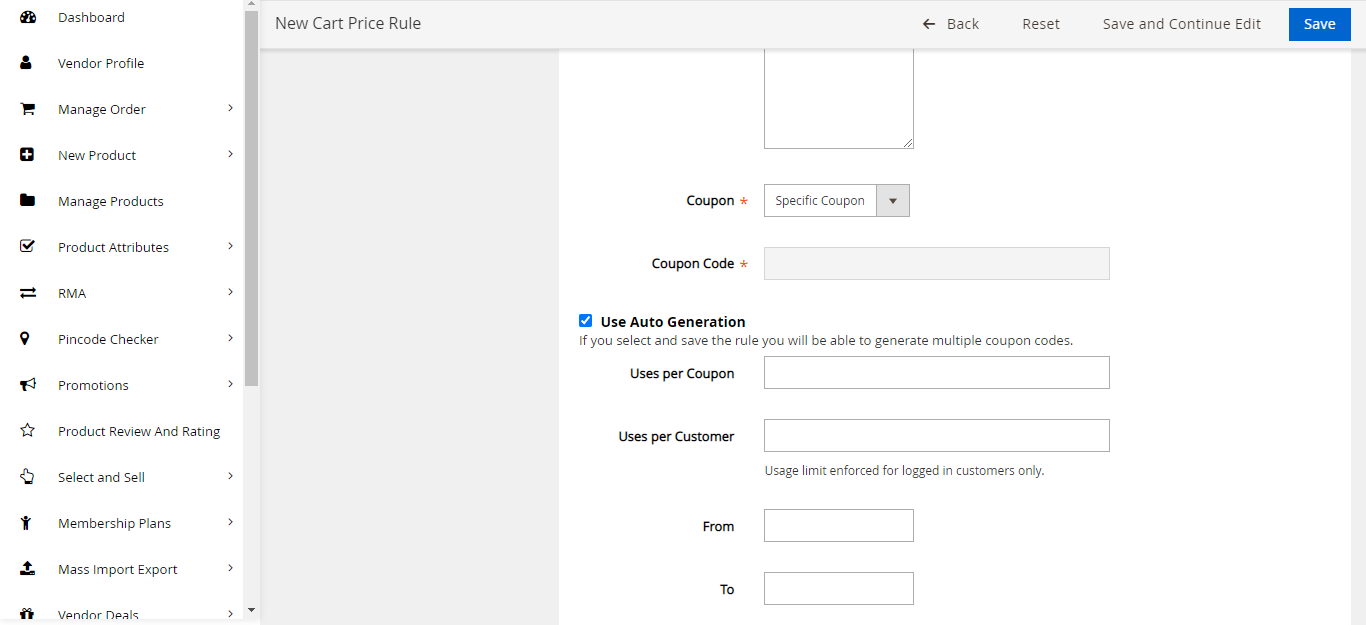
- In the Uses per Customer box, enter a value.
Tip: Enter a value that determines the number of times the same registered customer, which belongs to any of the selected customer groups, can use the coupon code. - In the From box, select the required date from when the rules are applicable.
- In the To box, select the date till when the rules are applicable.
Note: Leaving the dates blank, applies the rule immediately after saving. - In the Priority box, enter a value.
Tip: Enter a number that determines the priority of this price rule related to the Actions settings of other price rules that are active at the same time. - Click the Save button to save the rule.
×












