
3.Configure PayPal Adaptive Payment ↑ Back to Top
The website admin can manage the PayPal adaptive extension configuration by going to System > Configuration menu in the admin panel.
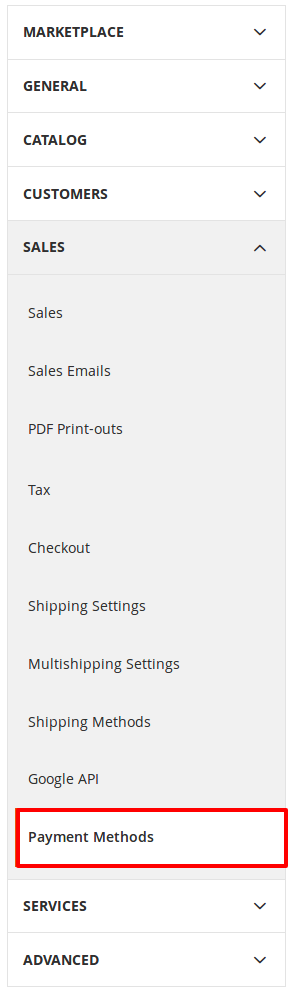
Click on Sales < Payment Methods to see the Paypal Adaptive Setting.
When you click on the above Payment Method option you will see the following fields. It will show you the PayPal Adaptive Payment section, through which you can configure easily and send the payment directly to the vendors.
Below you can see some of the fields that should be filled with unique information. We have explained the information about the fields below.
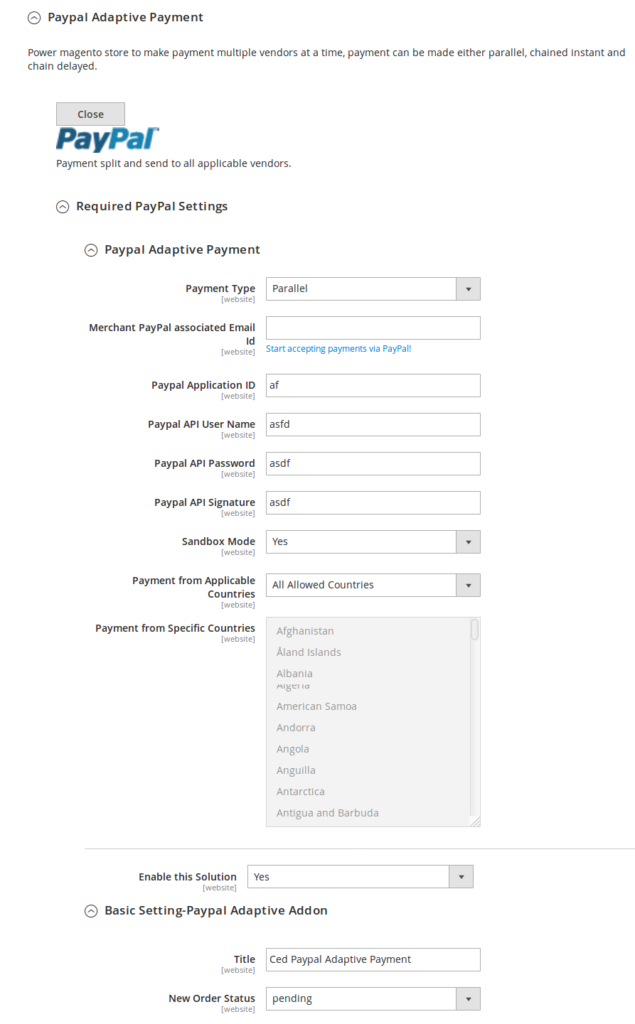
×












