
7.Manage Auction ↑ Back to Top
Admin Side
Click on the Manage Auction icon from the side panel and click on “Manage Auction” menu.
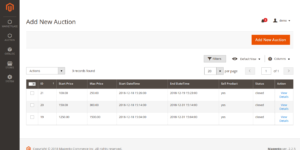
Now, to add a product for auction, click on “Add New Auction”

You will be redirected to the product page, where we need to add the product whose auction we need to do.

For example, in this case we select the particular product. Now click on the “Product Name” and we will be redirected to the “Create new auction page”.

The Fields are as follows:
-
Starting Bid: Enter the starting bid price for the product(for purchasable product starting bid should be less than original product price)
-
Maximum Bid:nter the maximum bid price for the product(for purchasable product maximum bid should be less than the original product price)
-
Bidding Start Time:Enter the bidding start time.(start time should be future time)
-
Bidding End Time:Enter the bidding start time.(end time should be future time)
-
Product Purchasable: Select yes or no for the condition
-
If the product can be purchased during auction selection select on yes
-
If the product cannot be purchased during auction selection on no.
After filling the details click on the save button , a success message will come” You saved this post”

After the product is placed for auction, if the auction time starts the status will be changed to “Processing”
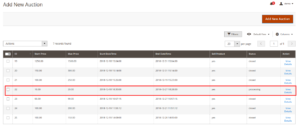
Once, the product time expires or bet it done for the product the status would be changed to “Closed”
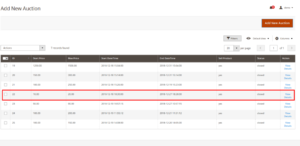
Vendor Side
In the vendor dashboard form the left side menu listing click on Auction dropdown-> click on the “Manage Auction” .

On clicking on the “Manage Auction” we will be redirected to the “Auction list” page.

If the auction items are available, it will be shown there. For adding any vendor product for auction click on the “Add Auction” button.

On clicking we will taken to the product list.

Now, select the product which we want to put as auction.
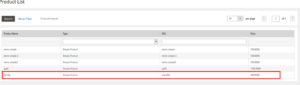
On clicking, we will be taken to the “Auction page”.

The Fields are as follows:
-
Starting Bid: Enter the starting bid price for the product(Not for purchasable product starting bid should be less than original product price)
-
Maximum Bid:nter the maximum bid price for the product(Not for purchasable product starting bid should be more than original product price)
-
Bidding Start Time:Enter the bidding start time.(Note start time should be future time)
-
Bidding End Time:Enter the bidding start time.(Note start time should be future time)
-
Product Purchasable: Select yes or no for the condition
-
If the product can be purchased during auction select option yes
-
If the product cannot be purchased during auction select option no.
After filling the details click on the save button , a success message will come” Auction has been saved successfully”

After the product is placed for auction, if the auction time starts the status will be changed to
“Processing”

Once, the product time expires or bet it done for the product the status would be changed to “Closed”












