
3.1.2.Membership Subscriptions By Vendor ↑ Back to Top
To view the Membership Subscriptions By Vendor page
- Go to the Admin panel.
- On the left navigation bar, click the MARKETPLACE menu, and then click Membership Subscription By Vendor.
The Membership Subscriptions By Vendor page appears as shown in the following figure:
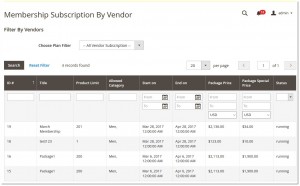 This page displays a table that lists the subscription plans filtered by vendor who have subscribed for the membership.Filter By Vendors
This page displays a table that lists the subscription plans filtered by vendor who have subscribed for the membership.Filter By Vendors
By default, the page displays all the vendor subscriptions. In the Choose Plan Filter list, select the required vendor based on which the admin wants to list the subscription plans.The list of packages that includes the selected vendor appears.
Tip : Admin can also export the packages in the form of .csv or xml files.
: Admin can also export the packages in the form of .csv or xml files.
×












