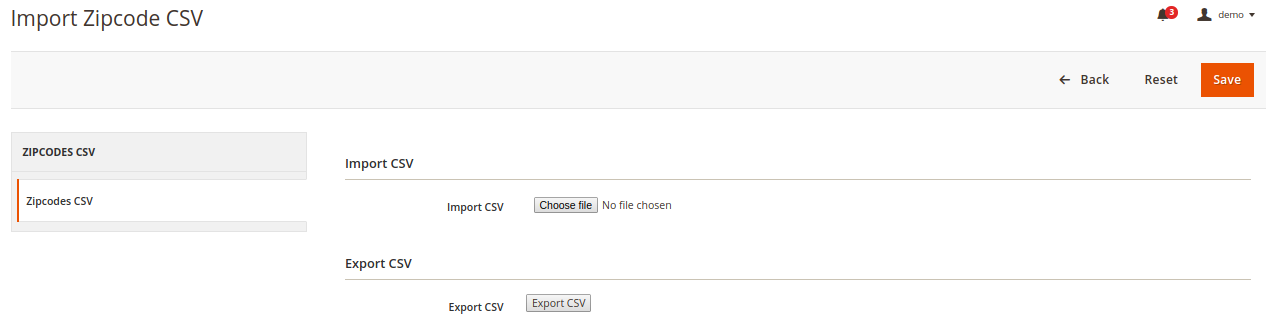5.Manage Delivery Locations ↑ Back to Top
On clicking Delivery Location, admin can view and manage all the added Shipping areas. Admin can add/edit or delete any ship area from here.
As per the configuration is done by admin on Filter Type for his Hyperlocal store, an admin needs to manage the delivery location. So he can navigate to Admin < Hyperlocal System < Delivery Locations
Now here Admin has the functionality to add the Location of Vendor so that for that location vendor can add his all deliverable Pincode (even admin can also add pin code on behalf of vendor)
When Admin clicks on Add Vendor Location then he selects the vendor and then selects the location, that location is added to vendor panel.
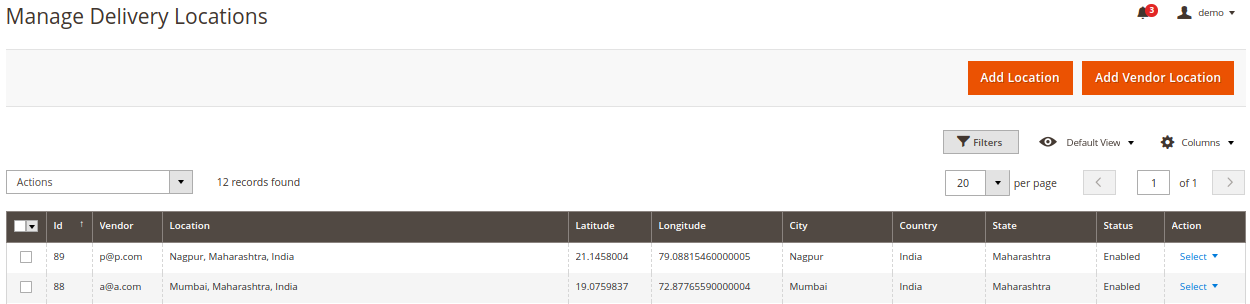
ADD VENDOR LOCATION
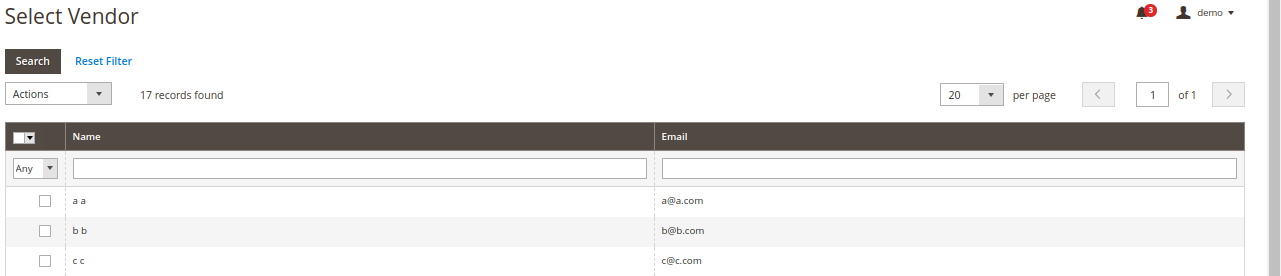
SELECT VENDOR TO ADD LOCATION
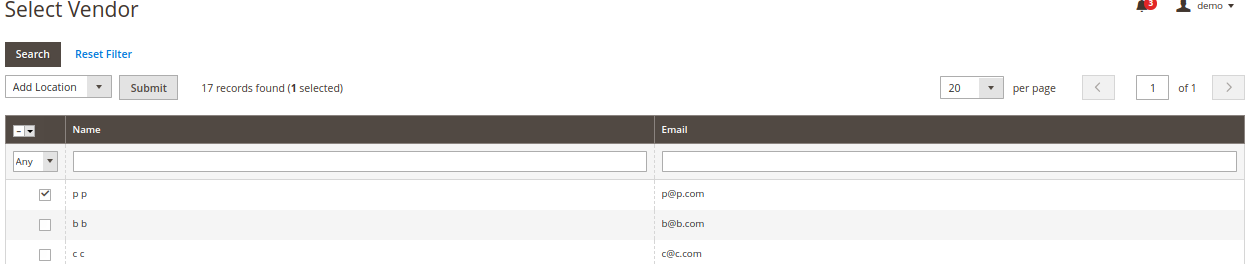
Select the location for Vendor, that location will be auto-assigned to the vendor and he can manage all the area Pincode for that city.
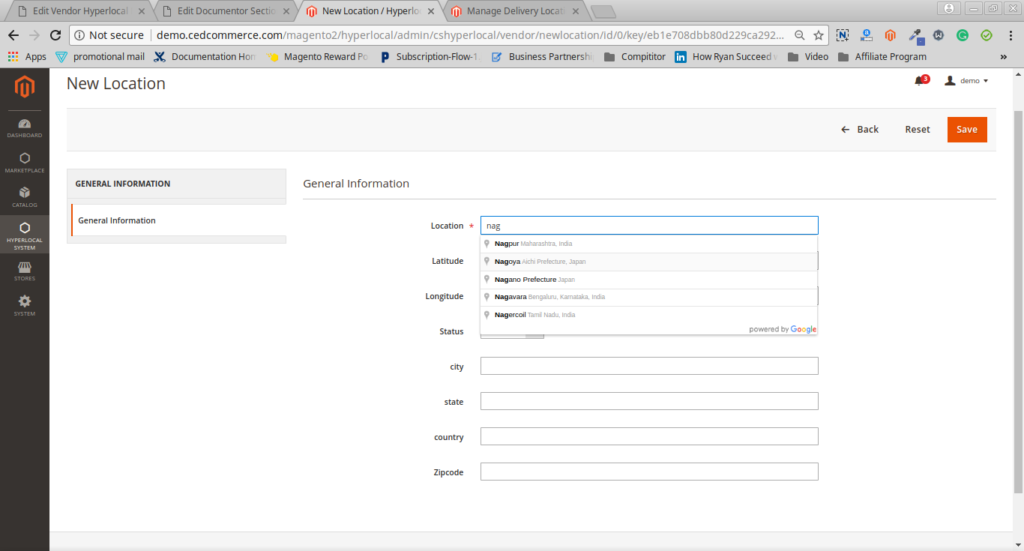
In vendor, Panel vendor can check that from Vendor Dashboard < Delivery Location
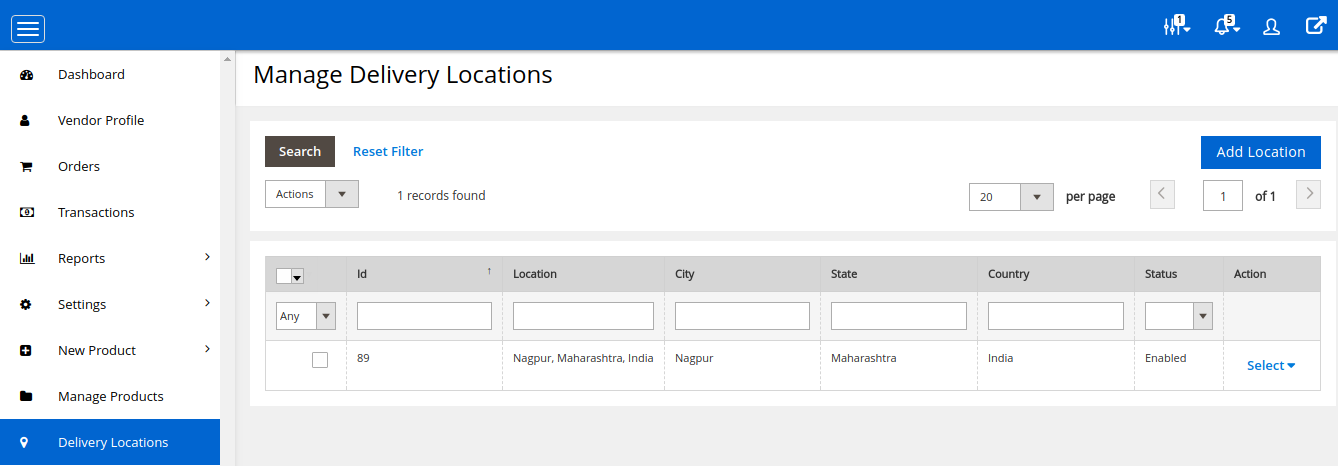
Now clicking on Manage Zipcode form Action column Vendor can Manage all the Pincode of the related city in bulk via csv import export feature.