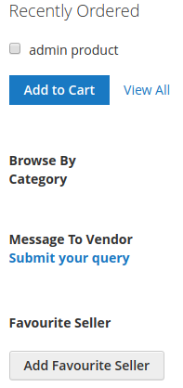Customer can find Favourite Seller List and Favourite Product List tab under My Account. Here, the Customer can see their favorite seller list and the buyer can delete a seller or visit the collection of their Favourite Seller and product.
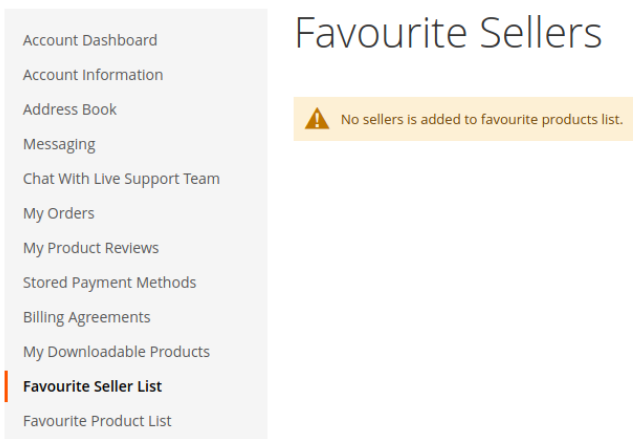
To add a vendor to your Favourite Seller list, you need to navigate to Vendor Pages where you can see and select the vendor to whom you wanted to mark as favourite.
On the Vendor Profile section, you can find the button to “Add Favourite Seller”