Vendors can provide their own address as an origin address details.
To enter the origin address details
- Go to the Vendor panel.
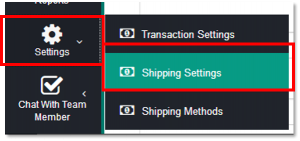
- On the left navigation bar, click the Settings menu, and then click Shipping Settings.
The Shipping Settings page appears as shown in the following figure:

- Under Origin Address Details, enter the corresponding values in the fields below:
- Country
- State/Province
- City
- Zip/Postal Code
- Click the Save button.

