
3.Front-end View ↑ Back to Top
Front-end view is a view of the shop URL from where the front-end user can book the products or purchase the products by using the user login or without login. Whereas, a vendor can access the vendor shop URL by clicking the Go to Shop option in the left navigation bar of the Vendor panel.
The cost of shipping is calculated based on the origin address defined by the vendors and are applicable in the front-end view during checkout.
The users can view and select the shipping methods and the respective rates based on the details provided in the Summary section before checkout.
To select the shipping method of the product before checkout
- Go to the Front-View.
OR
Go to the Shop URL.
The shop page appears as shown in the following figure:
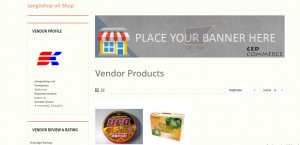
- Select the product to purchase, and then click the Add to Cart button.
- Click the Cart
 icon.
icon.
The GO TO CHECKOUT dialog box appears as shown in the following figure:
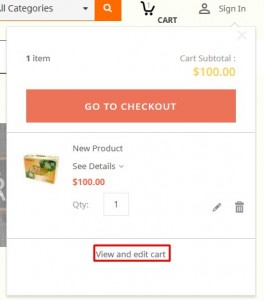
- Click View and edit cart.
The Summary section appears as shown in the following figure:
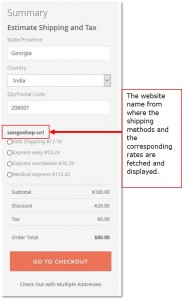
- Enter the corresponding values in the respective fields as follows:
- State/Province
- Country
- Zip/Postal Code
Note : Based on the entered values, the available shipping method and the corresponding rates are fetched from the Vendor panel and are displayed.
: Based on the entered values, the available shipping method and the corresponding rates are fetched from the Vendor panel and are displayed.
- Click the required shipping method and rate.
Note : Based on the selected option, the Order Total is calculated and displayed.
: Based on the selected option, the Order Total is calculated and displayed. - Click the GO TO CHECKOUT button.
×












