
6.Product section of the plugin ↑ Back to Top
The product section of the plugin provides you with every bit of detail you need to syn, list, and manage your products. To amend or update product settings, firstly go to the ‘Product Section.’
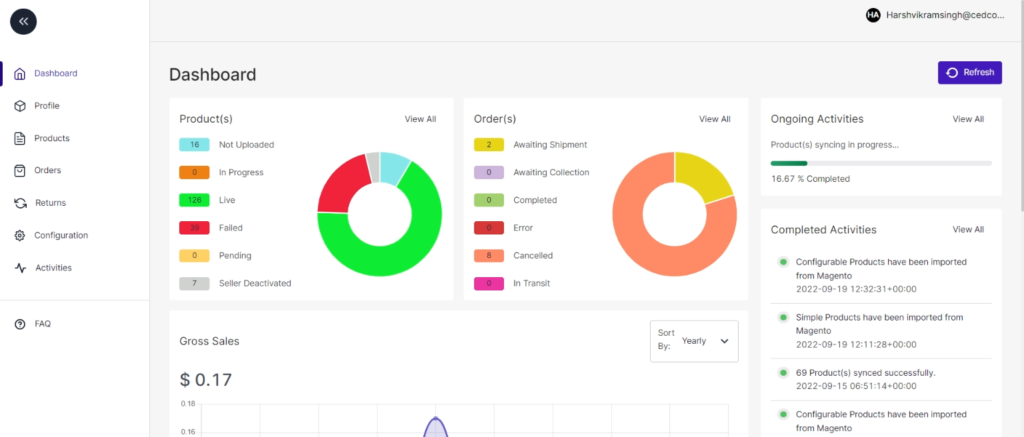
Product Status
At the top bar, you can view products based on their status; it shows the following statuses:
- All: It shows the total products in the integration plugin, whether they are listed or not listed on TikTok Shop.
- Not Uploaded: Total no. of products imported from Magento to the plugin but not uploaded in the TikTok product catalog.
- In Progress: It lists the total number of products that is in progress and under review by the TikTok team.
- Live: The total number of products listed on TikTok Shop.
- Failed: The list of products that failed to get uploaded on the TikTok Shop due to some or other reason.
- Pending: Products that are still not live on TikTok Shop, and review is still awaited.
- Seller Deactivated: If you don’t want to show your product on TikTok Shop, you can deactivate it from the app.
Bulk Upload
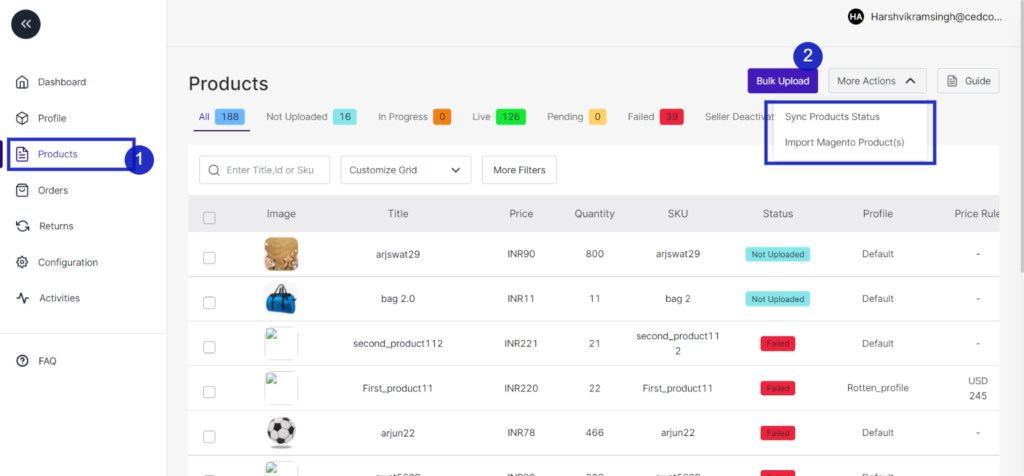
- Go to the “Products” Tab and click on the “Bulk Upload” tab in the right corner of the app.
- A pop-up message will appear, with two options, i.e., “Choose profile and TikTok Shop warehouse”.
- Click on the drop-down menu to choose the desired profile and warehouse. Click on upload to proceed.
- You will now be redirected to the activity section of the app, where you can see all the product upload in progress.
More Action
With the ‘More Action’ tab, you can sync and import Magento products in bulk.
Sync Product Status: By clicking on this, you can sync product status with TikTok Shop. I.e., product status from TikTok Shop will be synced with the integration plugin. This act as a bulk product sync.
Import Magento Product(S): With this tab, you can import all Magento products on the integration app in bulk.
You can also perform other actions in bulk or on the individual product level, like product upload, activating the product, deactivating the product, or deleting the product.
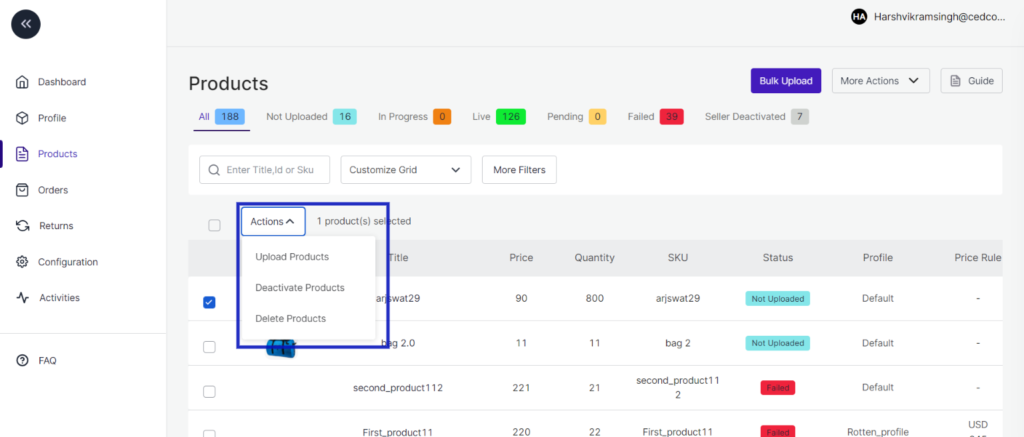
Select and Upload Products: Select the desired product and click on ‘Product upload’; a pop-up confirming the warehouse will appear. Click on ‘Upload,’ and your product will be uploaded successfully on TikTok.
Deactivate Product: If a product is uploaded and listed on TikTok Shop, and you wish to delist it for some time, you can deactivate them from this option.
Delete Product: If you delete any product from TikTok Shop, you can do so from this option. Moreover, these products are not deleted forever; you can still recover them.
Search/ Filter product
If you are looking for a particular product(s), you can easily search them from the ‘Search Menu,’ or you can also apply a filter based on profile, product type, etc.
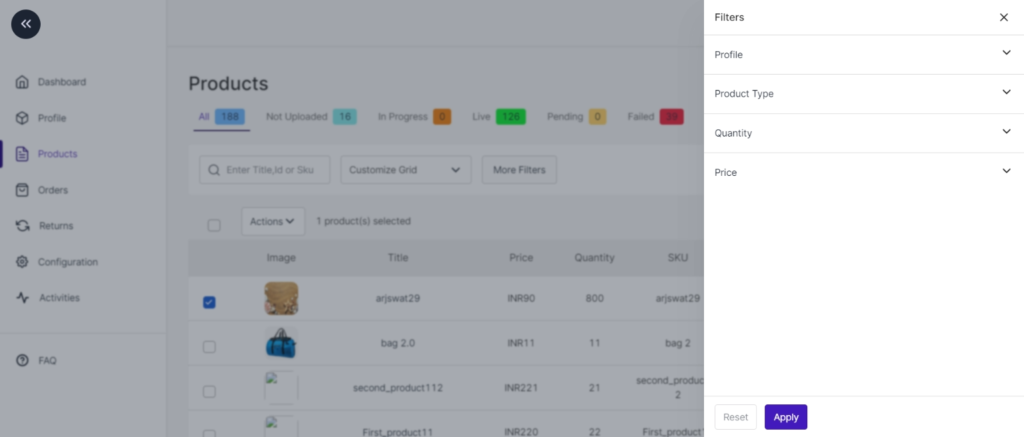
Set the filter here and apply. A list of products will appear immediately.











