
2.3.Magento Logs ↑ Back to Top
In this section, you can see and track the record of all API activities in your Magento store. With the help of the log section, you can see and analyze the path or receiving the order, data storage, con working, etc.
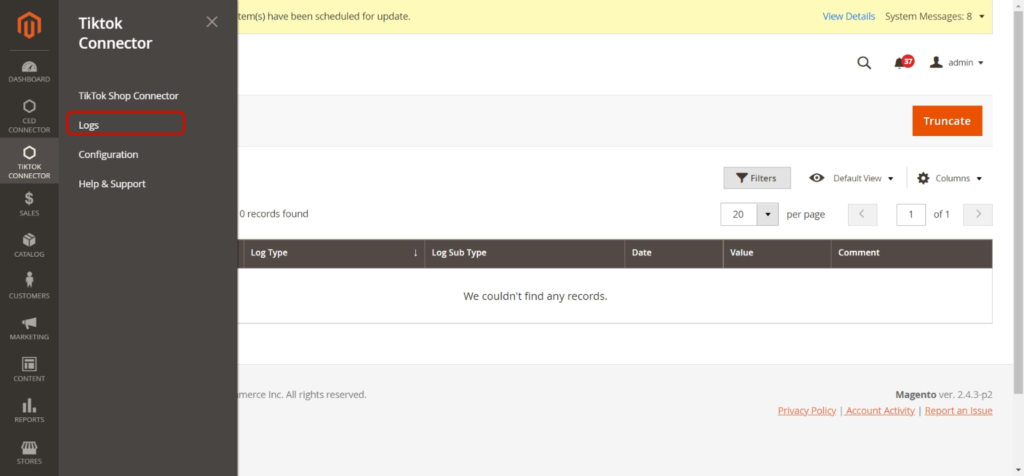
You can also delete some of the logs using the “Action” tab at the left corner of the page. Just select the log by clicking on ‘the checkbox’ beside log(s). and using the action drop-down, delete the selected log in one go.
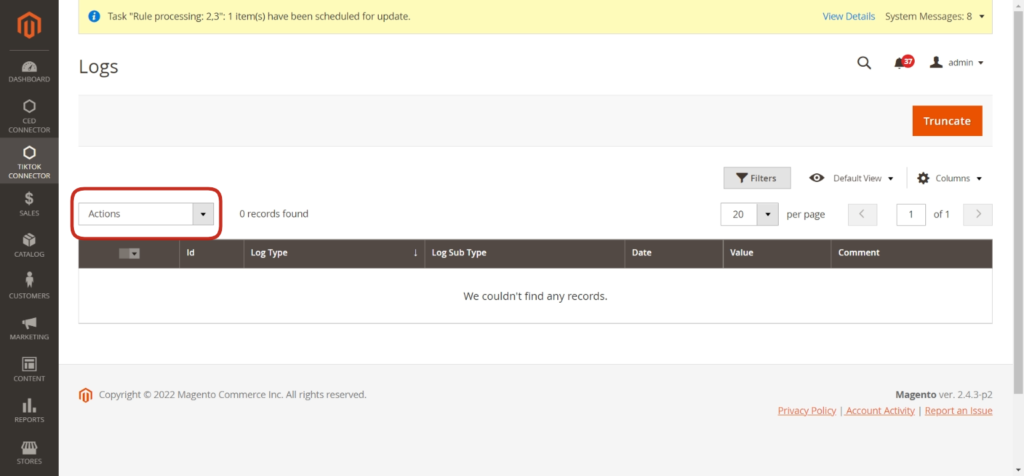
Filter and find logs with the help of the “Filter” tab.
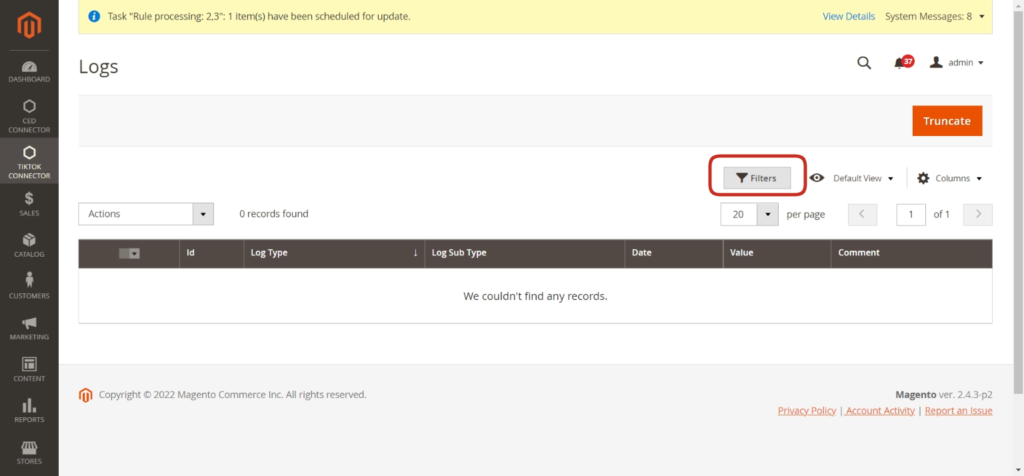
Truncate: With this option, you can delete all listed logs in bulk, meaning all the logs can be deleted at once.
×












