
7.1.Fetch New Qoo10 Orders ↑ Back to Top
To Fetch New Orders,
- Go to the Magento 2 Store Admin panel.
- On the left navigation bar, click the Qoo10 Integration menu.
The menu appears as shown in the following figure:
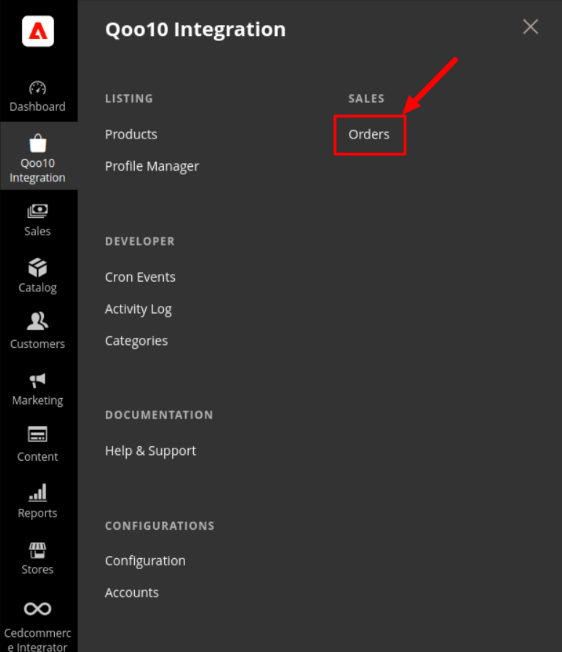
- Click Orders.
The Qoo10 Order page appears as shown in the following figure:
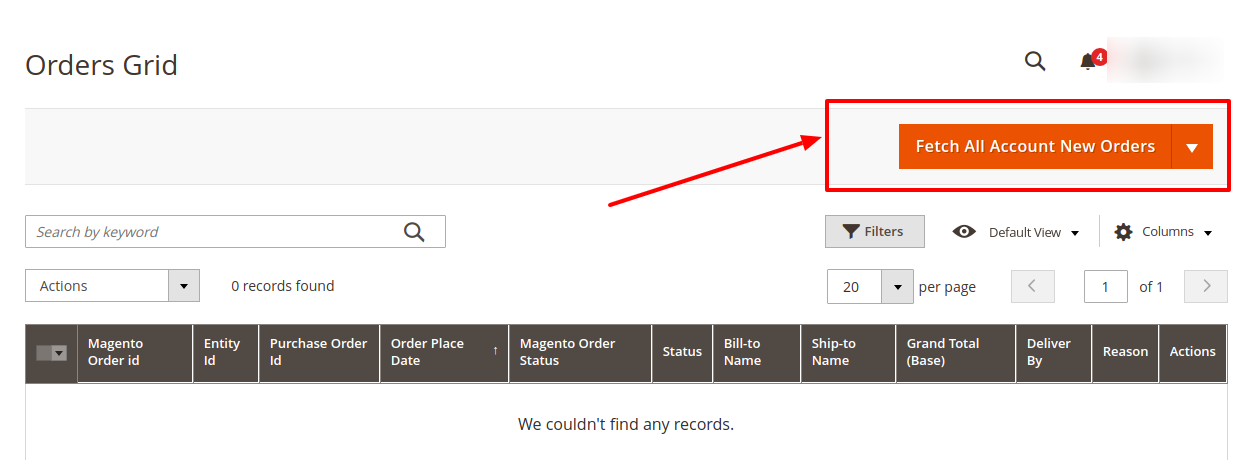 Note: If Multi Account is Enabled (Yes) in the Configuration setting, ‘Fetch All Account New Orders‘ button will be visible. If Multi Account is Disabled (No), then ‘Fetch New Order‘ button will appear. To enable/disable this setting visit Configuration > Qoo10 Configuration > Qoo10 API Settings > Use Multi-Account Setting > Yes/No > Save
Note: If Multi Account is Enabled (Yes) in the Configuration setting, ‘Fetch All Account New Orders‘ button will be visible. If Multi Account is Disabled (No), then ‘Fetch New Order‘ button will appear. To enable/disable this setting visit Configuration > Qoo10 Configuration > Qoo10 API Settings > Use Multi-Account Setting > Yes/No > Save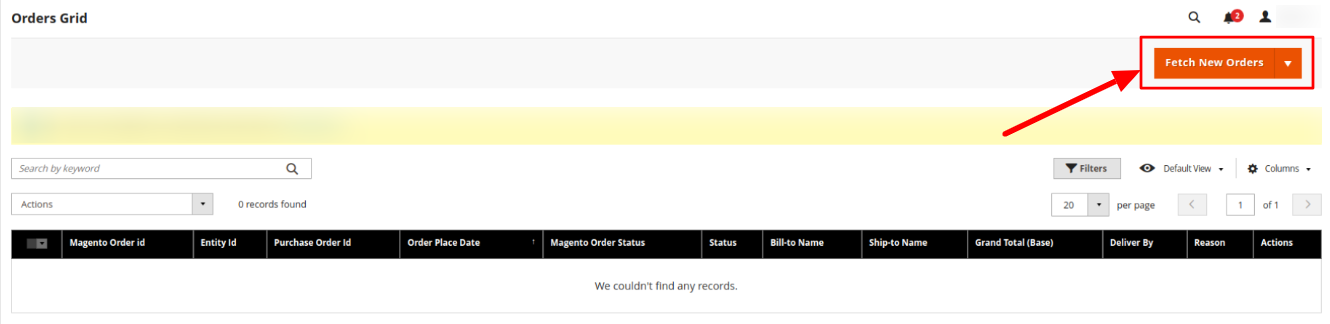
- Click on Fetch All Account New Orders (Fetch New Orders will appear in case Multi Account is disabled), and all the orders will get fetched from Qoo10.
- Once the order is imported successfully, a new record is found in the Orders Grid table.
To Fetch New Orders by Status,
- If you want to fetch Orders by Status, click on the drop-down button and choose ‘Select Other Status‘ option:
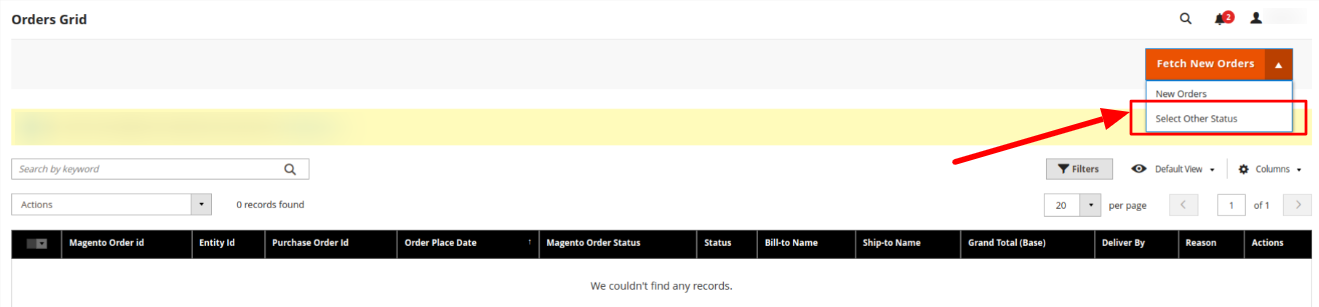 The Order Status page appears as shown below:
The Order Status page appears as shown below: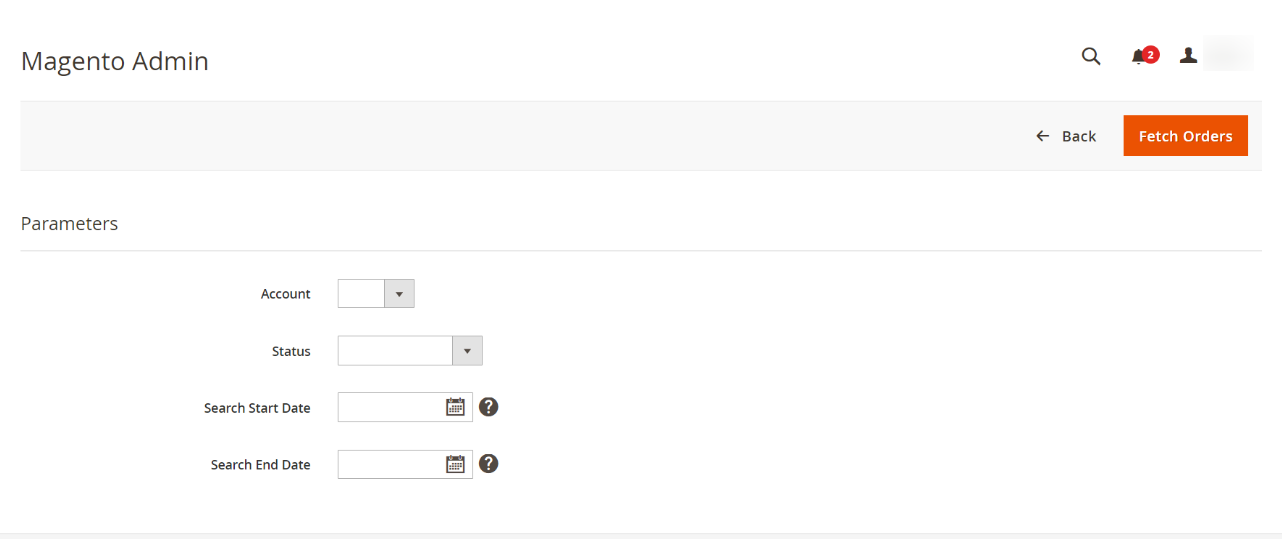
- Click on the drop-down button of Status, and choose your preferred option.
- Below that option, you can also set the Start and End Date to view any order from the last 3 months.
- Finally, click on Fetch Orders and all the orders will get fetched from Qoo10.
- Once the order is imported successfully, a new record is found in the Orders Grid table.
×












