
4.Account Settings ↑ Back to Top
To Manage Accounts on Qoo10,
- Go to the Magento 2 admin panel.
- On the left navigation bar, click Qoo10 Integration.
- When the menu appears, click Accounts.
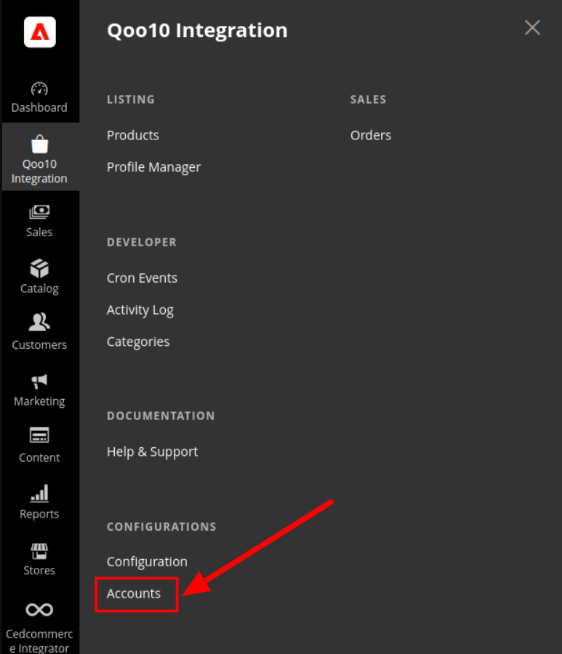
- On clicking it, you will be navigated to the page as shown below,
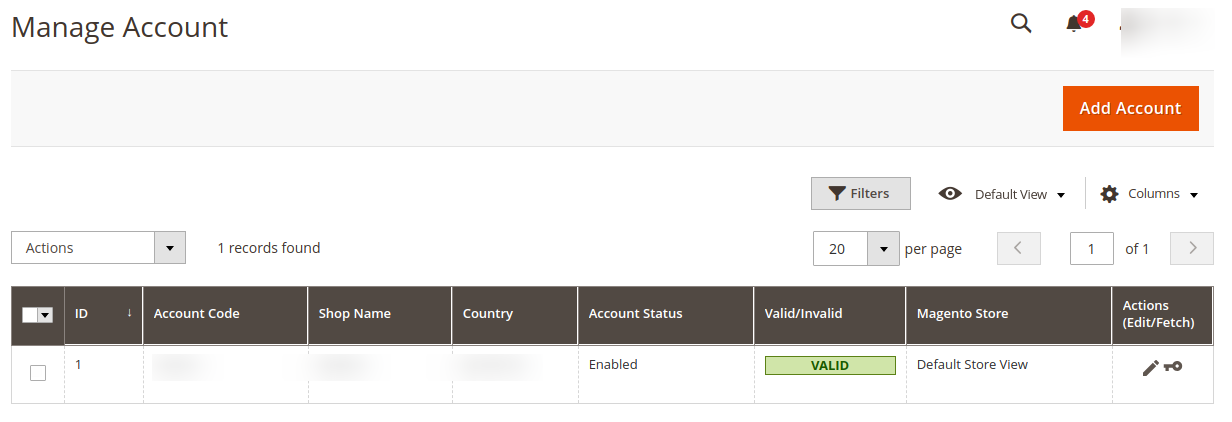
- To add a new account, click on the Add Account button on the top right corner.
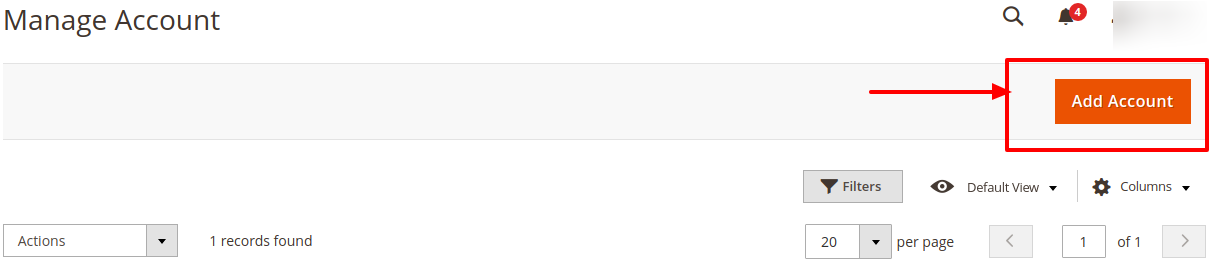
- You’ll be redirected on a new accounts page:
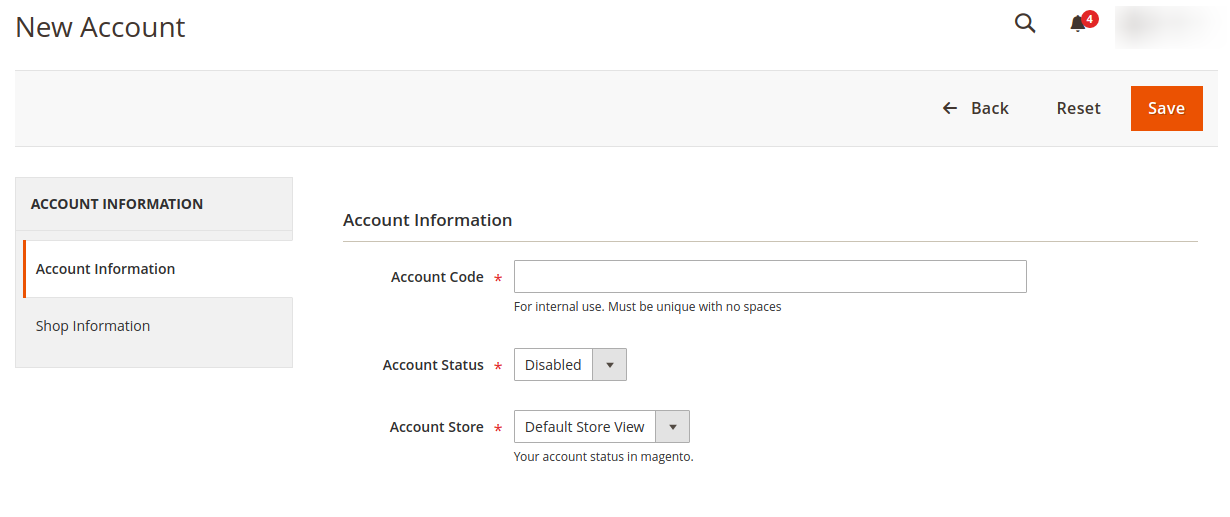
- In the Account Information tab, enter the following:
- Enter the Account Code in the first section
NOTE: The account code is for your own recognition - You can choose the current status of the account under the section Account Status.
- In the Account Store section choose the view of the store.
- Once all the actions have been taken so far, click on the Save button on the top right of the page.
- Enter the Account Code in the first section
- Now click on Shop Information Tab, and enter the following details:
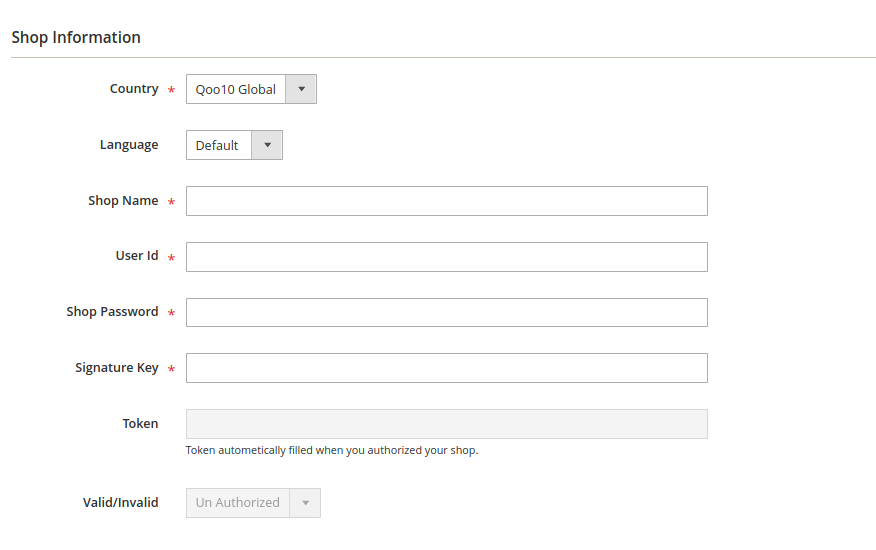
- In Country, select the Qoo10 country.
- In Language, select the language you want to choose.
- In Shop Name, enter the name of your shop.
- In User Id, enter your user id of the qoo10 shop User Id.
- In Shop Password, enter the password you want for your shop.
- In the Signature Key option, enter the key.
- In the Token option, it gets filled automatically once you authorize your account.
- Once all the actions have been taken so far, click on the Save button on the top right of the page.
- You are redirected back to the accounts page.
To Validate the Account:
- Click on the authorize button associated with the account you wish to validate as shown in the figure below:
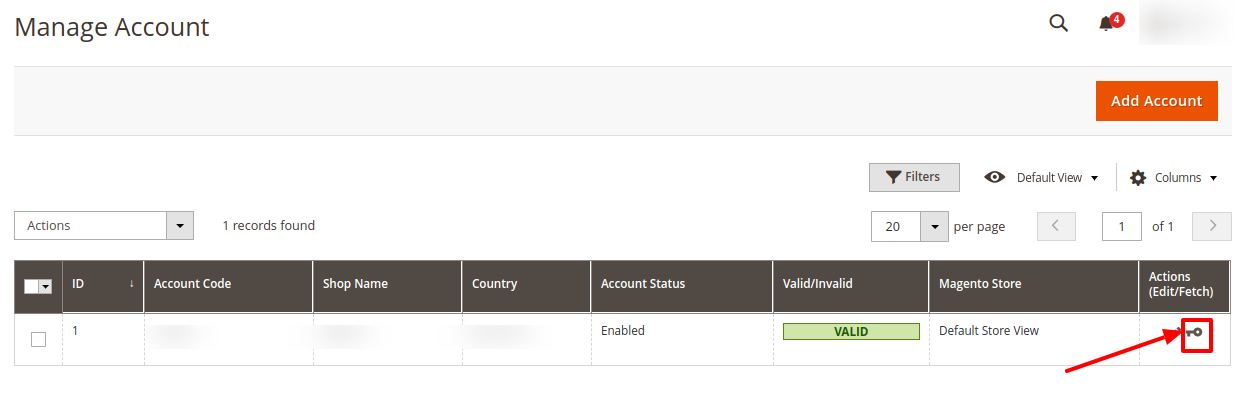
- You will be redirected to your Qoo10 Seller panel and then after verification redirected back to your Magento panel.
- The Valid/Invalid section of your account shows a green box named valid.
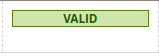
To Edit Account:
- Click on the edit button associated with the account you wish to make changes in:
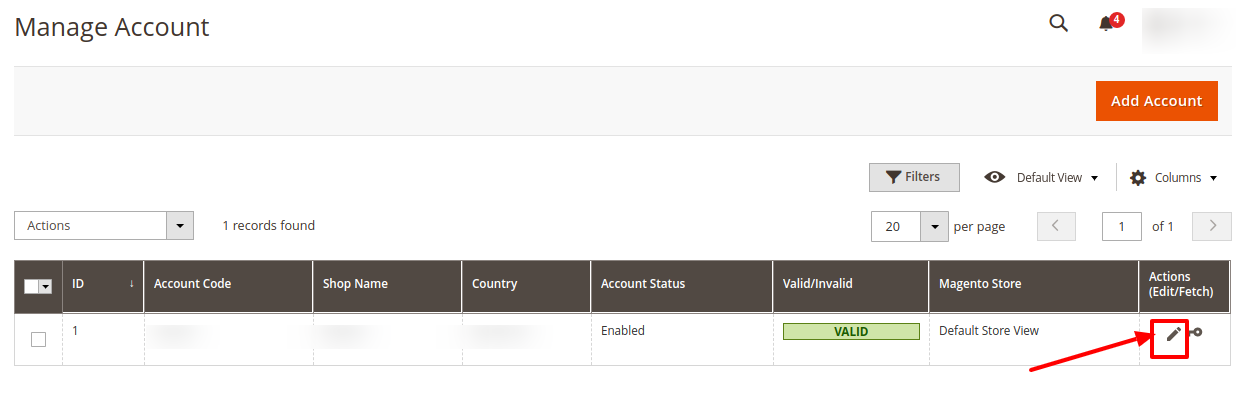
- The edit account page opens up where you can make the desired changes as you wish:
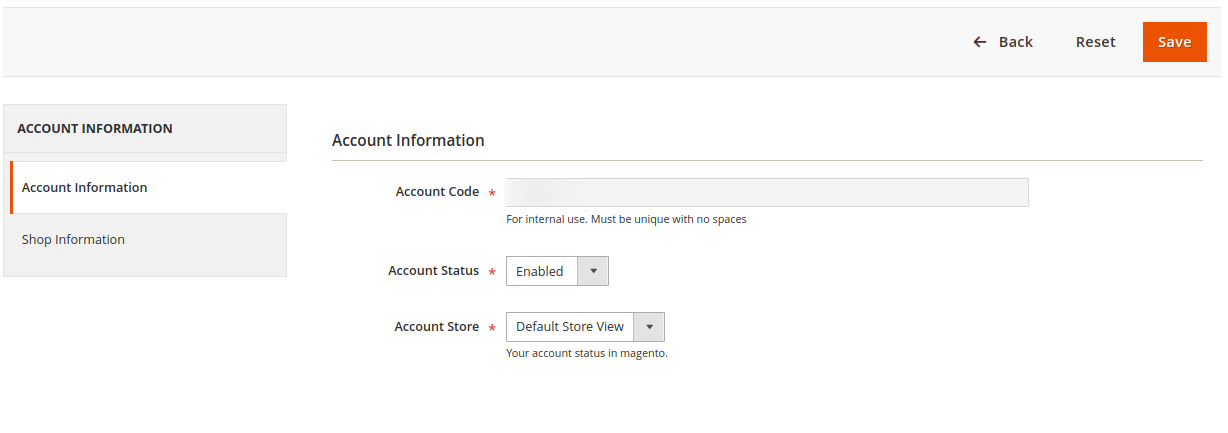
- Click on the Save button and account changes are finalized.
×












