
3.Front-end View ↑ Back to Top
The front-end users can view the pre-order product details as shown in the following figure:

The users can view the product details as shown in the following figure while placing an order for a specific pre-order product.
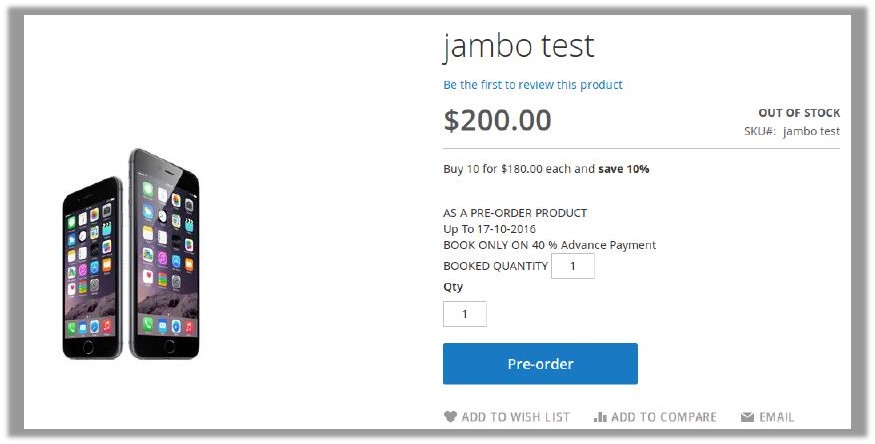
The pre-order product details are as follows:
- Tier Price: Special price if the front-end user places a pre-order for all the 10 quantities of the product then the price will be $180 each and they can save 10%.
- Pre-Order Product availability: The date till when the pre-order product will be available. For example, here in the Figure 5, the user can see the availability date displayed as – Up To 17-10-2016.
- Percent: Book only ONLY on 40% Advance Payment.
- Booked Quantity: The Booked Quantity of the product that indicates the number of product booked by different users till date.
- QTY: User can enter the required number of quantity for booking.
- Pre-Order button: To pre-order the product.
×












