
4.Front-end View ↑ Back to Top
Front-end users can check the availability of the shipment of the product and the availability of the cash on delivery payment option for different zip codes.
When user enters a pin code to check the availability of the selected product for the specific location, a message appears based on the availability of the shipment and the COD payment option. If the shipment is not available for the specific pin code, then a message reflecting the non-availability of the shipment appears. Even then, if the user adds it to the cart and go through the checkout process, then a message reflecting the non-availability of the payment method appears.
To check the availability of the shipment
- Go to the Front-end view.
- Select the category.
The products under the selected category appears. - Click to select the required product.
The page appears as shown in the following figure:
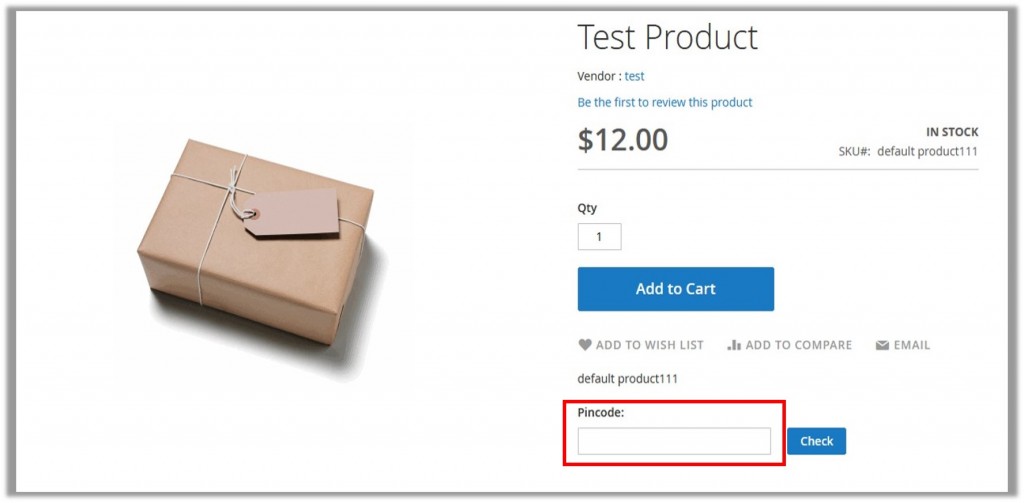
- In the Pincode box, enter a pincode, and then click the Check button.
Following types of messages appear based on availability or non-availability of the Shipment or COD- When COD is not available for the entered pin code.
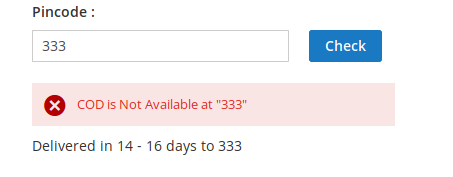
- When shipment is not available for the entered pin code.
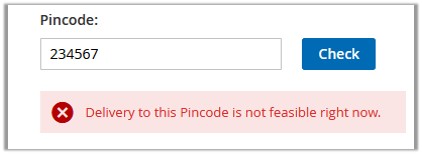
- Even if the shipment is not feasible for the specific pin code, and the user adds it to the cart and go through the checkout process, then a message reflecting the non-availability of the payment method appears.
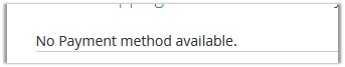
- When shipment and COD both are available for the entered pin code.
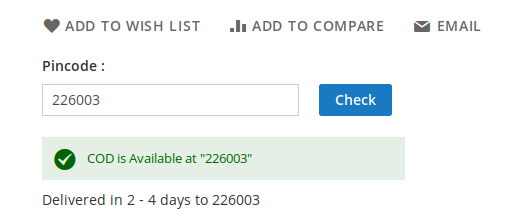
- When COD is not available for the entered pin code.
×












