The Cron Logs page displays all the Cron details scheduled in Overstock.
To view the Overstock Cron details
- Go to Magento Admin Panel.
- Click on the Overstock Integration menu.
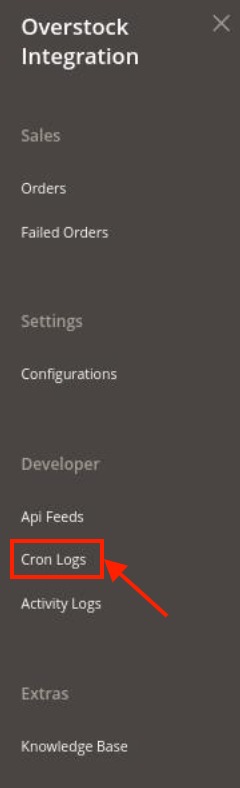
- Click on Cron Logs.
The Cron Logs page appears as shown in the following figure:
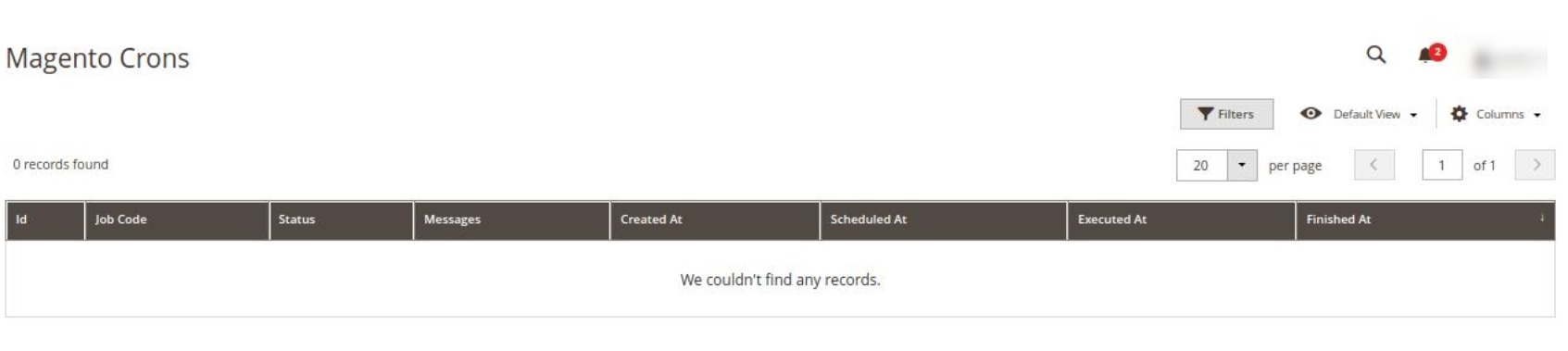
- All the running crons along with their details will be displayed here.

