- A Brief Overview On MyWorld Integration
- How To Install MyWorld Integration in Magento 2 Store
- How To Perform Configuration Settings
- How To Add & Manage Multiple MyWorld Seller Accounts
- How To Manage MyWorld Profiles
- How To Manage Product Listings
- How To Manage Orders Received From MyWorld
- Additional Developers Section
- How To Get Help and Instant Support For MyWorld Magneto 2 Integration

5.5.How To Perform Bulk Actions On A Profile ↑ Back to Top
Admin can delete the selected profiles and also can change the status of the profiles in bulk.
To submit the selected action on the selected profiles in Bulk
- Go to the Magento 2 Store Admin panel.
- On the left navigation bar, click the MYWORLD INTEGRATION menu, and then click Profile Manager.
The Manage Profile page appears as shown in the following figure:
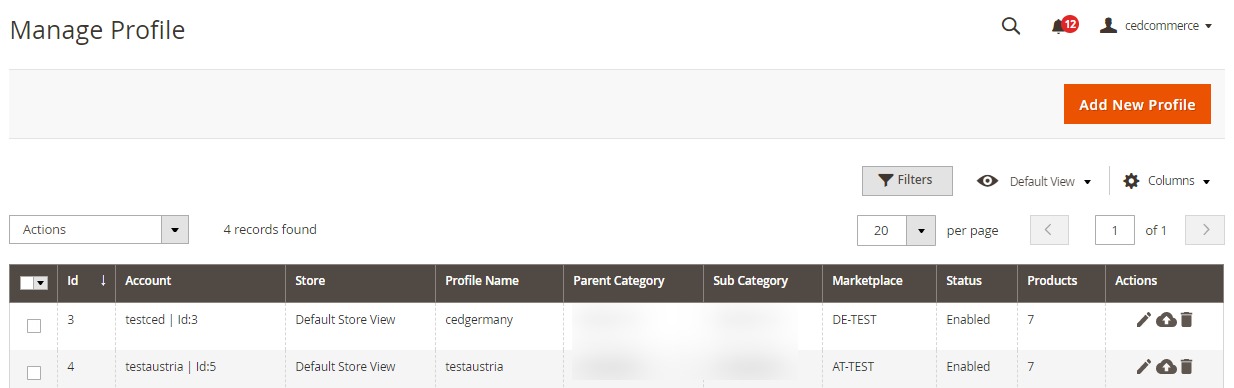
On this page, all the available profiles are listed. - To delete the selected profiles, do the following steps:
- Select the profiles those are no more required.
- Click the Arrow button next to the Actions field.
The Actions list appear as shown in the following figure:
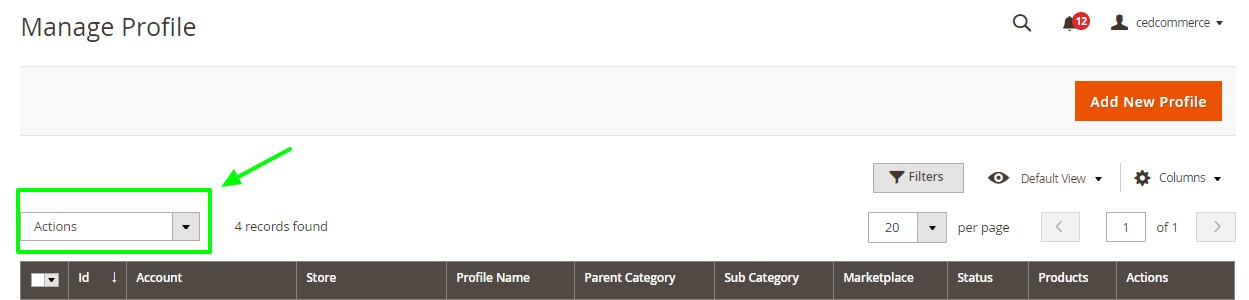
- Click the Delete option.
A confirmation dialog box appears. - Click the OK button.
The selected profiles are deleted.
- To change the status of the selected profiles, do the following steps:
- Select the required profiles.
- Click the Arrow button next to the Actions field.
The Actions list appear as shown in the following figure:
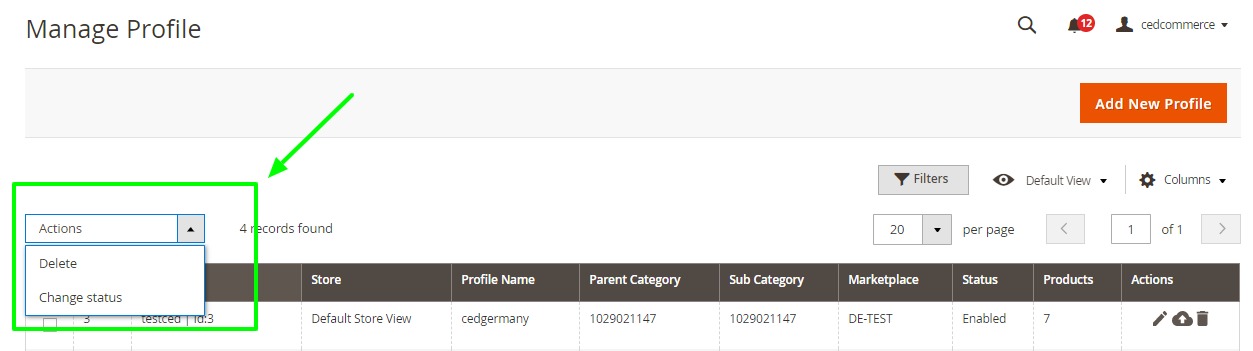
- Click the Change Status option. On selecting it, the options for status appear as:
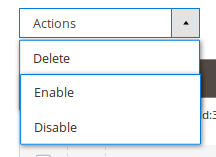
- Select Enable or Disable.
- Selected profiles get enabled or disabled and a message appears as on top of the page as shown below. Also, under the Status column, the status gets changed.
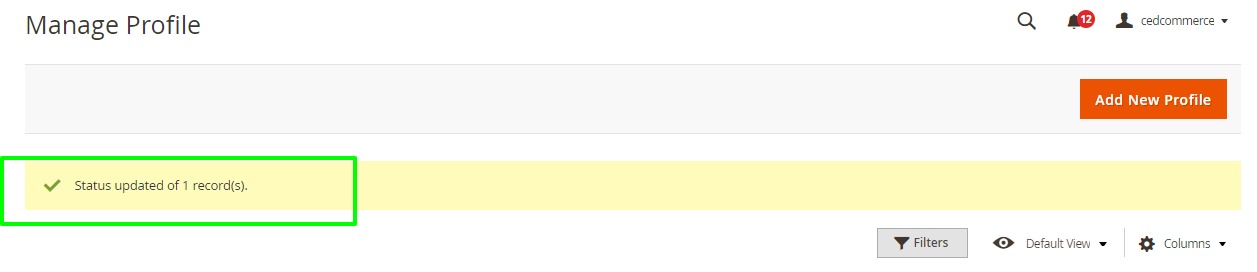
×












