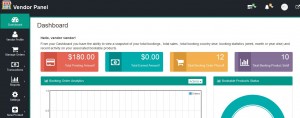The vendor has an ability to view an information on total bookings, total sales, total booking country wise, booking statistics – week, month or year wise, and recent activity on your associated bookable products.
To view the Vendor Dashboard
- Go to the Vendor panel.
- On the left navigation bar, click Dashboard.
The Dashboard page appears as shown in the following figure: