
10.Cron Logs ↑ Back to Top
To view the ManoMano Cron Details:
In the “cron details” section, the cron job is scheduled for retrieving orders, updating inventory, offers, and shipments in the given time. This section provides information about the creation time, scheduled time, execution time, and completion time of the job.
- Go to the Magento Admin Panel.
- On the left navigation bar, click on the ManoMano Integration menu.
The menu appears as shown below:
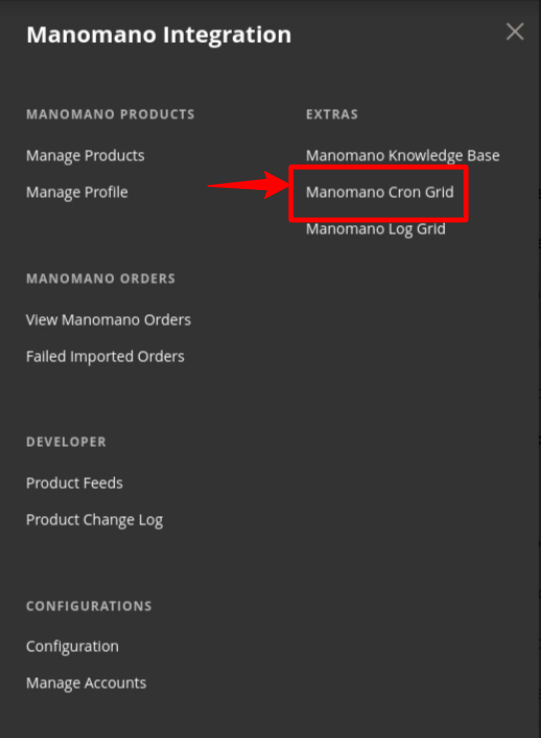
- Click on Manomano Cron Grid.
The Magento Cron Grid page appears as shown in the following figure:
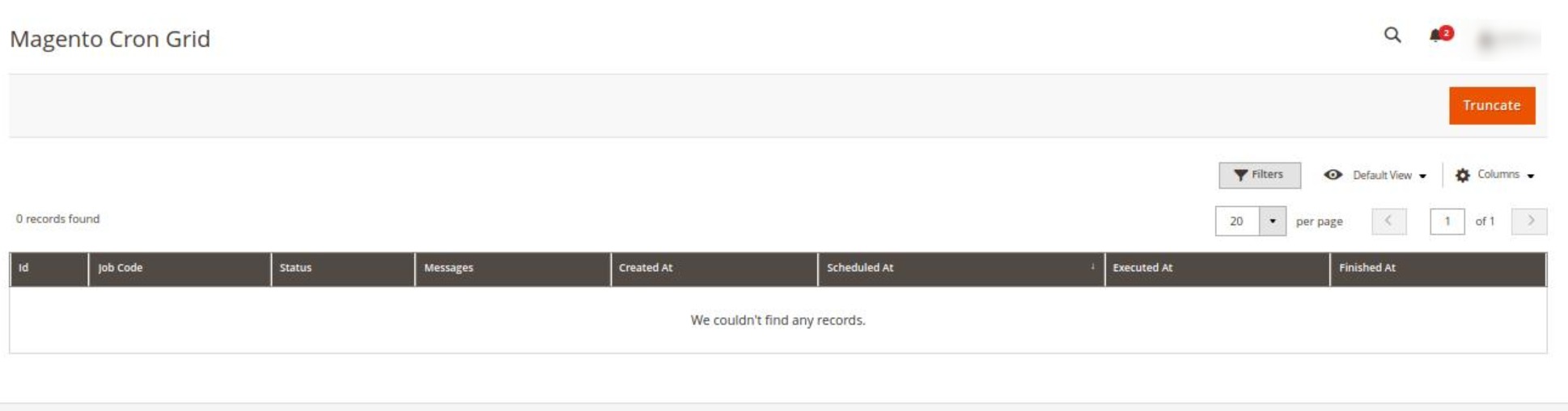
- The running crons are displayed in the grid above.
- To delete the crons, click on the Truncate button.
The selected crons will be deleted.
×












