
8.Products ↑ Back to Top
In the product section of the connector module, you’ll find comprehensive information for syncing, listing, and efficiently managing your products. To access this section, navigate to “Products” under “Listing” in the AliExpress Marketplace menu.
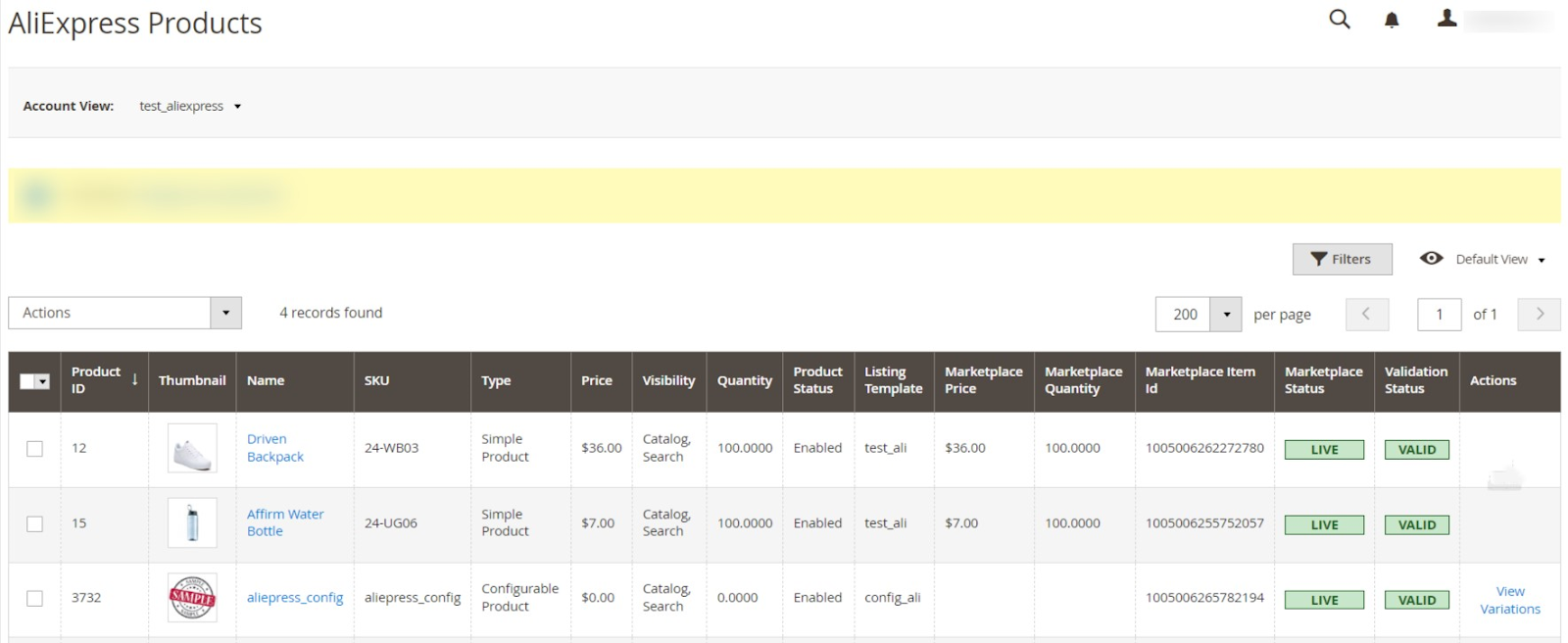 The default columns on the product listing grid include:
The default columns on the product listing grid include:
- Product ID: It displays the Magento store product ID.
- Thumbnail: Here you will view the image of the product.
- Name: It denotes the name of the product.
- SKU: Here you will get the SKU of the product available in the Magento store.
- Type: This column denotes the product type.
- Price: It represents the price of the product as available in the Magento store.
- Visibility: It denotes the visibility of products on the Magento store.
- Quantity: It displays the quantity of the product on your Magento store.
- Product Status: It denotes whether the product is active or inactive on your Magento store.
- Listing Template: Displays the category template assigned to the product.
- Marketplace Price: It displays the price of the product on the AliExpress.
- Marketplace Quantity: It denotes the quantity of the product available on the AliExpress.
- Marketplace Item ID: It represents the ID of the product on the AliExpress.
- Marketplace Status: Here you can view the current product status on the AliExpress.
- Validation Status: It displays the current status of the product validation within the module.
- Actions: Here you can find the “View Variations” button that allows you to view the variations of a configurable product.
In the product listing grid, you can efficiently filter and locate specific products. The grid also provides flexibility in rearranging and sorting columns based on your preferences. To delete product(s), select the desired products and use the delete button within the Actions dropdown. Additionally, you can edit a product by clicking anywhere in the specific product row, redirecting you to the product edit page in your Magento 2 store.
×












