
9.1.Import Orders ↑ Back to Top
AliExpress orders are automatically imported into the connector module, providing a centralized management system. Moreover, you have the flexibility to import orders manually. To do so, click the “Import Orders” button at the top right corner of the order listing grid that will trigger a pop-up window.
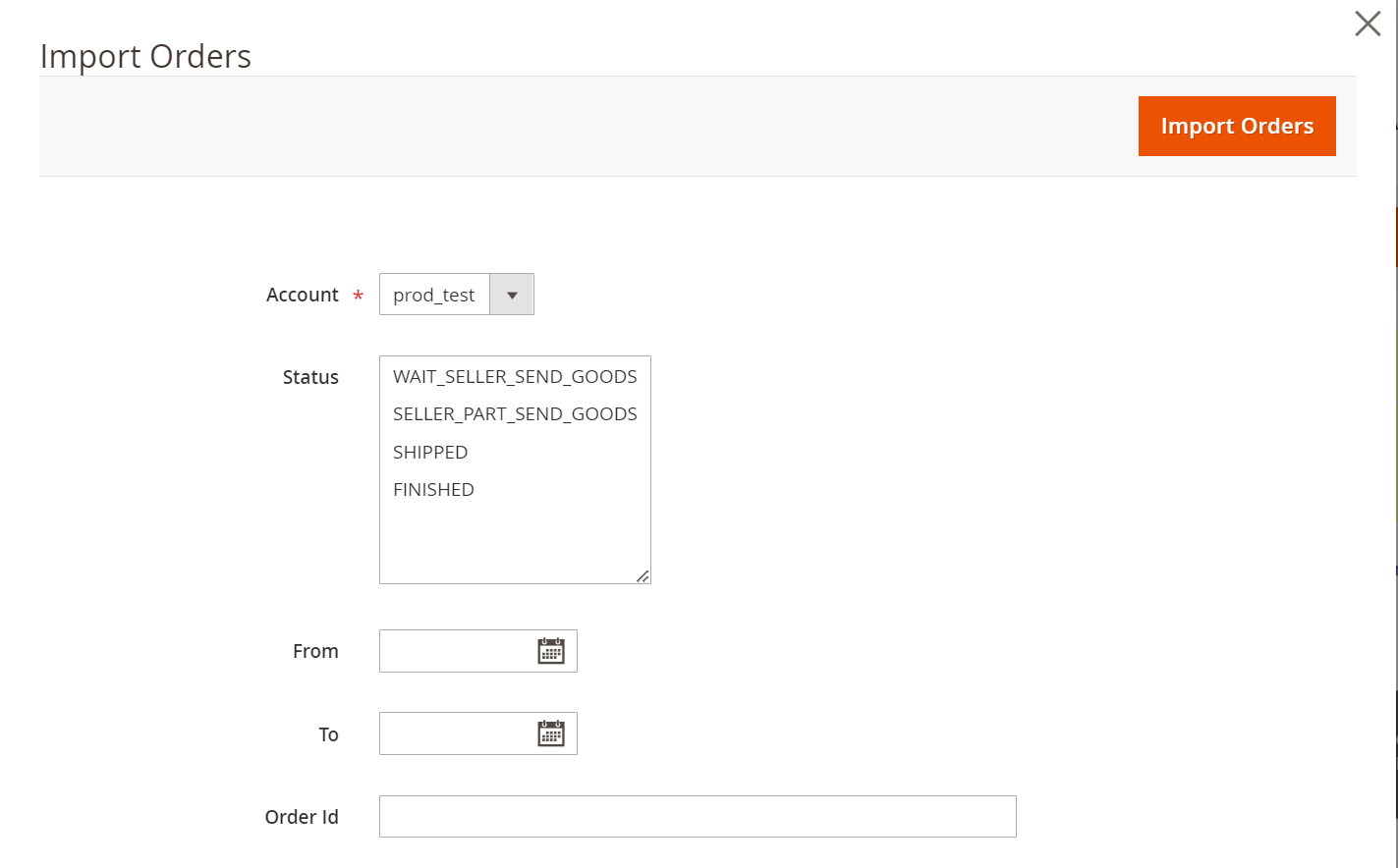
Fill in the order-related details as follows:
- Account: Select the AliExpress account from which you want to fetch the orders.
- Status: Choose from various AliExpress order statuses based on your requirements.
- From: Specify the starting date from which you want the orders to be fetched.
- To: Specify the end date until which you want the orders to be fetched.
- Order ID: Enter the specific order ID of the particular order you want to import.
Finally, click the “Import Orders” button in the pop-up window. This action will retrieve orders from the AliExpress marketplace based on the specified filters. However, these orders will not be created automatically in the Magento Sales Order section. To create them, view the order from the Action column in the order listing grid then use the Create Order button inside the order detail page of the connector or select the relevant order(s) in the order listing grid, and then choose the “Create Sales Orders” button from the Actions dropdown.











