Home » Magento 2 » Instagram Feed Extension for Magento 2 User Manual

To update Instagram feeds,
- Go to your Magento 2 admin panel.
- On the left navigation bar menu click on Instagram.
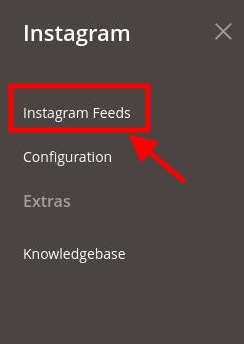
- Click on Instagram Feeds.
The Feed page appears as shown below:
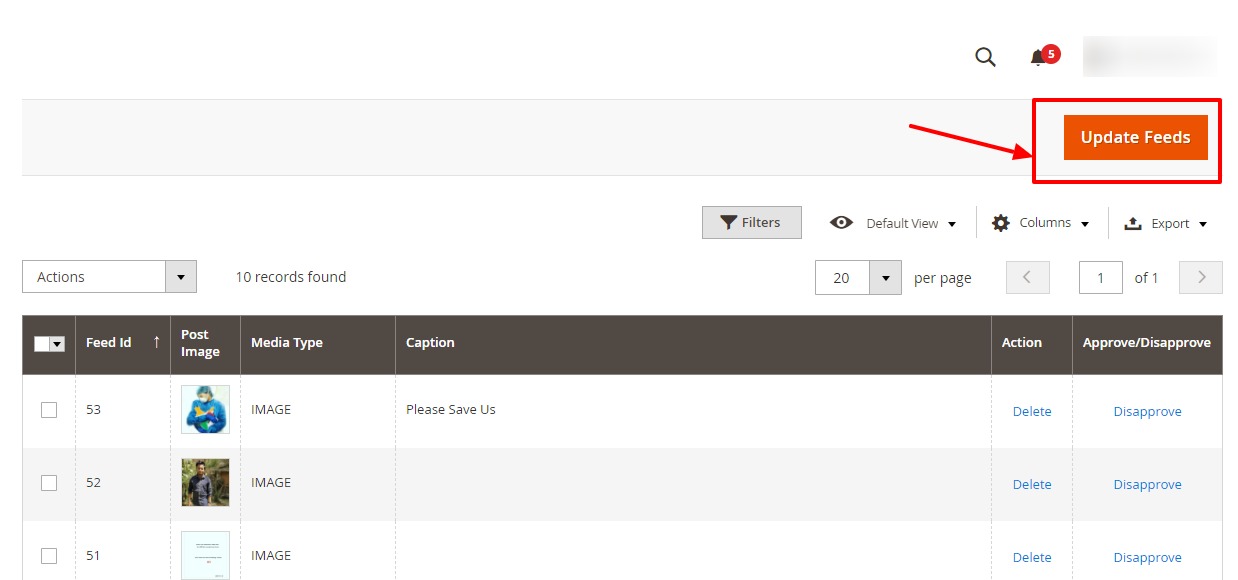
- To update new feeds in the admin panel, click on the Update Feeds button and the feeds will be displayed.
- To show any image on the frontend, you can click on Approve.
- To hide any image from the frontend, click on Disapprove.
- To delete an image, click on the Delete option under Actions.
Submit Actions in Bulk
- To perform Approve, Disapprove, Delete actions in Bulk, go to the Actions list.
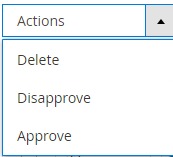
- Click on the required action you want to perform.
×


