
9.Extras ↑ Back to Top
The admin can view the following information:
- Help and Support
- Houzz Cron Grid
- Houzz Log Grid
To view Houzz Knowledge Base
- Go to the Magento 2 Admin panel.
- On the left navigation bar, click the HOUZZ INTEGRATION menu, and then click Help and Support.
The Help and Support page appears as shown in the following figure:
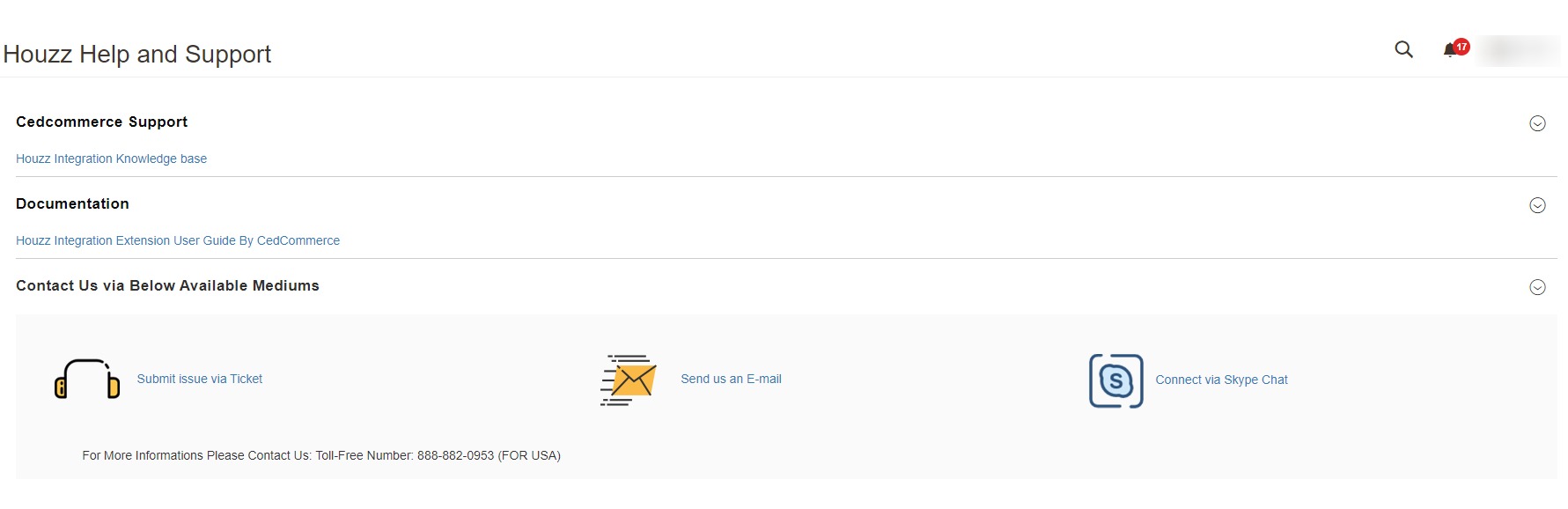
- You can connect with us via Skype, Ticket, or Email.
To view Houzz Cron Details
- Go to the Magento 2 Admin panel.
- On the left navigation bar, click the HOUZZ INTEGRATION menu, and then click Houzz Cron Grid.
The Houzz Cron Grid page appears as shown in the following figure:
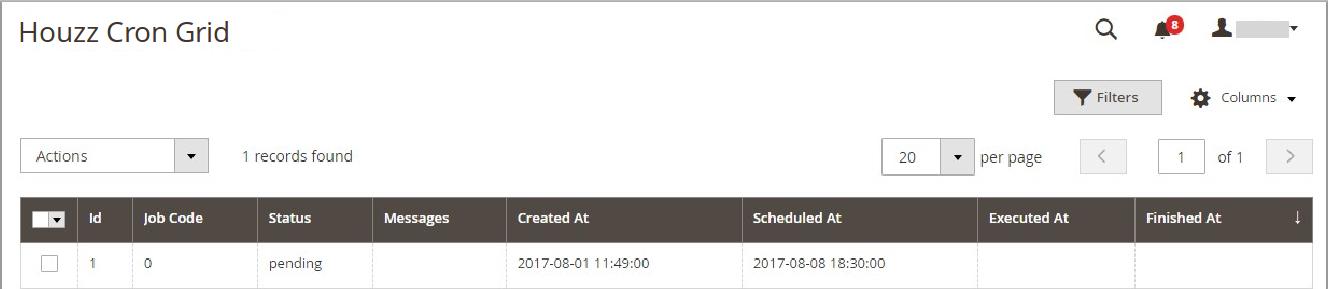
To view Houzz Log Grid
- Go to the Magento 2 Admin panel.
- On the left navigation bar, click the HOUZZ INTEGRATION menu, and then click Houzz Log Grid.
The Houzz Log Grid page appears as shown in the following figure:
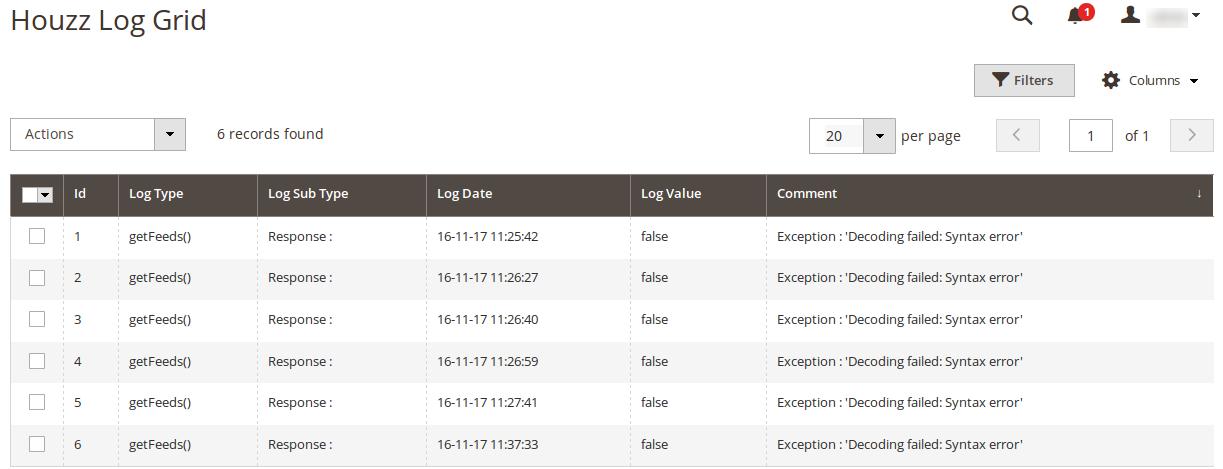
×












