
6.2.View Error Log & Validate Products ↑ Back to Top
To View the error log
- Go to the Product Manager page.
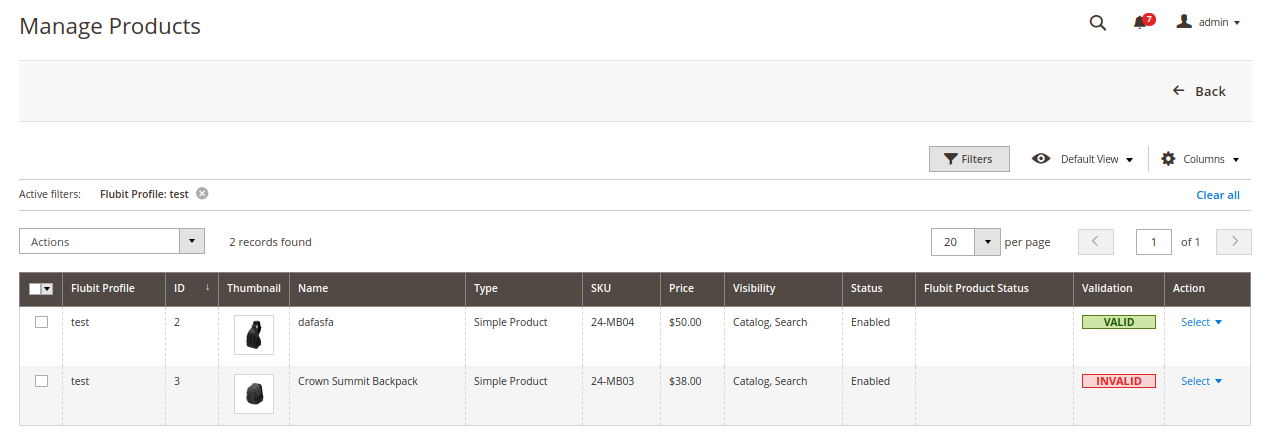
- Scroll down to the required product.
- In the Validation column, click the INVALID button.
The relevant error message appears as shown in the figure.
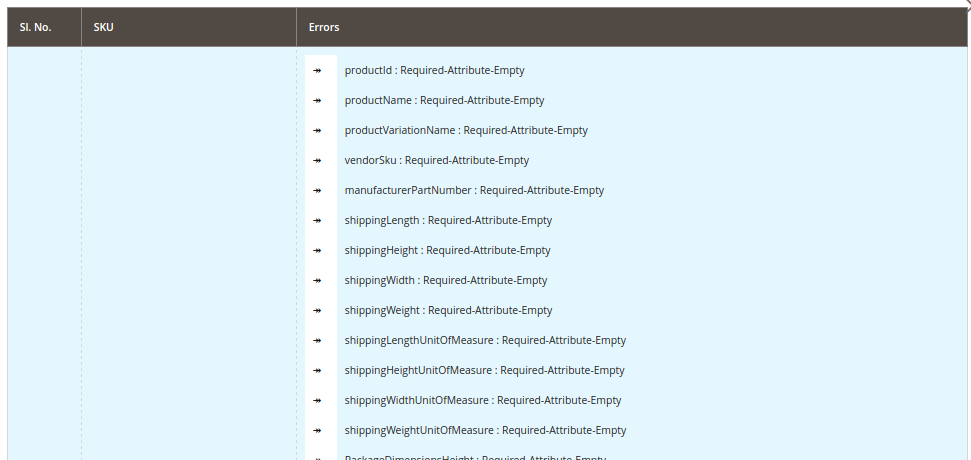
To validate the product:
4. Select the products you wish to validate then Go to the drop-down in the action tab and click on Validate Products.
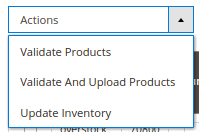
5. Upon confirmation you will see a window similar to the one shown below:
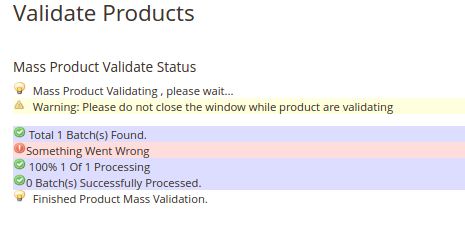
6. If the product is validated, then a success message appears on the top of the Product Manager page and the Invalid button is changed to the Valid button.
×












