
9.Flubit API Feed ↑ Back to Top
After uploading the product on Flubit or after updating the product inventory, the user can check the products feed details on the Flubit Feed Details page.
To view product feeds details
- Go to Magento Admin Panel.
- On the Flubit Integration menu, click on API Feeds. you will see the page shown below:
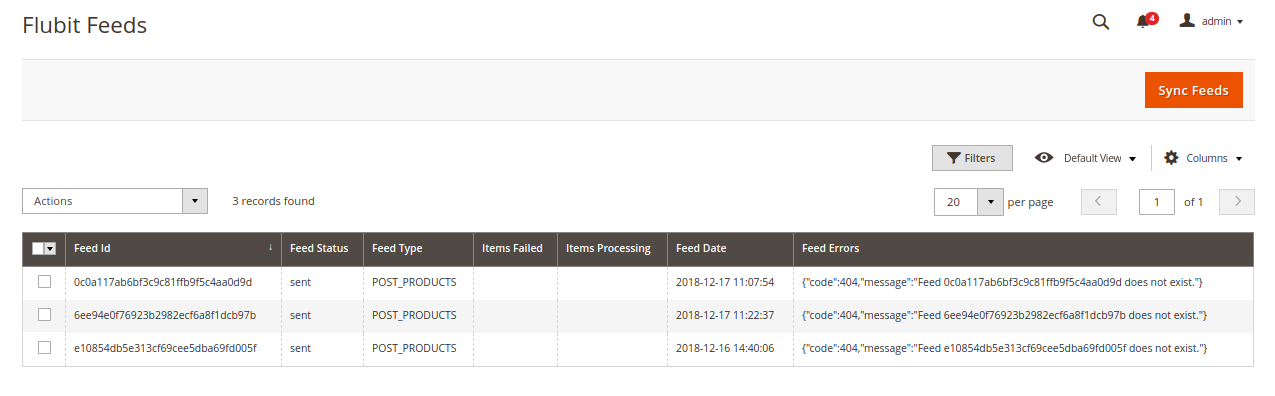
- Here all the Feeds are listed.
To Sync the feed:
- Select the checkboxes associated with the required feeds.
- In the Actions list, select Sync Feeds.
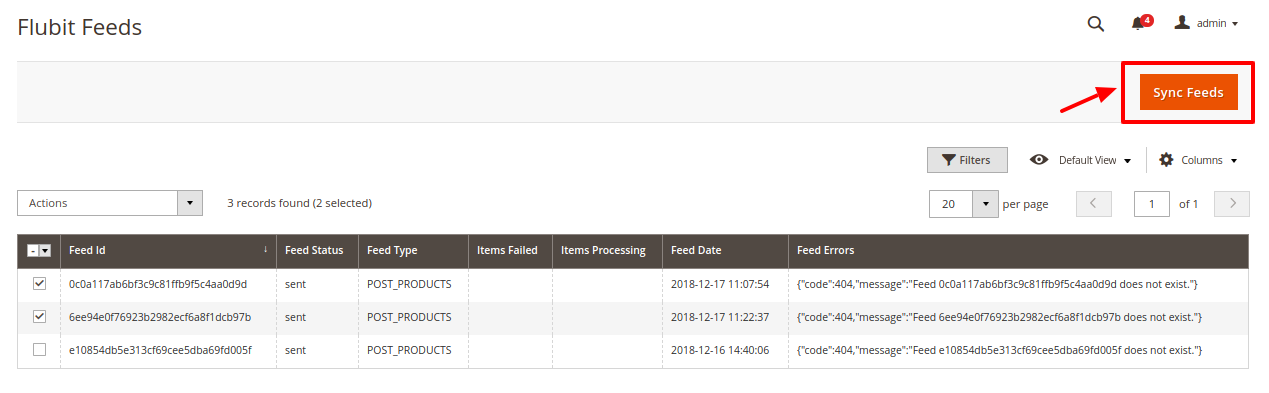
- A confirmation dialog box appears. Click OK and confirm if you want to sync the feeds.
×












