
3.Front-end View ↑ Back to Top
Front-end view is a view of the shop from where the Customer can purchaseproducts.
The cost of shipping is calculated based on the selected Country and the Weight of the package. (The shipping Prices are fetched from the EMS API provided)
The users can view and select the displayed shipping method and the respective rate based on the details provided in the Summary section.
Process to Checkout via EMS Shipping Method
- Go to the Front-end Store.
- Select the Required Product
- Click the Add to Cart button. To add the product to your cart.
- Click the Cart
 icon.
icon.
The GO TO CHECKOUT dialog box appears as shown in the following figure:
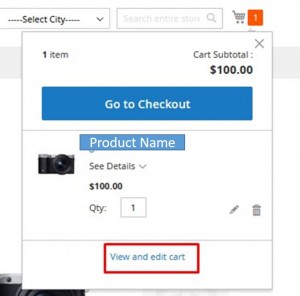
- Click View and Edit Cart.
- Enter the corresponding values in the respective fields, to check the shipping charges for the product added:
- Country
- State/Province
- Zip/Postal Code.
The Summary section appears as shown in the following figure:
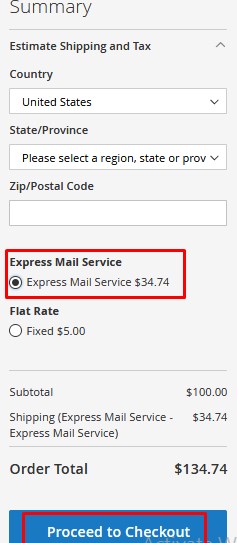
Note![]() : Based on the entered values, the available shipping methods and the corresponding rates are displayed.
: Based on the entered values, the available shipping methods and the corresponding rates are displayed.
7. Click to select the required shipping method and rate.
Note![]() : Based on the selected option, the Order Total is calculated and displayed.
: Based on the selected option, the Order Total is calculated and displayed.
8. Click the Proceed to Checkout button.











