
4.2.3.1.Upload Selected Products ↑ Back to Top
To upload selected products,
- Go to eBay Magento admin panel.
- Click on Dashboard present on the left navigation bar.
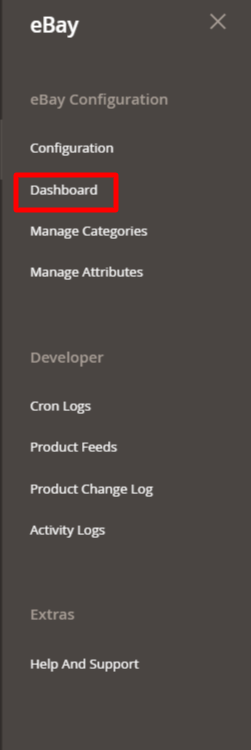
- Click on Manage Listings ( Product Listings) on eBay Multichannel Dashboard.
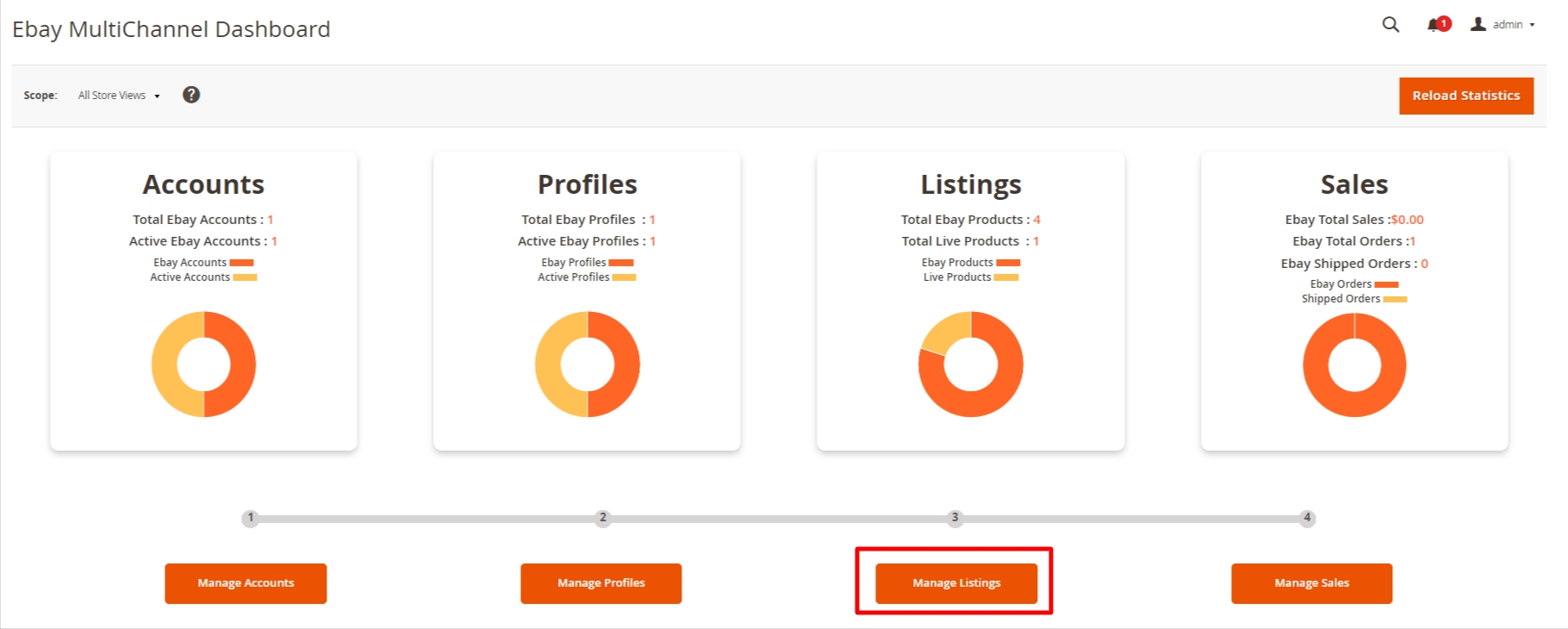
The eBay Manage Listing (eBay Product Listing) page appears as shown in the following figure:
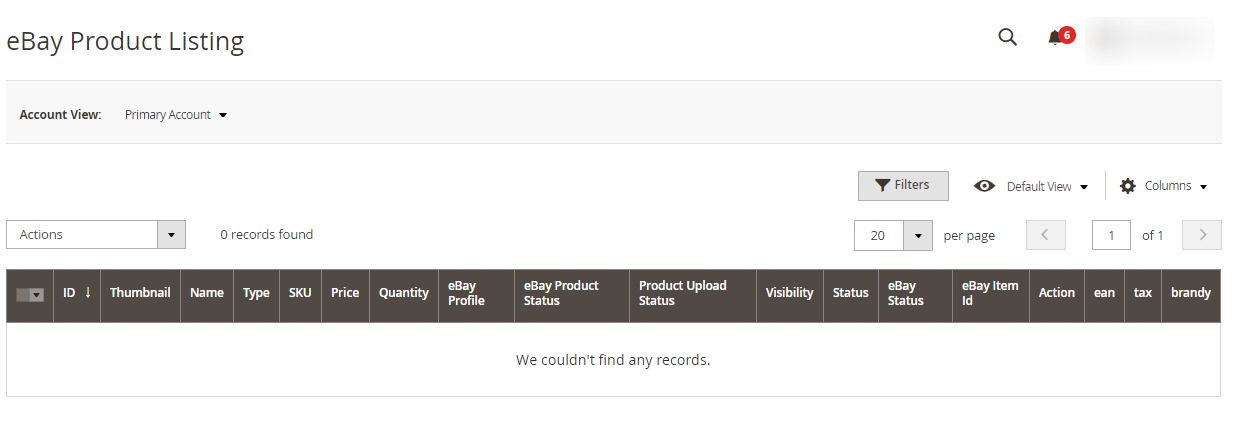
- Select the check boxes associated with the required products that you want to upload.
- Click the Arrow button next to the Actions list, and then click Selected Product Upload(It is for those products which on the grid are shown as Not a Product and do not have the item ids).
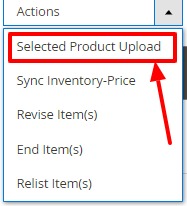
Note:
-If Item ID is available for listing then you select this Upload product Action and the action won’t be performed because it already exists on Magento.
-If you have an ebay item id and want to upload it again then first edit it on Magento, expand the ebay tab, and then for that particular account remove the item id and the product will be replaced.
-If you want to remove item id in the bulk of multiple products then goto catalog–>products–> select the products for which you want to remove item id–>then select the updated mass action–>set the item ids to Null of the same account. Hence the item ids will be removed. - If the products are valid, then only the selected products are uploaded on eBay. Otherwise, an error message appears for the specific products that are not valid.
×












