
4.2.3.3.Revise Items ↑ Back to Top
To revise items,
- Go to eBay Magento 2 admin panel.
- Click on Dashboard present on the left navigation bar.
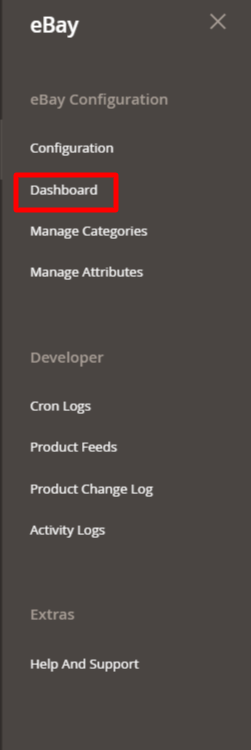
- Click on Manage Listings (Product Listings) on eBay Multichannel Dashboard.
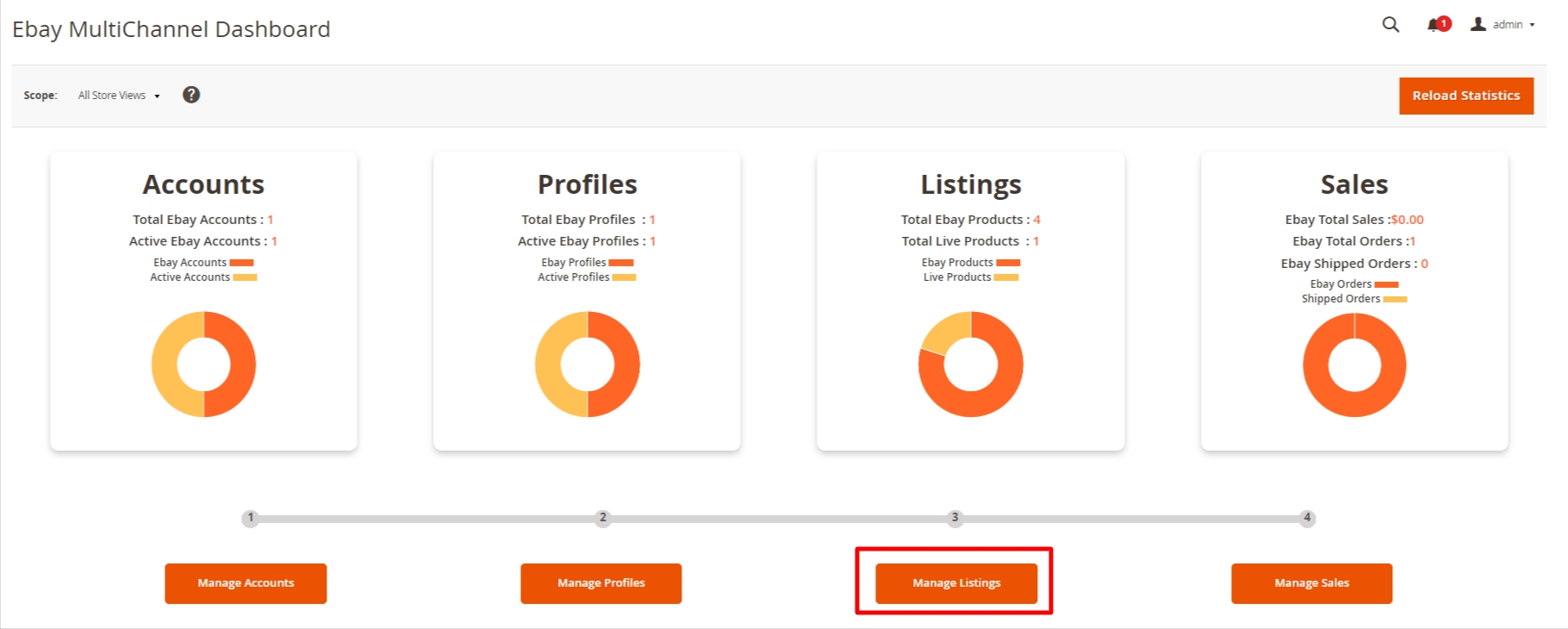
The eBay Product Listing page appears as shown in the following figure:
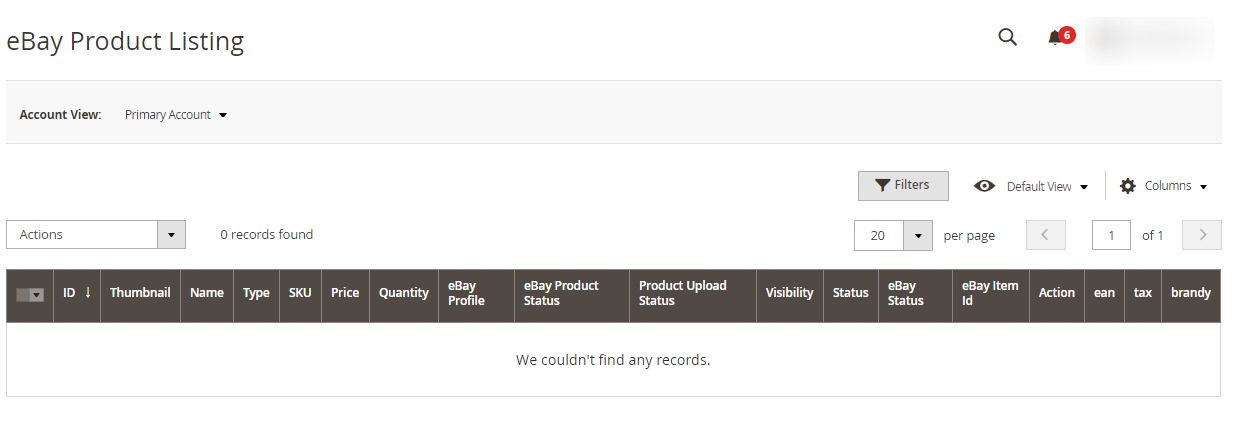
- Select the products that you want to revise/update by checking the corresponding boxes.
- Click the Arrow button next to the Actions list, and then click Revise Item(s).
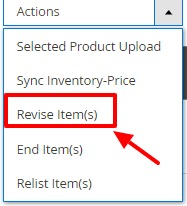
- A Confirmation dialog box appears as shown in the following figure. Click OK.

The page appears as shown in the following figure with the status:
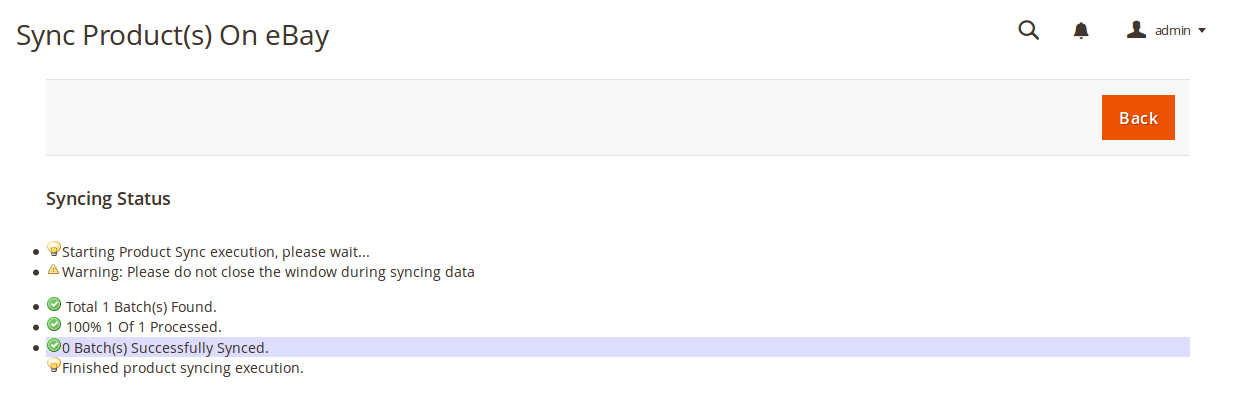
The selected products get revised on eBay.
×












