
2.2.Enable the Default Delhivery Shipping Method ↑ Back to Top
This module is the CedCommerce Delhivery shipping method for Magento 2. So this Delhivery shipping method should be enabled by the admin. Admin can enable the Delhivery shipping method by going to the Stores > Configuration > Sales > Shipping Method section. Here you will see the “CedCommerce Delhivery” group and set the “Enabled” field to “yes”.
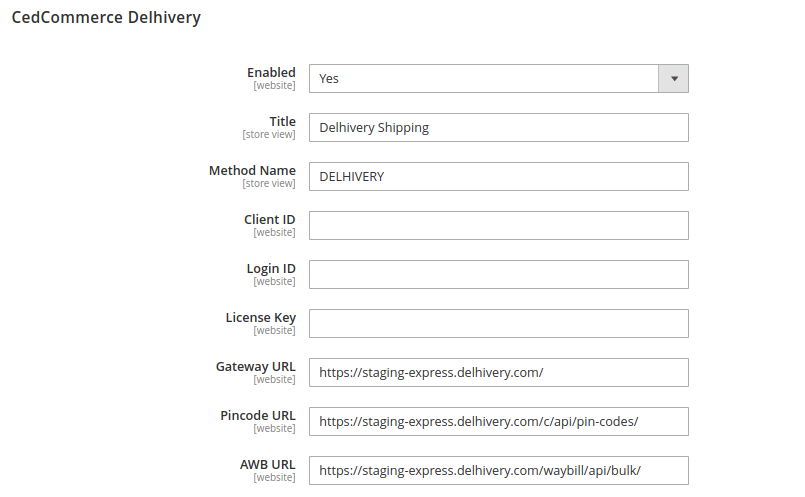
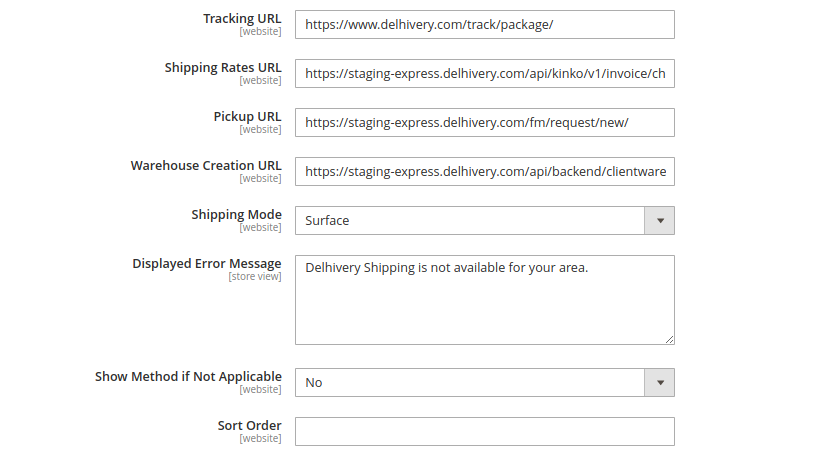
Now delhivery shipping method will be available to the customer and the customer will see delhivery shipping method.
- Enable: Admin needs to enable the extension (Yes / No) so that the customer can use the shipping method.
- Title: The title will be shown to the customer at the time of checkout.
- Method Name: This will be shown to a customer at the checkout page where a customer will be checking the delhivery shipping method.
- Client ID / Login Id / License Key / Gateway URL: This will be provided when the admin will create the account for delhivery shipping, then he provides the relevant details here to link his account to his e-commerce store.
- Pincode URL: This will be provided to the admin via Delhivery account, it downloads the Pincode where the delhivery avail the shipping service.
- AWB URL: Admin avail this via Delhivery customer account panel, this helps it automatically assigning the tracking number (AWB Number) for the order by the customer.
- Shipping Mode (Surface / Express): There are 2 modes of shipment that the admin can select and get the price from,
- Surface: Here the price is calculated automatically via a script, i.e as set by delhivery script. These are the normal / Standard shipping charges.
- Express: When the express Mode is selected via admin an additional field appears Shipping Rate API URL, this is provided from the delhivery account and this is an express type of delhivery method.
×












