
2.4.1.Creating Pickup and Label ↑ Back to Top
Pick Up
Admin can create a pickup request for an AWB number assigned to an order
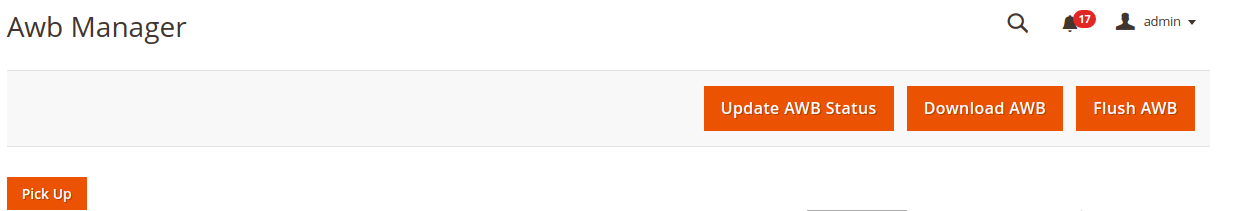
To generate the pickup please select the AWB number assigned to the order from the below list and then click on Pick Up button.
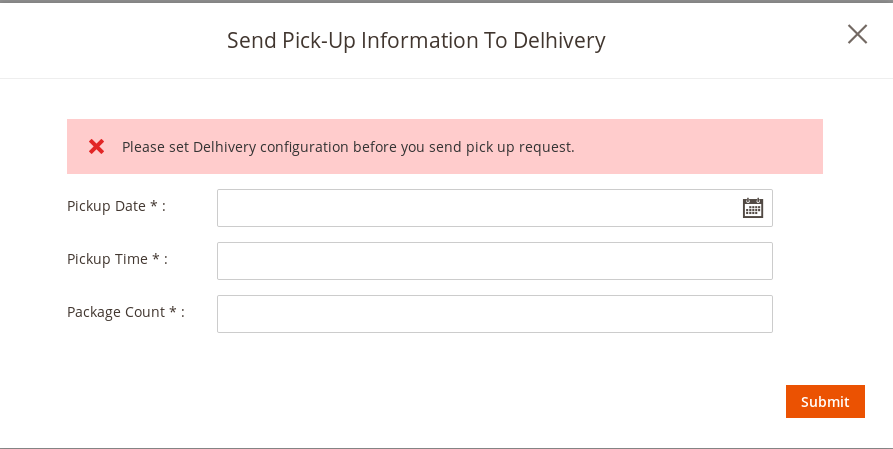
- Pick up Date: Select the date on when you want to generate the pickup for your order, for a specific AWB number.
- Pick Up Time: You can even set the time of pick up for the delivery guy to come and collect your package.
- Package Count: This is the count of the package that the admin needs to mention for an order (AWB Number) allocated.
SHIPPING ACTION
- Generate Shipping Label: To generate the shipping label you need to select the AWB Number and then click on Action > Shipping > Generate Shipping Label. This is the label that is stuck on the package (Order).
- Print Manifest Label: To generate the manifest label you need to select the AWB Number and then click on Action > Shipping > Print Manifest Label. This is the label that is provided to the shipping provider person.
×












