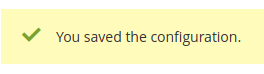- Overview
- Product Description
- Outstanding Features of Extension
- General Configuration
- Credit Limit Configuration
- Assign Credit Limit to Customer
- Store Credit Page (Logged In User)
- Customer Purchase via Credit Provided
- Check Credit Limit Update
- Customers Credit Amount payment
- Admin Updating the Credit Limit
- Support

4.General Configuration ↑ Back to Top
In order to configure your Credit Limit Extension, login into the Magento administrative panel, and select Stores > Configuration > Credit Limit
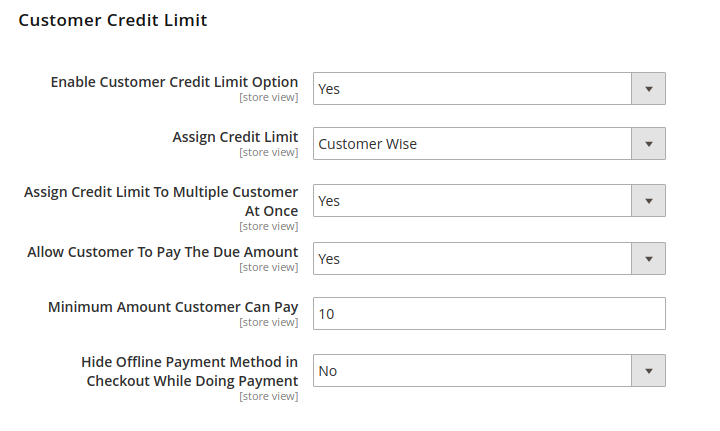 The details of the section are as follows:
The details of the section are as follows:
1. Enable Customer Credit Limit Option: Select Yes or No based on the requirement whether admin wants to use Credit Limit or not.
2. Assign Credit Limit: The admin can apply the Credit Limit in 2 ways:
a. Customer wise: The admin can assign the credit limit based on customer wise.
b. Group-wise: The admin can set the credit limit for the group available.
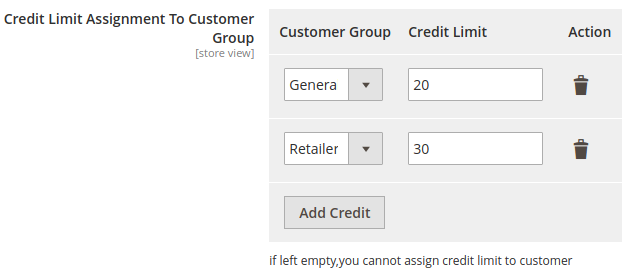
Caution: Do not set the credit limit multiple times for a particular customer group.
3. Assign Credit Limit To Multiple Customer At Once: If the admin has assigned the credit limit to apply Customer wise, then this field would come down. The admin can decide whether he wants to apply the credit limit for multiple customers or not.
4. Allow Customer To Pay The Due Amount: The admin can set the option for customers to pay the credit amount from the customer panel.
5. Minimum Amount Customer Can Pay: The admin can set the minimum amount that the customer can pay for credit amount.
6. Hide Offline Payment Method in Checkout While Doing Payment: The admin can select the options as Yes or No based on his requirement, whether he wants to show the offline method to pay for the credit amount to the admin or not.
Once, the admin has configured the credit limit settings based on his requirements, he just needs to click on the save config button.
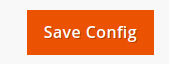
After the admin has selected the Save Config settings, the admin would be getting a success message as You saved the configuration.