- Overview
- Product Description
- Outstanding Features of Extension
- General Configuration
- Credit Limit Configuration
- Assign Credit Limit to Customer
- Store Credit Page (Logged In User)
- Customer Purchase via Credit Provided
- Check Credit Limit Update
- Customers Credit Amount payment
- Admin Updating the Credit Limit
- Support

8.Customer Purchase via Credit Provided ↑ Back to Top
If a customer has been assigned with the Credit Limit, the Credit component will display the payment method at the time of checkout. If the customer does not have a Credit balance, the component will not display.
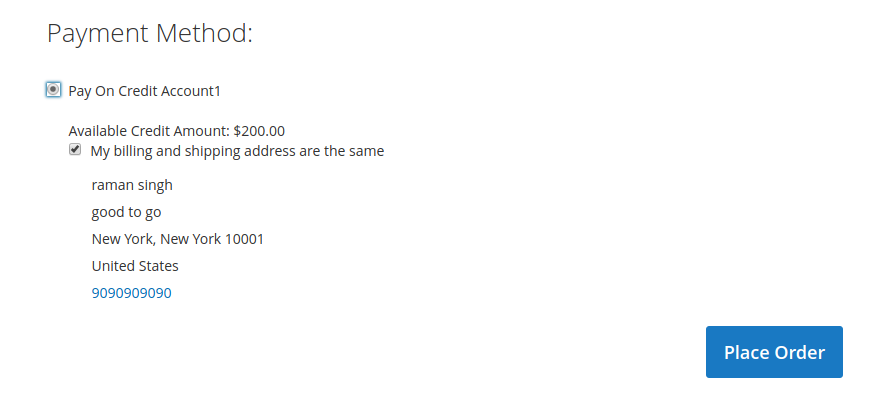
Once, the order has been placed with the Credit Account click on the Place Order.
On clicking the Place Order, the admin would be getting a thanks message with an order number.
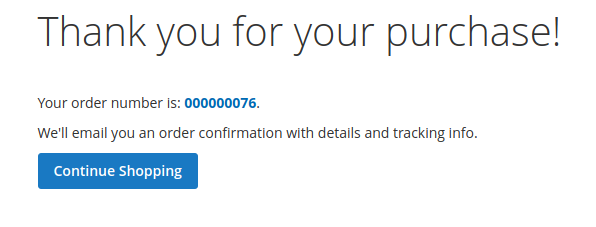
In order to view the order from the Account section. From the top navigation bar click on the My Account.
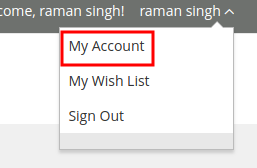
Once, the customer clicks on My Account section -> Orders
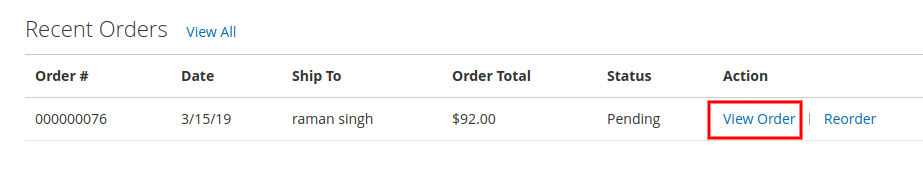
Note: If the Status would be Pending then only the customer could able to pay the credit amount to the admin.
The orders would be shown that are placed by the admin. In order to view the particular order click on View Order.
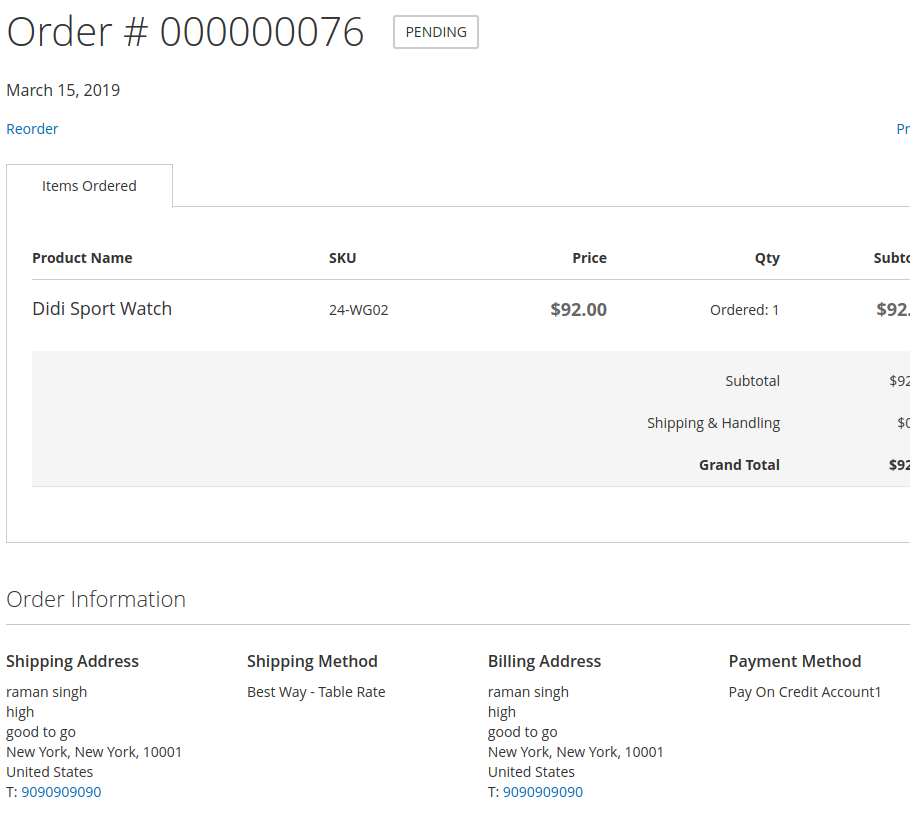 Once, the customer clicks on the View order, he would be redirected to the particular order.
Once, the customer clicks on the View order, he would be redirected to the particular order.











