- Overview
- Product Description
- Outstanding Features of Extension
- General Configuration
- Credit Limit Configuration
- Assign Credit Limit to Customer
- Store Credit Page (Logged In User)
- Customer Purchase via Credit Provided
- Check Credit Limit Update
- Customers Credit Amount payment
- Admin Updating the Credit Limit
- Support

6.Assign Credit Limit to Customer ↑ Back to Top
Assigning Credit Limit to User (Individually and Bulk)
To configure the Credit Limit for any customer admin need to assign the credit amount for each customer individually as well as multiple based on his requirement. He can even close the feature for any of the individual customers at any time.
To assign the credit limit to any customer, admin can navigate to Customer < Credit Limits < Add Credit Limit
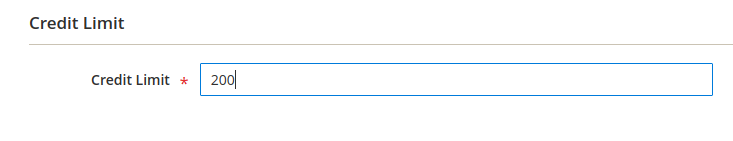
Adding the Credit Limit Amount
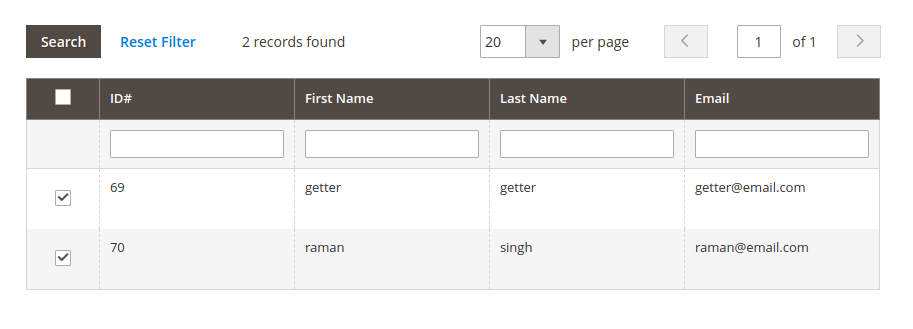
Selecting the Customer to whom to provide the Credit Limit
Once, the admin has assigned the customers with the credit limit he just needs to click on the save button.

Once, the admin has clicked on Save button he would be getting the success message as Credit Limit Created Successfully
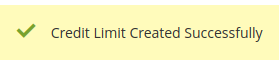
Now the Credit limit to the customer has been provided and he can purchase the product from a store for a certain amount.
Admin can also track the customer Credit details (Credit Amount Provided / Used Credit Amount / Remaining Credit Amount)
Note: Add Credit Limit will get disable if in the Configuration Settings we have applied the Assigned Credit limit by Customer Group Wise.











